Facebook Ads Audit
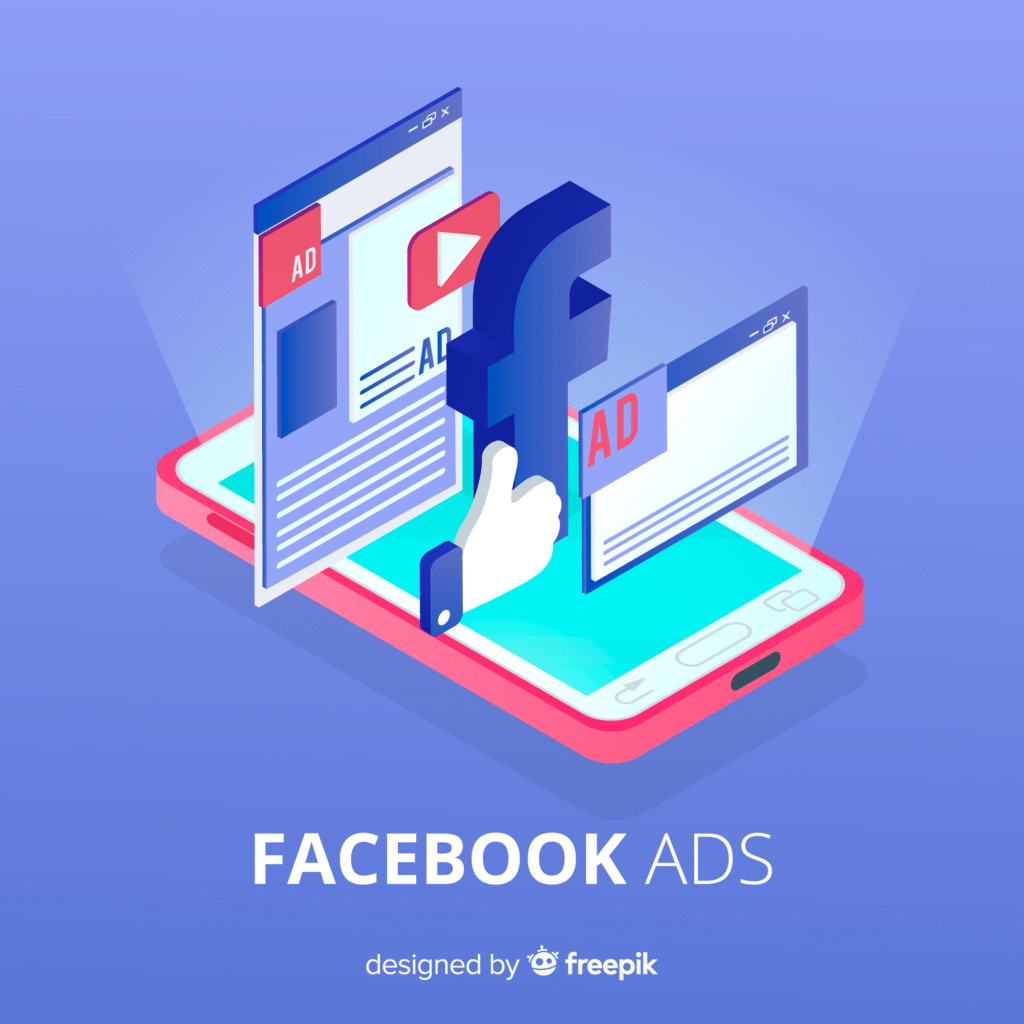
Facebook updates its features and algorithms constantly. Privacy changes keep shifting how data is collected and used. Competition grows as more businesses fight for the same audiences. The result? Many brands waste thousands of dollars each month without knowing exactly where their campaigns are failing. Sales may still be happening, but if Facebook isn’t tracking them correctly, brands can’t tell if their ads are truly working. Performance declines, but the root cause remains unclear. Common issues include poor tracking setup, outdated targeting, creative fatigue, and wasted budget on underperforming campaigns. This creates blind spots that make optimization nearly impossible without the right approach. A Facebook Ads audit solves this problem. It’s a systematic review of your account that highlights inefficiencies, reveals growth opportunities, and ensures your ad spend is working harder for you. Who Should Run a Facebook Ads Audit? Marketers who want to identify what’s holding back performance. Brands that are scaling campaigns and need clarity before increasing budgets. Agencies reviewing client accounts to spot missed opportunities and improve ROI. This article breaks down a step-by-step process for running a Facebook Ads audit. You’ll learn how to review every part of your advertising setup, from tracking to targeting to creative performance. How to Do a Facebook Ads Audit Running Facebook Ads without regular audits is like going on a blind date. You might get results for a while, but inefficiencies, wasted spend, and missed opportunities quickly pile up. A Facebook Ads audit reviews your campaigns from top to bottom. It clarifies whether your ads align with business goals, whether your account is structured for easy optimization, and whether your spend is delivering measurable returns. Below, we’ll walk through the process step by step. Need expert help? At Socialander, we run full-fledged Facebook Ads audits, from tracking setup to creative analysis, so you don’t just see what’s wrong but also get a clear roadmap for fixing it. 1. Define the Purpose of the Audit Every audit should start with clarity. Without a clear purpose, you risk fixing surface-level issues without addressing deeper problems. Set business goals first: Are you aiming for awareness, lead generation, sales, or customer retention? Match goals to ad objectives: For example, if sales are the goal, running a campaign optimized only for engagement won’t get you far. Evaluate the stage of your business: A new brand might need reach and awareness, while an established one should focus more on conversions and retention. 2. Account Structure Review A disorganized ad account makes it difficult to manage campaigns and track performance. Poor structure often results in wasted spend and confusing reports. Campaign organization: Check if campaigns are grouped logically by objectives or funnels (e.g., awareness, consideration, conversion). Ad set clarity: Are ad sets targeting specific audiences without overlap? Naming conventions: Clear names (e.g., [Goal] – [Audience] – [Placement]) make analysis easier compared to random or vague labels. Duplication or redundancy: Identify inactive or duplicate campaigns that clutter the account. 3. Campaign Objectives & Settings The wrong campaign setup can sink performance, no matter how good the ad creative is. Reviewing objectives and settings ensures your ads are working toward the right outcomes. Campaign objectives: Are you using the right one: Traffic, Conversions, Engagement, or Sales for your goals? Budget distribution: Check if spend is aligned with top-performing campaigns and whether you’re using daily or lifetime budgets effectively. Bidding strategy: Ensure you’re using the right bidding approach (lowest cost, cost cap, or bid cap) for your budget and goals. Targeting settings: Review geo, language, and placement settings. For instance, automatic placements often perform better than manual unless there’s a clear reason otherwise. 4. Target Audience & Segmentation Even the best ads will fail if they’re shown to the wrong people. A proper audit looks closely at how audiences are defined and segmented. Audience overlap: When multiple ad sets target the same people, you compete against yourself, inflating costs. Check overlap reports to prevent wasted impressions. Custom Audiences: Review if you’re effectively using website visitors, email lists, and engaged users for remarketing. Many businesses neglect these high-intent groups. Lookalike Audiences: See if they’re built from high-quality seed lists (like buyers vs. all website visitors). The data source determines their effectiveness. Regular updates: Outdated audiences lose accuracy. Make sure lists are refreshed, especially email uploads and website-based audiences. Exclusions: Confirm you’re excluding people who have already converted, irrelevant regions, or employees. This avoids wasted spend and irrelevant clicks. Strong segmentation ensures you spend money reaching the right people, not just more people. 5. Ad Creatives & Messaging Your creativity is the first and sometimes only thing users see. Weak or repetitive ads hurt performance, no matter how good the targeting is. Visual quality: Check if images and videos are high-resolution, properly sized for placements, and formatted for mobile-first users. Relevance: Does the creative speak to the target audience’s needs and match the campaign goal (e.g., problem-aware vs. ready-to-buy)? Copy audit: Review headlines, body copy, and CTAs. The message should be clear, specific, and aligned with the funnel stage. A/B testing: Are you testing variations of visuals, headlines, or CTAs? Running a single creative across all audiences rarely works long-term. Frequency check: High frequency means people are seeing the same ad too often, leading to fatigue and rising costs. Rotate creatives to keep engagement high. 6. Landing Page & Conversion Path The ad is only half the journey. If the landing page doesn’t deliver, conversions will stall. Page speed & mobile optimization: Slow-loading or desktop-only landing pages lose clicks immediately. Test pages with tools like Google PageSpeed or GTmetrix. Message match: The promise in the ad should match the landing page headline and offer. Any disconnect increases bounce rates. Conversion tracking setup: Ensure Facebook Pixel, Conversions API, and key events (like add-to-cart, lead, or purchase) are properly installed and firing. Without accurate data, optimization is guesswork. CRO (Conversion Rate Optimization) basics: The smoother and more relevant the path from ad to action, the higher your return on ad spend (ROAS). 7.
10 Things To Consider While Writing Your Instagram Bio

Your Instagram bio is your digital first impression, the first thing visitors notice when they land on your profile. In just 150 characters, you need to capture attention, showcase your brand, and encourage people to follow you or click the link in your bio. Whether you’re a personal brand, an entrepreneur, or a business, crafting the perfect Instagram bio can set you apart from competitors and make a lasting impact. But how do you write a bio that grabs attention? What should you include to make people want to follow you? How can you balance creativity and clarity while still communicating your brand identity? Many people struggle to fit all the essential details into a concise, engaging bio, and that’s where strategy comes in. In this article, we’ll walk you through the key things to consider while writing your Instagram bio. From defining your audience to crafting a compelling call-to-action, we’ll help you create a bio that converts visitors into followers and potential customers. We recommend you also see How does Instagram promotion work? What Your Instagram Bio Should Contain Instagram has its custom bio format, meaning that every Instagram user has the same space and character limit for their bio. Your bio could be in a bulleted form or a few short lines depending on what you prefer. Every Instagram bio should contain the following; #1. Your name This is the first thing that will catch people’s attention once they come to your page because it is shown in bold. It’s easily the first thing people will regard you as. Your name should be something you would want to be called. To be discovered easily on Instagram, you need to include a keyword of what you do as part of your name so that when somebody inputs that keyword on the Instagram search field, your profile will show up. Our social media manager at socialander lived up to this on his Instagram profile Do you see that he added the clause ‘social media manager’ on his name field? This will make his profile show up any time someone searches for a social media manager on Instagram, you can also do that for your business. #2. Your username This is what Instagram would know you as. It’s what will be shown when people tag your page. You can also add a keyword to what you do on your username or you could leave it out and use your name. You can also use this place to express your brand’s unique proposition. For example, this coaching brand for stay-at-home-mums chooses their username as “amumandmoreng” to easily capture their value proposition. #3. What you do This is where you say what your page or brand is about in a few short sentences. This is the most important part of your bio because it gives you the chance to sell yourself in a few words. Take advantage of this field to express the key things your brand is about or up to. For example, Big mama spices, a food seasoning brand captured all the seasoning flavors they make in their bio. With this people will know what to expect from the brand. #4. Your link in bio This could be your business website, the link to your eCommerce store, or any other custom link that leads people to a more expanded form of what you are about. Art split, a brand to flip and invest in artworks utilized this feature to add the link to their online art exhibition site. People can easily click on this link and find themselves in an array of beautiful artworks to choose from. #5. Your location This is where(country or city) your business is located. It could also be the address of your brick-and-mortar business building. You can include a location on your bio if it’s relevant to your business. For example, terrenous limited, a real estate company added their physical address so customers can easily locate them. Seeing that it’s a real estate company dealing in physical locations, it is only right to add their location to walk the talk. #6. Your contact You can include your contact or your email address on your bio if it’s not a business page where your email and contact have their place. Overall, your bio would not be complete if there’s no way to get in contact with you on it. 10 Things To Note While Writing Your Instagram Bio #1. Instagram Has Its Own SEO (Search Engine Optimization) One thing that will get you seen on Instagram is your name and username. They are part of your bio a reason to take your bio seriously. As we mentioned above, adding keywords to your name and username will get you more seen on instagarm. You must not add keywords to your name anyway especially if it’s a business. You can skip this point, but make sure your bio covers what you do at a glance. #2. While Writing an Instagram Bio, Show Your Personality Since your bio is the first thing people will see on your profile, you should infuse your brand personality into it to make it complete. For example Pepsi, a food company does this well by making their Instagram bio all about them. They told you what to expect from their Instagram with just 2 sentences “serving stunning Pepsi visuals all day, every day. So get ready to double tap. #3. Add your Skill and Target Audience Adding your skill i.e what you offer and who you’re targeting will better draw your ideal audience to you. For instance hervest a brand focused on women’s finance made it clear that it is women they are focused and they didn’t leave it out on their bio. #4. Include Relevant Keywords Your keyword should highlight your core values and what would interest your audience. Keywords will get your account more focused and connect you to like-minded people. It gets your purpose across at a glance. Look at the
What are the Best Alternatives to Facebook? Answered 2025!

Facebook has been the dominant social media platform for over a decade. However, growing concerns about data privacy, algorithm changes, and censorship have led many users to seek alternative social media platforms. While Facebook remains a popular choice, many other platforms offer unique features, better data protection, and a more user-friendly experience. If you’re searching for the best alternatives to Facebook, then you’re not alone in this search. Many people(users and businesses alike) are questioning Facebook’s privacy and data security. Because of this, many people are now looking for Facebook alternatives where their privacy is respected and private information is never shared or sold to other corporations or organizations, especially considering the current Facebook CA controversy. These privacy issues, coupled with ad overload and diminishing organic reach, have driven businesses and users to explore alternative platforms that prioritize transparency, user engagement, and security. In this article, we’ll delve into the top 10 Facebook alternatives, highlighting platforms catering to diverse needs. Some of these Facebook competitors provide fewer advertisements, better data security, and even additional functions and capabilities not currently available to Facebook users. Does Facebook have a Competitor? Yes, Facebook does not just have a competitor, but competitors. #1. Pinterest Pinterest is Facebook’s most significant competitor, ranking second in terms of visits in the United States with about 30%. Pinterest received a user satisfaction rating of 73 out of a possible 100 points, as of July 2023 an increment from 71 points in 2022. This means that Pinterest ranks above LinkedIn, X (formerly Twitter), Instagram, and Facebook in terms of user approval. Additionally, Pinterest demonstrated impressive growth in users, expanding its user base by 7.5% from 2022 to 2023, outpacing Facebook, YouTube, and Instagram in this regard. Pinterest was developed in December 2009 but launched in March 2010, is a platform for discovering visual ideas and is the world’s fastest-growing social network. Although started as a “social network” with boards, in later years, the company has put increasing emphasis on visual search and e-commerce, such as shopping catalogs In January 2023 at CES, Pinterest announced its partnership with LiveRamp, a data enablement platform to create data ‘clean rooms’ for selected advertisers on the platform. These ‘clean rooms’ allow Pinterest’s ad partners to utilize first-party data for personalized ads without having to share the data with Pinterest. With data privacy a large concern for online platforms and their users, this partnership aims to stimulate ad business while keeping user data safe and compliant with new data collection regulations. In April 2023, Pinterest reported 463 million monthly active users, which suggests that 7.4% of the world’s population over age 13 use Pinterest. #2. Twitter Twitter, officially known as X since 2023, is one of the world’s largest social media platforms and most-visited websites. Founded in March, 2006. Users can share short text messages, images, and videos in short posts commonly known as “tweets” (officially “posts”) and like other users’ content. The platform includes direct messaging, video and audio calls, bookmarks, lists, communities, job search, and Spaces, a social audio feature. News stories nearly typically break first on Twitter, then on social media platforms. Due to the large number of media professionals that use the service, users of this social network have the unusual opportunity to connect directly with editors and journalists. Twitter may not be ideal for keeping up with family members, but it is unrivaled when it comes to keeping up with the latest news. #3. Reddit Founded in 2005, Reddit is a social news aggregation, content rating, and forum social network. Registered users (commonly referred to as “Redditors”) submit content to the site, such as links, text posts, images, and videos, which are then voted up or down (“upvoted” or “downvoted”) by other members. As of December 2024, Reddit is the 8th most-visited website in the world. According to data, 51.75% of the website traffic comes from the United States, followed by Canada at 7.01%, the United Kingdom at 6.97%, Australia at 3.97%, Germany at 3%, and the remaining 28.37% split among other world countries. #4. Telegram Telegram Messenger, commonly known as Telegram, is a cloud-based, cross-platform social media and instant messaging (IM) service. It was originally launched for iOS on 14 August 2013 and Android on 20 October 2013. Telegram also has social networking features, allowing users to post stories, create large public groups with up to 200,000 members, or share one-way updates to unlimited audiences in so-called channels. As of 2024, registration to Telegram required either a smartphone or one of a limited number of non-fungible tokens (NFTs) issued in December 2022. Also, Telegram recorded 950 million monthly active users, with India as the country with the most users in July, 2024. #5. Instagram Switching to Instagram full-time isn’t a bad idea if you’re getting rid of Facebook as part of a goal to limit the number of apps on your phone or the number of websites you visit every day. Most of your Facebook pals are almost certainly already there. Many will already use Instagram to share photos of their families and other life events. The nicest aspect is that most Instagram users refrain from discussing politics, world events, or religion. It’s all good. But if you’re leaving Facebook because you’re worried about your privacy and personal information, Instagram isn’t for you. It’s now inextricably linked to Facebook, so any issues you had with data collecting on Facebook will also apply to Instagram. #6. LinkedIn You’ve probably heard of LinkedIn as a trustworthy platform for job seekers and recruiters. While LinkedIn isn’t a great replacement for Facebook for family gossip, it is a good place to start. With a fresh focus on its activity feed, the addition of multimedia postings, and even stories, it’s also matured into a solid social network in recent years. It’s a fantastic social media platform for anyone interested in posting and reading about businesses, finance, real estate, and other business-related topics. It’s also a great alternative for people who use Facebook
10 Easy Ways to Increase Your Followers on Instagram Without Ads

Instagram quickly broke the stereotype of a picture-posting app for kids and became a content marketing, networking, and engagement-building tool for individuals, businesses, and brands. So, people came to see that the more they could increase their followers on Instagram, the more they could achieve. People tried to do it the easy way – pay for likes and follower sites – but these shortcuts are never worth it. This is because the Instagram algorithm regularly gets updated to take out paid, low-quality accounts and interactions. Besides, having a huge number of followers who do not make purchases, visit your landing pages, and advocate for your brands with friends and followers does nothing for you. So ensure you do it the right way. See the easy steps to increase your followers on Instagram without ads and start growing that Instagram account. Ways to Increase Your Followers on Instagram Without Ads #1. Optimize Your Instagram Account See your Instagram bio as the homepage of your account. Knowing the importance of images, captions, and a username, how do you think they will perceive your brand with none of these?! These things—a simple and recognizable username, and an appropriate profile picture—help boost your brand identity. Also, choose names closely related to your brand’s name. Try not to add numbers or special characters to your username. And, as much as is practicable, keep them similar to your usernames on your other social media platforms. #2. Have A Content Calendar If you hope to increase your Instagram followers, don’t let the ones following you already forget they follow you. Post your content at scheduled times. To achieve this, keep a regular posting schedule. Post however number of acceptable times but, keep it consistent. Following this schedule will help you build a consistent experience for your followers and keep them expecting your next big thing. #3. Publish Engaging Content Following the schedule for your content is as important as staying on top of current events, industry news, and pop culture. Stay on the lookout for trending or viral content and how you can promote it on your Instagram page. Is there a new meme or hashtag that is going viral? Or is there breaking news around your niche? Find a way to leverage those events and write an article on your blog with your twist and promote it on your Instagram account to create engagements and increase your followers. #4. Increase Your Followers On Instagram By Having A Consistent Style You’ve probably heard this before but, it really works. People will follow you not just because of the content you have posted but because they find themselves anticipating your next post. It’s more than just branding, it’s more about building that need in your potential followers to look forward to your next great content. So, if you are consistent in your posts, you will build trust and confidence and gain more followers on Instagram who are interested in your content. #5. Offering Giveaways To Build Your Instagram Followers Who doesn’t like free stuff, right?! This strategy has almost always worked to help increase your followers on Instagram. You can try hosting a giveaway on your website and provide an option to follow you on Instagram and other social media networks. Or, post the giveaways on Facebook groups to spread more word about your promotion. For someone just starting, this method will help you gain more followers, especially if you post on a relevant niche blog. However, if you are in it to get more sales, this method may not work as fast or as much. #6. Write Great Captions It’s one thing to take amazing pictures and another thing to give them even more captivating captions. Captions give more context to pictures and videos and give your audience something they can relate to. Also, captions are a place to put your keywords so you appear in search results on Instagram. You are allowed up to 2,200 characters for a caption. So, play around with your captions. Try out different lengths. Not all captions have to be so long depending on the pictures. Some may require short and straight-to-the-point captions, while others, longer and more informative to get engagements and increase your followers on Instagram. #7. Add Geotags To Your Posts An Instagram geotag is a tag that shows your location in your story or post. It appears at the top left corner, just underneath your Instagram name. People can find your account in an Instagram search by location if you used a geotag. It is another way to have your posts discovered for free. Geotags also help brands or businesses with physical locations get to their local customers and target people in particular locations, especially if you are unveiling a new product. You can try the clickable location stickers too in your stories, they perform similar functions. If the endgame is to increase your followers on Instagram, then visibility will do you good. #8. Promote Your Instagram On Your Other Channels If you have a sympathetic audience or followers on other social media platforms, then they should also know about your Instagram account. Let them know that your amazing content is accessible on Instagram too. If you have a website, you can increase your Instagram followers by embedding Instagram images from your page in your blog posts. You can also add your Instagram handle to the bio of your other social media sites, or link your Instagram to your Twitter and Facebook so that it posts on all three platforms. #9. Work Together With Other Brands Surely, there are other brands or businesses you already collaborate with in other ways, like in your local business associations. Now, figure out how you can collaborate with them on Instagram. Then reach out to them and pitch the idea to discuss how it would work. A good collaboration could help all parties involved get more visibility, engagements, and followers. You could try hosting a challenge featuring products from interested
What is Social Media Management and Why You Need a Social Media Management Company
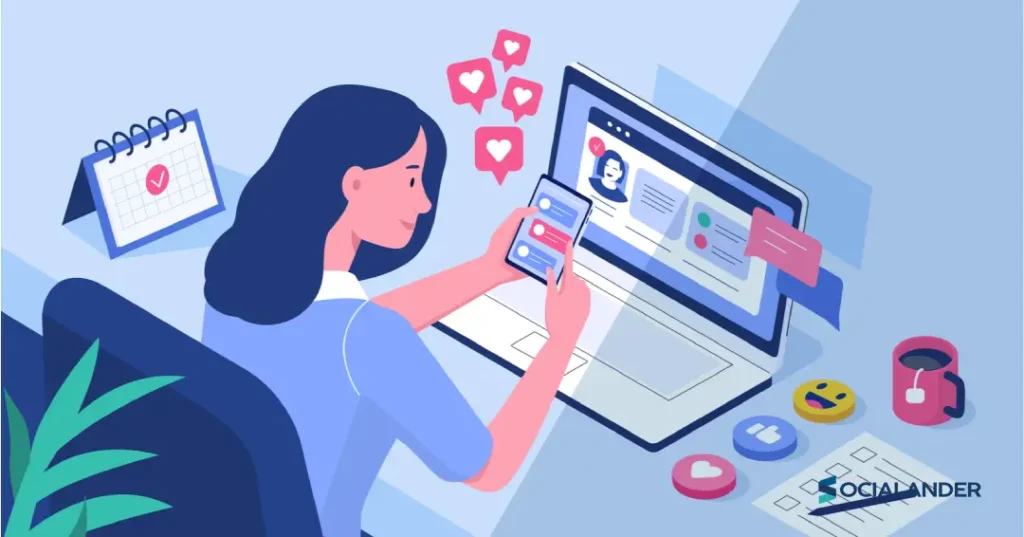
Social media platforms have continued to grow in their user numbers. Facebook, which is the biggest social media platform in the world, has about 2 billion users and even newer applications like TikTok are pushing towards that number of downloads. Of course, we can’t ignore how powerful and important social media has become for many people and businesses alike. Businesses with social media handles have adopted social media management as an important element of their structure. With strong advancements in science and technology, the owners of these platforms are bound to receive an increased number of users. But the whole social media might probably puzzle you, and you don’t yet see the importance of social media talk less of a social media company handling your accounts. Well, this article will give you a full insight into this concept and you’ll see a significant reason to get serious on social media. What is Social Media Management? Social media management is simply ensuring your visibility on social media platforms is excellent. To be precise, it deals with the creation, analysis, and posting of content on the platforms. Social media platforms such as Twitter, Facebook, Pinterest, Instagram, and LinkedIn have garnered high user numbers over the years. Their overall user number amounts to over 4 billion. To increase the efficiency of their platforms, they introduced prominent features that enable social media management to be easy. Furthermore, there are additional tools that have made it easier. A social media manager must handle social media pages, and the manager has to ensure these pages are optimized to get the best results for the business. Getting into the position of a social media manager demands a strong understanding of social media trends, data analysis, and so much more. However, let’s consider the importance of getting involved in social media before we expand this conversation. Why Get Involved In Social Media Management? It’s usually strange whenever I have a conversation with a business professional and they tell me they have no social media presence because they have a strong offline network. Well, I only see people who are cutting themselves short because they’re probably naïve or scared of “NOTHING”. Getting involved in social media will offer you a lot of benefits as a business professional, and I will list some of them. They include: #1. Wider Reach A wider reach is important if you want to scale your business. And quality social media management can ensure you get access to more individuals that can patronize your brand. #2. Less Advertising Cost Advertising costs keep rising on every platform. So, if you can get organic traffic, that would be profitable to you both long term and short term. Good social media management can guarantee you spend less money on advertising as you will create channels that can help you market your products without running advertisements. #3. Virality Most of the huge internet sensations today became big with just one post that went viral. Virality remains one of the fastest ways to hit a bigger customer base, as your market does the advertising for you. Creating viral content isn’t usually easy, as the least things you expect can grow viral. Turkish Chef Salt Bae became an immediate internet sensation after people saw the way he butchered and sprinkled salt on meat. That’s just the whole truth about virality; you never know what works. However, if you keep making constant efforts, something you do will give your brand and business that big break on social media. What Are The Top Social Media Platforms? A good social media management team understands there are so many social media platforms, however, there are certain platforms that fit certain types of content. So, in this section, I will list some top social media platforms and what quality of conversations or promotions you should use there. #1. Facebook When you start a conversation about social media platforms and you don’t start with Facebook, then you probably didn’t complete your research at all. Facebook remains the “King” of all social media channels commanding over 2 billion users. And maybe we can attribute it to the fact they’re older than the other, apart from YouTube. On Facebook, you can run any type of advertising and you will get great conversions. Whether text, video, audio, etc, Facebook has an audience large enough to be interested in your content. And considering the efforts they have made by introducing applications like Business Suite and Ads manager, I will go with Facebook any day for my advertisements. #2. Instagram Instagram started as its channel before Facebook acquired the company. The company started with a model different from Facebook as they put a higher level of emphasis on the image and less emphasis on the text that followed. With this model, business people and marketers who love graphics found an untapped market. If you want to run any form of advertising on Instagram, use high-quality images or designs. Your designs or images must be able to communicate your brand, as people will pay less attention to your text. Another great idea would be to adopt a carousel which is text inputted into an image. #3. YouTube YouTube is a company owned by Google. And till today, they remain the standard choice for individuals who are interested in video creation, editing, etc. YouTube has over 3 billion visitors much more than Facebook as they are the second most visited webpage only behind Google.com. Although YouTube has a large visitor number, you cannot run all forms of an advertising campaign on YouTube; you can only run campaigns that have videos. Smart Insights shows that video marketing is considered an important part of advertising. #4. Twitter Twitter is a great social media platform with user numbers in hundreds of millions. This platform is recognized as the most used platform for organizations and people in politics and government. On this platform, you send out brief messages to your followers called “Tweets” and people can either
Simple Steps on How To Delete Instagram Account
If you want to learn how to delete an Instagram account for any of the following reasons: you may just need a break from social media, you may not need it anymore, you may want to protect your personal information, you may be addicted and need a break, or you may just want to hibernate for a while, then keep reading because we will walk you through the easy steps on how to delete your Instagram account. Like its parent company Facebook, Instagram is no stranger to the occasional privacy incident. Instagram poses a severe threat to your privacy because of password leaks, and default location tracking. Additionally, it notifies other users of your in-app behavior, including likes, comments, and interactions with stories. Instagram had recently started letting other users know when you are online and even when you were last active. It’s also understandable that a sizable portion of users is prepared to uninstall Instagram permanently given the increasing number of fresh reports outlining the detrimental impacts of social media on mental health. You might also think about deactivating or deleting your social media accounts if you wish to share a little less information online. This post will explain how to delete your Instagram account permanently when you’re ready. First things first, we would like you to know that there is a difference between how to delete your Instagram account and deactivating your Instagram account. Deactivating VS. Deleting If you need a break from Instagram because of life changes or you just need a break then you should consider deactivating your Instagram account. When you deactivate your Instagram account, your account goes through a ‘suspension’, meaning your profile, alongside your pictures, likes comments, and followers will be hidden from other users. To reactive your account all you need to do is log back in, and you are in again! Now, how to delete your Instagram account is different. If you decide you don’t need the Instagram app anymore, probably because you want to protect your personal information or social media isn’t just your thing anymore, then you will want to delete your Instagram account. Deleting your Instagram account means all of your data, which includes your pictures, following, saved posts, and so on, will be deleted and the only way to get back on the Instagram space will be by signing up again, unfortunately, you cannot use your previous username nor can anyone else. How To Deactivate Your Instagram Account If you are an android user, you cannot deactivate your account from the app, you will have to log on to the web browser on the Instagram website. Let’s get started! Go to the Instagram website and log into your account and click on your profile icon to go to your profile Click on the edit profile, scroll down to the bottom of the page and click on Temporarily Disable My Account From the drop-down menu, select the reason you want to deactivate your account You will be asked to reenter your password, enter it and select Temporary Disable Account You will get a message that says ‘Your account is now deactivated and it will be hidden from other users until you log in to it once again. P.S.: According to Instagram’s usage policy, you can only deactivate your Instagram account once a week. How To Delete Your Instagram Account If you are an android user, you are still in luck, just like deactivating your account, you can only delete your account through the web. To permanently delete your Instagram account, go to the Instagram website and log into your account. Click on the profile icon and select Delete Your Account from the drop-down menu select your reason for deleting your account Re-enter your password and click on Permanently Delete My Account Once you follow these steps, congratulations, you have successfully learned how to delete your Instagram account. How To Delete An Instagram Account For iOS Users In order to comply with Apple’s updated App Store guidelines, Instagram had to add an option in its app to allow users to delete their account on the service in June 2022. If you had searched for ways on how to delete your Instagram account or deactivate it before now, you would see that you will have to log on to the website. However, Apple asked that developers that offer account creation must also support account deletion from June 30th, 2022. Here are the steps to delete an Instagram account or deactivate it: Launch the Instagram app Click on the profile icon on the bottom-right corner of the app Tap on the hamburger menu at the top-right corner of the page Click on Settings Select the Account option Select Delete Account at the bottom of the menu Confirm by clicking Delete Account (or Deactivate Account) Following these steps, you will have successfully deleted your Instagram account, however, Instagram has a 30-day period whereby you can stop the deletion of your account if you change your mind. To do that, just log back into your account. In this period, your information will not be accessible by other users or the public. Don’t Lose Your Instagram Data You don’t have to lose your pictures and videos and curated content just because you don’t want to be on Instagram anymore. In order not to lose your data, you will have to download it. To download your data just follow these steps: Launch the Instagram app, click on the Profile Icon and click on the Hamburger Menu Click on Settings and click on the Privacy & Security button Select the Request Download tab Enter the email address where you want to receive your Instagram data Enter your password and in 48 hours you will receive a mail with a link to your data Click on the prompt titled Your Instagram Data to download your data. Activating an Instagram Account Again Follow these instructions to reactivate your Instagram account if you already deactivated it. Open Instagram
How to use Pinterest for business
What could you miss with social media marketing? Using Pinterest for business is yet another part to explore in your digital marketing strategies. A Brief Overview of Pinterest Pinterest is a social networking site where people get inspiration and ideas for their interests and hobbies. This social media platform is focused on finding fresh ideas and inspiration for the topics that you care about. That’s why Pinterest has designed three feeds so that you may browse Pins and discover the inspiration you need A Pin is an image that users may search for and save on Pinterest. Pins can also contain links to other websites, which is why Pinterest is such a successful tool for increasing traffic and revenue. Pins assist customers in locating further information about products they are considering purchasing. A wide range of interests may be found in Pinterest’s most popular categories such as fashion and food, automobiles, interiors, and travel. Think of Pinterest as an image search engine rather than a social network. For example, the search term “black leather sandals” will bring up thousands of results in the form of pins from fashion businesses, online merchants, bloggers, and other Pinterest users. Getting started with Pinterest for business If you have a personal account on Pinterest already, don’t worry, you can switch to a business account. Benefits of using Pinterest for business 1. Pinterest converts more browsers into buyers than any other social media platform. When compared to other social media websites, Pinterest is distinguished by the fact that it reduces the number of steps required from discovery to conversion. In other words, visitors from Pinterest convert into leads or sales at a quicker rate than visitors from other social media platforms. This is because of the way the platform works as you can easily link back to your website or online store with a pin. Think of Pinterest as the best place to capture leads for your business. 2. Pins Increase the Number of Links You Get from Other Websites Pinterest is great since each pin includes a link to the original source of the image. John Jantsch, CEO of Duct Tape Marketing, argues that “links established through photos are some of the best links you can acquire when it comes to actual interaction.” This is to say that pins and re-pins accounted for nearly all of the photographs on Pinterest. Pinterest’s expanding popularity will supply you with a significant number of highly relevant backlinks. And as long as visitors return to your site via these links, it’s always a good thing. 3. Your website, Twitter account, and Facebook profile can all be linked to your Pinterest account. Connectivity appears to be a key aspect in the development of social media websites. On Pinterest, you can automatically add new pins on Facebook to the news feed of those who follow you. As a result, your Pinterest photographs will be seen by a wider audience. Also, you can instantly send the pins you created on Pinterest to your Twitter feed as long as youre using the same email address for both your Pinterest and Twitter accounts. A ‘Pin It’ button can also be added to a company’s website or blog (similar to other social media sharing buttons). Using this feature, visitors to your site may easily pin items or other visual information. 4. Pinterest Is Hugely Popular Think of what a ten-million-viewing audience will do for your business. Any website would do well with these numbers. This massive traffic would be beneficial for your business especially if your website is the engine that powers your sales and marketing efforts. Pinterest is a good way to get more traffic to your website by increasing the number of links to your site. In fact, early data shows that Pinterest is more effective than other social networking platforms, even Facebook, in driving traffic back to a website. A website would receive more traffic from Pinterest than it does from Facebook. Warbly Parker, an up-and-coming yet low-cost eyeglass store, says Pinterest accounts for 11% of its social traffic. Twitter accounts for 18% of the total. 5. The level of engagement among users is high. Pinterest can become highly addictive to the users and this is good for business. People are always available to engage with your pins on the platform. Pinterest users are far from being passive individuals and you can utilize the platform to stick to the minds of your audience. Tips to become successful with using Pinterest for business 1. Pin more frequently and more evenly spaced You will get more Pinterest engagement by pinning more frequently. So instead of pinning once or twice a day, increase your frequency to ten pins a day and watch out for massive results. Also, schedule your pins and space them out for easier assimilation to your readers. You don’t want to lose their attention because your pins are ill-arranged. 2. Use beautiful images with the correct image quality The visual nature of Pinterest means that creating high-quality, compelling visual content to post is essential for effective business use of the network. Because users browse Pinterest on their mobile devices, you should use more Imagery that is oriented vertically. Be informed that ratios of 2:3 or above are recommended to avoid awkwardly cropped photos in post-production. Take into consideration the quality of your images and video. Pixelation should be avoided at all costs; therefore, Pinterest advice you to choose the highest-quality image and video. The caption should also be descriptive. Good descriptions can help you enhance your search engine optimization, provide context for your photos, and encourage users to click on links in your content. If it makes sense for your business and is consistent with your Pinterest marketing strategy, include your logo in your Pins to ensure that your brand does not get lost in the shuffle of Repins and re-posts. 3. Use catchy descriptions, prioritize keyword Since the Pinterest algorithm prioritizes keywords, you should be sure to use the
Ways to Use Social Media for Campaigns
There are a ton of benefits when you use social media for campaigns. Other than search engine marketing, social media marketing is becoming popular, and you shouldn’t miss out on it. The first thing to do to get started on social media for campaigns Before you get into social media campaigns, tick the following boxes: Tips for effectively using social media for campaigns 1. Conduct a thorough investigation of your competitors. Researching your competitors is a critical step that many marketers overlook when it comes to social media marketing, but it is one that you do not want to overlook. It can provide you with information about what is working for your competitors. You can then utilize this useful information to develop and improve your own marketing strategies in the future. Among other things, you can look at how the competition covers different types of themes and what kinds of content they provide. Do they provide tutorials or engage in a lot of Q&A? What types of content garner the most attention? You can also check what times they post, how frequently they post, and even what tone they’re using when they’re speaking. Does it appear that they are marketing forcefully or that they are offering more of a subtle nudge? You should find out in the course of your research. Discovering your competitors’ social media strategies will enable you to develop a more effective one for your own company, giving you a competitive advantage. In order to save time, you can either do your research manually or use rival research tools to gather the data for you. 2. Formulate a Strategic Plan First and foremost, you must have a good strategy for your marketing initiatives. Although strategy might get complicated, it is best to begin by breaking it down to its most fundamental components. The first thing to do is to decide on a campaign goal that you want to achieve. For example, do you want to develop an online community, increase the number of leads who come to your site, or promote your blog? After that, decide the metrics you’ll be tracking. If you want to drive leads to your website, you might want to track the number of users who contact you directly or who click links that promote lead magnets on your site. Then, organize your messaging and material around the goal in a way that your target audience will likely find appealing and effective. 3. Use different types of content to promote a single message. In the preceding phase, you should have determined the messaging that you intend to pass. Now, you’ll have to experiment with several delivery forms for that message, such as infographics, videos, and blog posts, to see which ones are most effective. You should market a single product across all of these distinct media types to see what your audience responds to. Continue to use a variety of forms while favoring the ones that perform best overall. This will ensure that your channels remain engaging and that your users remain engaged. Also, establish a healthy balance between promotional and non-promotional content. This is because if you exclusively post promotional information on social media, people will become disinterested and cease to follow you as a result of this. Those who share just noncommercial content on social media, on the other hand, will not see the kind of results that they are hoping to see. 5. Create content that is both unique and trending. Locate current hot subjects or techniques and inject your own personal flair into them. For example, rather than writing about how a particular social media update will hurt reach, you should write about how it will benefit businesses that make the effort to better connect with their customers. Because you, your company, and your product are all unique, avoid creating generic content for your audience. 6. Make use of scheduling software to make your routine more efficient. Attempting to create social media posts on the fly will not be successful. Instead, use scheduling tools to streamline the process, which will help you improve your campaigns and your daily routine. You may plan ahead of time by creating a social media calendar, which allows you to schedule posts to be published at specified times and dates. With this strategy, you’ll spend substantially less time bouncing around between different platforms to submit material, allowing you to devote more time to developing excellent content and engaging with consumers. 7. Make use of social listening tools and interact with your target audience. Tools for social listening are extraordinarily effective. People’s opinions about your brand can be gleaned through social media platforms. Make use of social listening software to track the effectiveness of your efforts and to learn about what people are talking about. You should also explicitly check what questions people have regarding your product, your brand, and your industry; such queries can provide useful content ideas for your website and social media channels. 8. Create a Hashtag that is specific to each campaign. Hashtags are extremely powerful on social media platforms such as Instagram and Twitter. They can assist in driving interaction, and, perhaps more importantly, they can assist you in tracking the effectiveness of your initiatives. Users who don’t remember to tag your brand directly in their posts will be able to measure the engagement and user-generated material if you use a unique, branded hashtag that is particular to your brand and certain campaigns. Branded hashtags should not be used in place of the more common hashtags that your target audience is already familiar with. In order to optimize reach and trackability, use both types of posts in each one. 9. Consider live streaming Livestreaming is a popular social media trend, and if you aren’t making use of it, you are missing out on a valuable marketing and branding opportunity. Go live on Facebook or Instagram to discuss topics that are relevant to your social marketing activities. In order to
How to Use Google Analytics For Social Media
If you arent using Google analytics for social media you would be missing out on a lot. With Google Analytics, you can find out what kind of content your audience likes and which social media sites they frequent. Google Analytics is a tool that helps you track the activities of your website including traffic from social media. Why is google analytics for social media important? If you have a sufficient amount of user data at your disposal, developing and optimizing your social media marketing strategy will be much easier. Moreover, Google Analytics allows you to gain access to this information without having to run from pillar to post. Google analytics helps do the following: Steps to get started with Google Analytics for social media The google analytics for social media reports and what they mean Overview report The Overview section provides a high-level overview of your website’s existing readership. It is not in real-time for that, you must utilize Real-Time Reports but it does provide a valuable summary of the current audience data on your site, including information on users, unique users, sessions, page views, bounce rate, and other metrics that are important to you. This study provides a quick look at how many individuals are converting on social media platforms for digital marketers. All completed goals are compared against the value of social referrals. Network referrals Google uses the term “referral traffic” to describe visitors who came to your site from sources other than its search engine. In this report, you’ll get engagement figures from several social media platforms. This can assist you in identifying the content that performs the best on each network. Landing page A landing page is the first page that a user sees when they enter a session in Google Analytics. As a result, your website’s “landing page” will appear in Google Analytics results. We can learn a lot about how our users arrive on our websites by studying the landing page report. To see how our pages are attracting visitors, we can refer to this data report. Conversions Conversion reports can provide you with information about the performance of each objective that you have set up on your website. Among the things they enable you to do is: track user actions on your site that indicate that a business target has been achieved (e.g purchase, newsletter signup, contact form submission, etc.) Plugin An easy way to integrate the most recent Google Analytics tracking code directly into one’s WordPress admin area is provided by the plugin. Information such as the number of sessions and pageviews are included in the plugin Google Analytics reports. Users flow The Users Flow report is a visual representation of the pathways users took within your site, starting at the source and progressing through the various pages, as well as the points on their paths when they left your site. Benchmarking The “Benchmarking” report, as the name suggests, provides insights into your traffic and compares it to that of your competitors in the industry to provide actionable information. Filter the data even further to discover how the benchmark compares to other sectors and market categories. If you want to improve your social media marketing strategy, this research will put you in the correct direction. Acquisition This Google Analytics report focuses solely on social media activity and engagement. This report provides an in-depth analysis of social traffic to assist you in better understanding the significance of the social media segment. The following are the highlights of this report: These reports can provide in-depth insight into whether or not the social traffic is assisting you in reaching your objectives or hindering them. What to look out for while using Google analytics for social media 1. Add social media to your goals If you don’t add social media to your goals, you won’t be able to get social media insights on your google analytics. To add social media to your goals on Google Analytics, log into your Google Analytics account and select the “Admin” option then click “View” and then select “Goals” and “New Goal” to create a new goal. For you to access the social media reports, Log in to Google Analytics and select the right website for which you’d like to view the social media report. In the left taskbar, navigate to Acquisition » All Traffic » Channels. You can view a detailed Channels report when you click on the Social column. 2. Learn how to interpret the data knowing how to interpret the data on google analytics will give you an edge as to how your website is performing especially with how the social media handles connected to it are performing. With Google Analytics’ social analytics reports, you can track the success of your social media marketing campaigns. Using the “Reporting” menu, click on “Acquisition,” then “Social,” to get these reports. When it comes to measuring the success of your social media marketing, what metrics should you be keeping an eye on? To make the process of evaluating your Google Analytics data as simple as possible, I highly recommend integrating Google Analytics with systems like Supermetrics. Other data sources, such as Facebook, Twitter, and other social media sites, can be linked to the collected information. The Google Analytics stats that you require can be readily retrieved from the platform. Metrics like impressions, clicks, conversions, click-through rate (CTR), revenue per click, and more can all be monitored from a single dashboard. 3. Understand your audience first As you know, the primary goal of every social media strategy is to connect with a specific target. Not everyone on social media is a potential customer. To put it another way, driving traffic from social media alone isn’t enough. You’ll need to bring in targeted, relevant visitors to your site. This is where Google Analytics “Demographics and Interests” saves the day. Visitors’ demographic and interest data can be analyzed with this tool. When it comes to social media marketing, this might assist you figure
8 Facebook Ads Strategies Working for Us Right Now
Facebook ads are still very much alive, although it seems that Instagram is taking over. The truth is, you can target both the Facebook and Instagram audience when you run ads on Facebook but can’t target the Facebook audience from Instagram. Also, there are more audiences and better targeting data on Facebook to get the best of your ads. Better results are gotten when you use the best Facebook ads strategies. It is almost impossible for brands not to run ads on Facebook. This is because the algorithm has made it difficult for a business post to go far organically. It is just 1 out of 10 of your followers that would see your ads, hence, the need for paid promotions and ads. This proves the fact that Facebook ads are still the king and for you to get the most out of Facebook, you have to learn and apply the best strategies. Best Facebook ads strategies Having the best strategy for your Facebook ads campaign starts with choosing the best ads objectives. There are different objectives for running ads on Facebook, these objectives could be brand awareness, reach, engagement, traffic, video views, lead generation, conversion, sales, etc. Choosing the best objectives for your Facebook ads is the first step toward an effective campaign. After choosing the right campaign, the next step is targeting the right audience. Target the people that fit into your buyer persona, with that you’re sure to reach people who you’re sure would be interested in your brand. With these in mind, you can adopt these 8 strategies: Leverage Facebook data analytics: Facebook Analytics has a lot of useful features that allow you to see how prospects and customers are interacting with your website, app, Facebook page, etc. Facebook’s data analysis would give you a complete insight into how your ad is doing. You can leverage this information to do better. Use videos: Video marketing is currently making waves On Facebook. This is because human beings are more prone to watching videos than any other ads format and there’s a reason for this. According to Demoduck, human beings connect more to videos because of the following: Facebook video ads can be up to 240 minutes long, so there’s no limit to what you can show on video. According to Facebook, captioned video ads increase video view time by an average of 12%. Views of branded video content on Facebook increased 258% as of June 2017, and over 500 million people watch videos on Facebook every day. This is to show that video ads are something you should invest in if you want to make the most out of your ad. Have a suitable budget: Running a successful Facebook campaign is less about having a huge budget than about maximizing the one at your disposal. With small budgets, optimization becomes very important. And to fully optimize your new and existing campaigns, you should study analytics from your previous ads very well. Leverage Facebook’s Retargeting: You can do this through the Facebook pixel(an addition to your website that enables you to buy ads that remind people of your products and services). You can also retarget people who have engaged in your Facebook content before. Retargeting is effective because it allows you to target users based on an action they’ve already taken on your website or social accounts. This gives you an advantage of knowing how they’ve already interacted with your brand, and in what part of the sales funnel they are. Your ads should be creative: Your ads should be creative enough to hold the attention of the people. People will get turned off if your ad is boring even though they have engaged with your brand before. Do your research, get creative, and ensure your ad is something your audience would like to read. Don’t forget to speak to their pain points and emotions. Have you heard the popular saying, “people buy with their emotions and justify with their reasoning?” It is still very much applicable today, leverage it. Optimize your ad content to fit the standard Facebooks ads requirements: It would hurt to see that your ads have been tampered with after spending money to make it work. Don’t make that mistake, below is a quick summary of what Facebook wants: Always be careful to apply these rules so your Facebook ads would be effective. Work on having a high relevance score: Facebook’s ad relevance score is a number from 1-10 (10 is highest and one is lowest) that tells you how relevant your ad will be to your target audience. You can improve your relevance score by Use the right ad placement for your ad: You can run ads in four different places on Facebook: And within those placements, you have three different options for device types on which your ads will run: Choose the right placement for your ad and run with it. This will not only put your ad in the right place but would also make it work. We won’t stop at 8, there is more Bonus tips for Facebook ads strategies that work Customizing Your Facebook ads for mobile would give it more potential to be seen. Thus, driving more sales. In conclusion, the idea is that you don’t just create Facebook ads for your business, you build these ads based on what has been working. This is an encouragement to keep creating ads, keep checking what works, and keep experimenting. With time you would build a template for your brand’s Facebook ads campaigns.If you need help with your social media marketing or your digital marketing services in general, you can book a free consultation session with socialander. Just click on “I want a free consultation” and we would be right there with you.