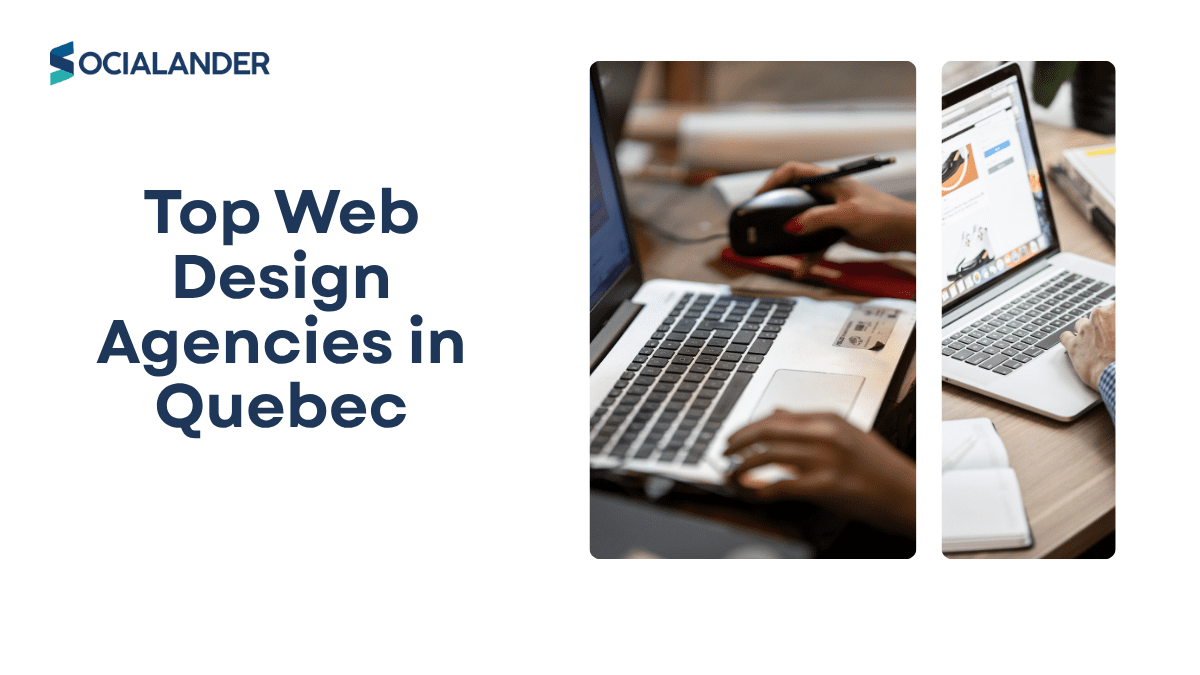- October 25, 2025
- Digital Marketing, Technology
- October 22, 2025
- Design and Development, Technology
- October 10, 2025
- Design and Development, Technology
- October 3, 2025
- Industries, Technology
- October 2, 2025
- Design and Development, Technology
- September 27, 2025
- Design and Development, Technology
Let's start a project that will scale your company at 10x
Ready to take your business to the next level? Partner with Socialander | Digital Marketing Agency, and let’s build a strategy that will drive your brand to unprecedented heights.