Top 10 Web Design Company in Nairobi
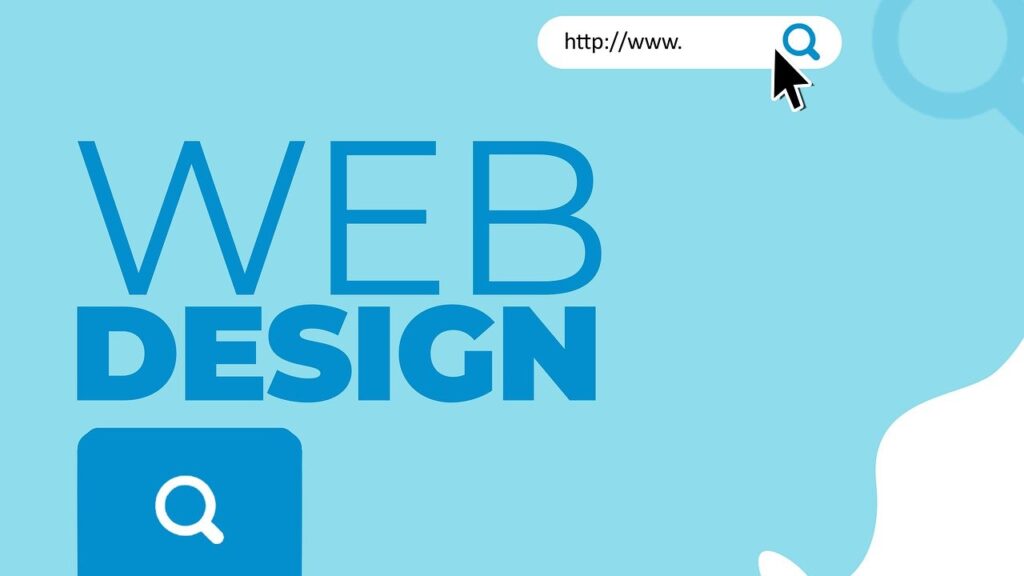
If you run a business in Nairobi, you already know how fast things move. Customers don’t wait around; they Google, they scroll, they compare. And in most cases, your website is the first impression they get. If it’s slow, outdated, or hard to navigate, chances are they’re clicking away and moving on to someone else. We’ve talked to business owners who’ve had the same issues: a website that doesn’t reflect the quality of their work, designers who disappear halfway through, or platforms that are so complicated they avoid updating their site altogether. But it doesn’t have to be like that. There are some really solid web design companies in Nairobi that are doing great work; teams who actually listen, deliver on time, and help you build a site that works for your business, not against it. If you’re ready to stop losing business online and finally build something you’re proud to share, this list is for you. Here are the top web design companies in Nairobi you should know about. The Top Web Design Company in Nairobi includes #1. Socialander We’re proud to serve businesses across Nairobi, and we know how competitive the digital space is here. At Socialander, we don’t believe in just making websites that “look nice.” We build websites that convert, whether you’re targeting local customers or scaling beyond Kenya. We work with a wide range of clients, and what they all have in common is the need for a website that actually does the job; clean, responsive, fast-loading, and strategically built to grow the business. Our team doesn’t take shortcuts. We get to know your brand, your audience, and your goals before we start designing. And beyond launch, we’re here to help with SEO, content strategy, ongoing updates, and everything in between. If you’re in Nairobi and tired of your website not pulling its weight, we’d love to show you what’s possible. What we offer: Start a Project #2. MediaForce Communications MediaForce Communications is a top web design company in Nairobi that delivers web development and branding services, offering tailored solutions for nonprofits and businesses. Founded in 2018, their team helps clients get online quickly and effectively. #3. Quest Website Developers Ltd Quest Website Developers focuses on custom web and software development for small to mid-size clients. They combine web design with app development to deliver integrated digital experiences. With consistent five-star reviews, Quest is a go-to top web design company in Nairobi . #4. Intellspark Limited Intellspark offers web development, e-commerce, branding, and IT consulting from their Nairobi base. Their small but agile team helps clients establish functional online platforms with modern design. They’ve been recognized for quality work, making them a top web design company in Nairobi . Start a Project #5. Madavi Agency Madavi Agency is a top web design company in Nairobi that applies combined SEO and web design strategies to deliver UX/UI-focused websites. Serving clients in Kenya and Rwanda, they balance aesthetics with performance-driven design. #6. WebPinn WebPinn is a top web design company in Nairobi that is celebrated for clean UI/UX and partnerships with brands like Google and Microsoft. They’ve received web development awards and are known for polished, user-centered designs. #7. Brait Consulting Limited Brait Consulting is a top web design company in Nairobi that supports startups with branding, UI/UX, and full-stack web services. Their award-winning culture of incubation and design makes them a standout web design partner. Start a Project #8. Salvacar Technologies Salvacar is a top web design company in Nairobi that provides cost-effective web design, SEO, graphics, and social media marketing for SMEs. Their packages are particularly well-suited for startups seeking quick, customized web solutions. #9. Designekta Studios Designekta Studios is a top web design company in Nairobi that offers e-commerce, hosting, and graphic web solutions, with clients like HomeBoyz Radio and Kenya Bankers Association. They focus on quality visuals and scalable platforms. #10. Netlit Digital Marketing Solutions Kenya Netlit is a top web design company in Nairobi that combines web design, development, UX/UI, SEO, and PPC under one roof. Recognized for delivering affordable, complete digital packages, they’ve earned TechBehemoths awards. Start a Project #11. DevOps Web Designers DevOps Web Designers is a top web design company in Nairobi that specializes in WordPress development, e-commerce, and SEO-optimized websites. With a stellar 5.0 rating and a reputation for responsive designs, they stand out in the Nairobi market. Frequently Asked Questions About Top Web Design Company in Nairobi 1. How long does it take to complete a website? Most websites take between 2 to 6 weeks, depending on the size and complexity of the project. A simple business website could be up in a couple of weeks, while something more custom or feature-heavy will naturally take longer. 2. Can I update my website myself later? Yes, most agencies now build sites on user-friendly platforms like WordPress, Webflow, or Shopify. Once it’s live, you’ll typically get a short training or guide so you can make small edits and updates on your own. Or, if you’d prefer not to worry about it, many companies offer support packages. 3. What should I look for when hiring a top web design company in Nairobi? Look for a company that asks smart questions about your business, not just about your color preferences. A good agency will think beyond design and help you build something that supports your goals, whether that’s getting leads, selling products, or growing your brand. 4. Is social media enough, or do I really need a website? Social media is important, but it’s not enough on its own. Your website gives you full control over your brand, helps you show up on Google, and lets customers learn more about you, on your terms. Think of it as your digital home base where everything connects. Conclusion If there’s one thing we’ve learned from working with businesses across Africa, it’s this: your website can either be your biggest asset or your biggest headache. And in a competitive market like Nairobi, getting it right
Top 10 Web Design Company in Kumasi

If you’re running a business in Kumasi, you already know how much things have changed. Customers aren’t just walking through your doors anymore; they’re Googling you first. And if what they find online doesn’t match the quality of what you offer in real life, you’re probably missing out. We’ve seen great businesses stuck with outdated websites, clunky mobile experiences, or no site at all. With digital activity growing rapidly across Ghana, especially in thriving business hubs like Kumasi, it’s no longer enough to rely solely on word-of-mouth or social media. That’s why you need a top web design company to get your business from where it is now to where it is supposed to be. A good agency helps you show up online the way you deserve to, that is, clearly, professionally, and in a way that builds trust from the first click. If you’re ready to take your online presence seriously, here are some of the top web design companies in Kumasi worth considering. The Top Web Design Companies in Kumasi Include: #1. Socialander We’ve worked with businesses all over Ghana, including right here in Kumasi, and we know the difference a great website can make. We’re not here to overcomplicate things. We’re here to build you a site that looks good, loads fast, works on every device, and most importantly, helps your business grow. We take the time to understand your goals and your market. Whether you’re running a boutique in Amakom or offering services in Santasi, we’ll build a website that feels like a true extension of your brand. And we don’t stop at the design. Need help with SEO, online marketing, or turning your site into a lead generation machine? We’ve got you. You’ll never get a “one-size-fits-all” solution with us, just smart, tailored strategies that fit where your business is now, and where it’s going next. If you’re in Kumasi and ready to finally get your website done right, we’d love to work with you. What we offer: Start a Project #2. Ghana Web Designs Ghana Web Designs is a top web design company in Kumasi that offers responsive, SEO-optimized websites across sectors like education, business, and retail. They’ve built a strong reputation locally for professional, high-performing web solutions. Their services include site maintenance and digital marketing support. #3. Piesie Creativity Piesie Creativity is a top web design company in Kumasi that blends web design with branding, printing, and tech training services. They craft visually appealing websites while helping clients build brand identity. #4. Zeni Consult Zeni Consult is a top web design company in Kumasi that offers tailored web design and security-enhanced tech solutions. They help businesses boost productivity through focused digital platforms. Start a Project #5. Business Wide World Business Wide World provides web design and branding services, often creating corporate and e-commerce sites. They focus on clean, functional design to support brand goals. Recognized for quality delivery, they rank among the top web design companies in Kumasi. #6. Adventle Technologies Adventle Technologies is a top web design company in Kumasi that creates comprehensive web solutions, from corporate websites to IT systems. They aim to enhance business presence through thoughtful design. #7. CB Nets CB Nets offers affordable web design and hosting services tailored to local enterprises. They deliver functional websites that support clients’ goals without overspending. Identified as a top web design company in Kumasi, they balance quality and value. Start a Project #8. Yenuweb Yenuweb focuses on web and e-commerce site development, plus digital training workshops. They cater to businesses looking to grow online with lasting support. Their dedicated service places them among the top web design companies in Kumasi. #9. DanqTech Ghana DanqTech builds modern websites and apps aimed at improving online visibility and user experience. They blend creative design with technical reliability. Recognized for consistent delivery, they rank as a top web design company in Kumasi. #10. PSS Ghana Creative Agency PSS Ghana Creative Agency offers web design services that elevate brand presentation and engagement. They deliver websites focused on clarity, functionality, and ease-of-use. Known for their attention to detail, they’re one of the top web design companies in Kumasi. Start a Project Frequently Asked Questions About Top Web Design Company in Kumasi 1. What’s the average cost to build a website in Kumasi? It depends on what you’re looking for. A simple business site could cost anywhere between GHS 2,000 to GHS 5,000. If you’re going for something custom, like an e-commerce store or a bookings system, it can go up to GHS 10,000 or more. Most agencies will give you a free quote once they know what you need. 2. How long does it take to build a website? Typically, it takes around 2 to 6 weeks. A basic site is quicker, but if there’s a lot of custom design or integrations involved, it’ll take a bit longer. Clear communication and providing content early help speed things up. 3. Will I be able to update the website myself later? Yes, definitely. Most sites today are built on platforms like WordPress or Shopify, which are easy to manage even if you’re not super tech-savvy. And if you’d rather not deal with it, many web design companies offer maintenance or support packages. 4. How do I know if a web design company is the right fit? Look at their past work, ask about their process, and see if they ask you questions about your business goals, not just design preferences. The right team will think about how your website fits into your bigger growth plan, not just how it looks. Conclusion At the end of the day, your website is often the first interaction someone has with your business. And in a city like Kumasi, where the business scene is growing fast and customers are getting more digital-savvy by the day, it really matters how you show up online. Whether you’re just getting started or finally ready to fix that site you’ve been avoiding, working with the right
Top 10 Web Design Company in Accra

If you’re running a business in Accra today, you already know how important your online presence is. As a business, your website is not just something people might check out; it’s often the first place they land when they’re trying to decide whether or not to work with you. And if your site isn’t doing its job, that’s potential business slipping through the cracks. The truth is, a lot of businesses in Ghana struggle with websites that look outdated, aren’t mobile-friendly, or just don’t reflect the brand properly. With internet usage in Ghana steadily growing—over 23 million users and counting—the digital space will only keep getting competitive. That is why working with the right web design company in Accra is a no-brainer. In this article, we’ve pulled together a list of some of the top web design companies in Accra that are helping businesses build websites that not only look good but actually help them grow. Whether you’re starting from scratch or giving your current site a much-needed refresh, these companies are worth checking out. The Top Web Design Company in Accra Include: #1. Socialander We’re proud to be listed as a top web design company in Accra, not just because we’re in the business, but because we know the impact a well-designed website can have. At Socialander, our focus is on creating websites that are clean, fast, mobile-friendly, and most importantly, built to help you grow. We work with businesses across Accra and beyond, helping them turn their online presence into a powerful business tool. Whether it’s a fresh website, an online store, or a complete rebrand, we tailor every project to the specific goals of each client. We also don’t believe in one-and-done projects. Once your site is live, we stick around to help you tweak, grow, and stay ahead of the curve with digital strategy, SEO, and marketing support. When we say “partner,” we mean it. If you’re looking for a team that gets what it takes to compete online in Ghana’s fast-moving market, we’d love to chat. What we offer: Start a Project #2. Doctor Barns Tech Doctor Barns Tech is a top web design company in Accra that specializes in professional website design, SEO, and custom digital strategies tailored for Ghanaian businesses. Their approach centers on building conversion-driven platforms that help clients stand out online. With a clear focus on measurable outcomes, they support businesses looking to grow their visibility and performance in the digital space. #3. Creative Brand Design Creative Brand Design is a top web design company in Accra that offers personalized web design and development services to businesses in Accra and beyond. Their process is broken into clear, manageable steps, ensuring clients are involved throughout. From branding and SEO optimization to interactive design and UI/UX, they craft tailored solutions that align with business goals. #4. Manifest Multimedia Manifest Multimedia is a top web design company in Accra offering web development, app development, branding, and enterprise messaging. They’ve worked with individuals, startups, and businesses to build technology solutions that support growth and efficiency. Their partnership-driven model gives clients access to a wide range of digital tools and expertise. With a people-first approach, Manifest Multimedia focuses on delivering tech solutions that are both practical and adaptable. #5. OceanCyber OceanCyber is a full-service IT and digital solutions agency based in Accra. They offer custom WordPress development, mobile-first UI/UX design, and e-commerce integrations. Known for its proactive, people-focused approach, OceanCyber delivers tech solutions tailored to business growth and digital resilience. Start a Project #6. Accede Accede is a top web design company in Accra that helps businesses grow through software, cloud services, and automation. They also provide skilled IT professionals to support internal teams. With a focus on personalized service and affordable solutions, Accede works closely with clients to meet their digital goals. #7. Tech Oasis Ltd Tech Oasis Ltd is a top web design company in Accra, offering custom websites for industries like e-commerce, real estate, and education. They also build mobile apps, web apps, and software tailored to client needs. Known for quick delivery and 24/7 support, Tech Oasis helps businesses grow their online presence with ease. #8. WebTek Ghana WebTek Ghana is a full‑cycle digital creative agency in Accra focused on UX/UI and interactive web design. They work with businesses and organizations to build engaging online experiences, including e‑commerce, mobile/web apps, and API integrations. As a top web design company in Accra, WebTek emphasizes user-centricity and ongoing support. #9. Zen Premier Zen Premier is a creative agency offering website design, branding, graphic design, SEO, and e‑commerce solutions in Accra. They build visually compelling, functional websites for clients across sectors, pairing design with digital marketing expertise. Start a Project #10. Edotech Solutions Edotech Solutions is a top web design company in Accra that delivers creative web design and development services tailored for scalability and business growth in Accra. Edotech takes a human‑centered approach to deliver modern, high-performing digital assets. Frequently Asked Questions About Top Web Design Company in Accra 1. How much does it cost to build a website in Accra? Pricing varies depending on what you need. A basic website might start around GHS 2,500–5,000, while more advanced projects like e-commerce platforms or custom features can go up to GHS 10,000 or more. The best way to get accurate pricing is to speak directly with the agency and explain your goals. 2. How long does it take to complete a website? Most websites take between 2 to 6 weeks, depending on the size and complexity of the project. A simple business website could be up in a couple of weeks, while something more custom or feature-heavy will naturally take longer. 3. Can I update my website myself later? Yes, most agencies now build sites on user-friendly platforms like WordPress, Webflow, or Shopify. Once it’s live, you’ll typically get a short training or guide so you can make small edits and updates on your own. Or, if you’d prefer not to worry about
Top 10 Web Design Company in Port Harcourt

If you are running a business in Port Harcourt today, your website can be the difference between someone calling you or clicking on your competitor. Millions of people are online, and the way your brand shows up digitally says a lot about how seriously you take your business. That’s why choosing the right web design company in Port Harcourt is a decision you want to get right. With internet access growing across Nigeria and customers doing more research before making decisions, having a functional, clean, and mobile-friendly website is a must. Still, a lot of businesses in Port Harcourt struggle with outdated sites, slow loading speeds, or no website at all. And let’s not even talk about designers who go MIA halfway through a project. The good news is that there are solid web design companies in Port Harcourt that not only understand design but also know how to help you use your website to grow your business. In this list, we’ve pulled together some of the top teams worth checking out. The Top 10 Web Design Company in Port Harcourt Include: #1. Socialander We might be a little biased, but we genuinely believe Socialander is the top web design company in Port Harcourt, and here’s why. We’re not just building websites to have something up online for our clients. We’re intentional, creating platforms that help your business achieve its online goals. We take time to understand your brand and your goals, then build a site that’s responsive, clean, and built to perform. Most of all, we stick around. Our clients tell us they love how we support them long after their site goes live. What we do best: Start a Project #2. Ani David Digitals Ani David is a web design company in Port Harcourt that focuses heavily on clean design, strong SEO, and branding that’s built to scale. If you’re looking for a dependable agency that understands how websites contribute to growth, they are worth checking out. #3. InMotion ICT Hub InMotion ICT Hub is a top web design company in Port Harcourt that builds responsive, user-friendly websites for businesses of all sizes. They’re known for their reliable communication and strong customer support. Plus, they also offer IT training, which speaks to their technical chops. #4. Lightech Lightech is a top web design company in Port Harcourt that takes a strategic approach to design. Their websites are functional, modern, and tailored for user experience. Great fit for SMEs who want that clean, professional feel without going too corporate. Start a Project #5. Mel Technologies Mel Technologies is a web design company in Port Harcourt that has been around a while and knows how to build websites that perform. They offer a mix of design, development, and branding services, and they’re especially good for businesses looking to create custom, scalable platforms. #6. Lentarex Limited Lentarex is a top web design company in Port Harcourt that stands out for its strong development team and high-end project delivery. They offer e-commerce, custom CMS platforms, and more. If your site needs more complex functionality, Lentarex can handle it. #7. Kartal Inc. Kartal is a top web design company in Port Harcourt that is new but already making a name in the Port Harcourt design scene. Their work is sleek and modern, and they’re known for quick turnaround times and great client communication. Ideal for startups and small businesses. Start a Project #8. SamCode SamCode is a web design company in Port Harcourt that offers web design, graphics, and IT support. Their style leans more toward practical functionality with a focus on ease of use and performance. If you need a clean, affordable business site, they’re a solid choice. #9. ChigiSoft ChigiSoft is a top web design company in Port Harcourt that specializes in small business websites and online branding. They’re particularly helpful for first-time site owners; explaining things clearly, offering ongoing support, and building with growth in mind. #10. Eloti Designs Eloti Designs is a web design company in Port Harcourt that builds elegant websites with attention to visual branding and user interface. They’ve worked with a mix of service-based businesses, schools, and entrepreneurs, and their portfolio speaks for itself. Start a Project Frequently Asked Questions About Top Web Design Company in Port Harcourt 1. How much does a web design company in Port Harcourt cost? Prices vary depending on what you need. Simple websites may cost between ₦300,000 and ₦600,000, while more complex ones (e-commerce, custom features, etc.) can go much higher. Always ask for a breakdown. 2. How long will it take to finish my website? For most businesses, a website takes between 2 to 6 weeks, depending on how complex the project is and how quickly you can provide content and feedback. 3. Will I be able to manage the website myself? Yes, most agencies now build on platforms like WordPress or Webflow, which are easy to update. And if you’d rather not, many offer maintenance plans. 4. What if I already have social media, do I still need a website? Definitely. Social media is important, but a website gives you more control, credibility, and a place for people to find all your info in one spot. 5. How do I choose the right agency? Look for experience, a strong portfolio, and reviews. But also pay attention to how they communicate, you want a team that listens, gives honest feedback, and doesn’t ghost you mid-project. Conclusion Finding the right web design company in Port Harcourt doesn’t have to be complicated. It’s about finding a team that understands your business, cares about your growth, and knows how to turn ideas into results. Each of the companies on this list brings something unique to the table. Some are great at design, some focus more on the tech side, and others are full-service digital agencies that can help you with everything from branding to content. At Socialander, we’re big believers that your website should work as hard as you do. So
Top 10 Web Design Company in Abuja

If you’re running a business in Abuja today, your website is often the first impression people get of your brand. Whether someone’s Googling your services, checking you out on Instagram, or looking for reviews, the next thing they do is click your link. And if your site isn’t pulling its weight, you’re probably losing customers before they even reach out. With internet usage in Nigeria climbing fast (over 100 million users already), it’s clear that people are online, and they’re searching for what you offer. That’s why finding the right web design company in Abuja is so important. We’ve spoken to business owners who’ve been burned by freelancers who disappear halfway through a project, or stuck with websites that look okay but don’t actually generate leads. That’s frustrating and totally avoidable. The truth is, your website isn’t just a digital brochure anymore. It’s your most important sales tool. And the top web design agencies in Abuja understand how to make that tool work for you, with the right design, structure, and strategy to help your business grow online. In this guide, we’ve handpicked some of the top web design companies in Abuja that know how to build websites that not only look good but also get results. The Top 10 Web Design Company in Abuja Include: #1. Socialander You can’t mention a top web design company in Abuja and not mention Socialander. We’ve been helping businesses in Abuja grow by building websites that are clean, responsive, and designed to do what they’re supposed to do: get you results. Our approach is straightforward: we take time to understand your brand, your audience, and what you’re trying to achieve. And if you need more than just a website, we also help with digital marketing, SEO, branding, and lead generation. Our team actually sticks around after launch. We don’t disappear once the site is live. We’re here for updates, strategy shifts, and whatever comes next as your business evolves. If you’re looking for a web design partner who treats your brand like it’s their own, you’re in the right place. What we do best: Start a Project #2. Acken Technologies Acken Technologies is a top web design company in Abuja that is well-known for fast, professional service. They focus on delivering clean, responsive websites and back that up with strong customer support. #3. Lawpat Technologies Lawpat Technologies is a top web design company in Abuja that offers custom web solutions tailored to your business needs. They provide everything from small business websites to enterprise-level digital projects. Their service is personal, and they make tech feel less intimidating. #4. CKDigital CKDigital is a top web design company in Abuja that has worked with a lot of businesses and has earned a reputation. They’re known for polished, professional designs and excellent client service. If you’re looking for an agency that delivers clean, high-performing websites, they’re a great option. Start a Project #5. Araks Brand Araks Brand is a top web design company in Abuja that is known for sleek, mobile-friendly designs. They work with businesses, nonprofits, and even government agencies. Their style leans toward clean design with lots of attention to branding and user experience. #6. Abule Graphics Abule Graphics is a top web design company in Abuja that blends web design and digital marketing to help Abuja businesses attract the right audience online. Their team is especially focused on creating websites that drive leads, not just clicks. If you want results, not just a pretty homepage, they’re a solid choice. #7. WebHaus Technologies WebHaus Technologies is a top web design company in Abuja that delivers quality websites that focus on speed, SEO, and user navigation. They work with clients across industries and are especially helpful if you want a balance between performance and design. Bonus: they’re great at explaining things clearly if you’re new to the process. Start a Project #8. Digital Web Nigeria Digital Web Nigeria is a top web design company in Abuja that offers full-service digital solutions with a focus on web design. They’ve got a strong local reputation and are often praised for their responsiveness and after-launch support. Ideal for small businesses looking for a reliable partner. #9. ConversionSpree ConversionSpree is a top web design company in Abuja that has earned a loyal following across Nigeria. They’re known for their results-driven approach and have worked with both startups and larger businesses to boost online presence and drive engagement. #10. Casvo Digital Casvo Digital is a top web design company in Abuja that brings creativity and structure together in every project. They specialize in website design, mobile apps, and branding. Their style is modern, and they tend to work well with businesses that want a custom feel and strong visual identity. Start a Project Frequently Asked Questions About Top Web Design Company in Abuja 1. How much does a web design company in Abuja cost? It really depends on what you need. Most companies will give you a quote based on the features you’re looking for, so it’s always best to have that conversation upfront. 2. How long does it take to design a website? On average, most professional websites take between 2 to 6 weeks to complete. Simple sites are usually faster, but if you’re doing something custom or complex, like e-commerce or membership features, it can take a bit longer. A lot also depends on how quickly content and feedback come in from your side. 3. Can I update my website myself after it’s done? Yes, most agencies now build sites on platforms like WordPress, Webflow, or Shopify, which are user-friendly. You’ll usually get a quick walkthrough on how to update your content or add new pages. And if you’d rather not touch it, many agencies also offer ongoing support. 4. What makes a top web design company in Abuja? A good agency won’t just make things look nice, they’ll help you think through your customer journey, your goals, and how your website fits into the bigger picture
Top 10 Web Design Company in Lagos

In a city as fast-paced and competitive as Lagos, your digital storefront can make or break your business. As Nigeria’s commercial heartbeat and one of Africa’s fastest-growing tech ecosystems, Lagos continues to experience explosive online growth, with 18.9 million internet users. With this surge in digital engagement, your business needs to be doing everything it can to stand out online, and the first step is finding the right web design company in Lagos to design your business website. The challenge for many is having a website that not only looks good but actually delivers results, whether that’s generating leads, converting visitors, or showcasing a brand with clarity and confidence. Too often, businesses settle for generic templates, sluggish load speeds, or web developers who disappear after delivery, leaving them with a site that simply doesn’t perform. Today’s top digital agencies in Lagos understand that a website is your brand’s first impression, sales tool, and marketing engine all rolled into one. In this guide, we’ll walk you through the top web design companies in Lagos that are helping businesses stand out, stay competitive, and scale faster in today’s digital-first economy. The Top 10 Web Design Company in Lagos Include: #1. Socialander Socialander is a top web design company in Lagos that has been helping businesses build digital experiences that connect, convert, and grow. We’ve worked with startups, SMEs, and established brands across industries to create websites that not only look great but actually drive results. We know the struggles businesses face with outdated designs, slow loading times, or sites that just don’t represent the brand well. That’s why we take a collaborative approach, which involves getting to know your business, your audience, and your goals, so we can build something that truly reflects who you are and what you stand for. Our team blends strategy, design, and functionality to give your brand a strong online presence. We also support you beyond launch, helping you track performance, refine your strategy, and stay competitive in an ever-changing digital space. If you’re looking for a Lagos-based web design partner that cares as much about your growth as you do, let’s talk. Our services include: Start a Project #2. Creative Brand Design Creative Brand Design is a top web design company in Lagos that offers web design and development services with a focus on user experience, interactivity, and performance. The company works closely with clients throughout the project to ensure each site is aligned with business goals. Their services include SEO optimization, UI/UX, and branding, aimed at building functional and engaging websites. As part of the top web design companies in Lagos, they bring a structured approach to digital projects for businesses of various sizes. #3. Talosmart Talosmart is a top web design company in Lagos, offering custom web and mobile applications tailored to business needs. With a focus on functionality and scalability, they serve a range of industries, developing platforms such as booking systems, inventory management tools, and e-commerce sites. Their services also include mobile app development for iOS and Android, as well as software integration with third-party tools. #4. DientWeb DientWeb is a top web design company in Lagos, offering corporate and e-commerce website design services tailored to help businesses strengthen their online presence. Their focus is on building user-centered, mobile-friendly websites that are functional and aligned with the goals of each business. With a small team of designers, developers, and strategists, they work closely with clients to deliver digital platforms that support visibility and growth. Start a Project #5. Upwise Digital Agency Upwise Digital Agency is a top web design company in Lagos that positions itself as a full-service digital partner for businesses looking to grow their online presence. They combine web design, digital marketing, and branding to deliver integrated solutions tailored to client needs. Their offerings include personal and corporate websites, e-commerce platforms, booking systems, and learning management systems, along with SEO and social media marketing. #6. BeeTcore BeeTcore is a top web design company in Lagos that builds high-performance websites and digital solutions to help businesses grow. With a design-led approach, they focus on creating seamless, end-to-end experiences that improve user engagement and drive conversions. Their distributed team has executed over 550 projects for both startups and established companies. #7. RayHubs RayHubs is a client-focused web design company and digital agency based in Lagos, committed to helping businesses achieve their online goals. They specialize in creating unique and conversion-focused websites that give businesses a competitive edge and strong return on investment. Their services span web and e-commerce development, digital marketing, branding, and consultancy. Known for their excellent customer support, RayHubs is recognized as a top web design company in Lagos that prioritizes client satisfaction and results. Start a Project #8. CKDigital CKDigital is a Lagos-based digital agency offering web design, digital marketing, and branding services. Founded in 2011, they have completed over 450 projects for clients ranging from startups to established enterprises. Their team of certified professionals focuses on delivering results-driven solutions, including corporate websites, e-commerce platforms, and marketing websites. #9. Green Mouse Technologies Green Mouse Technologies positions itself as a top web design company in Lagos, with a strong emphasis on quality and customer satisfaction. Their team consists of trained and motivated web designers and mobile app developers focused on delivering result-oriented digital solutions. Known for their hands-on approach, they’ve built a reputation for creating websites that align with client goals. Green Mouse Technologies continues to serve a wide range of businesses looking to build a credible online presence. #10. Baytech Digital Agency Baytech Digital Agency is a top web design company in Lagos with a wide-ranging digital service offering. From web and mobile app development to UI/UX design and digital marketing, the agency serves both traditional businesses and emerging tech sectors. They also offer specialized services like NFT marketplace development, cryptocurrency solutions, and Google My Business profile creation. Baytech is positioned to support both startups and established brands with tech-driven solutions tailored to diverse digital needs. Start a
How to Rank on ChatGPT: Proven Tips and Tricks
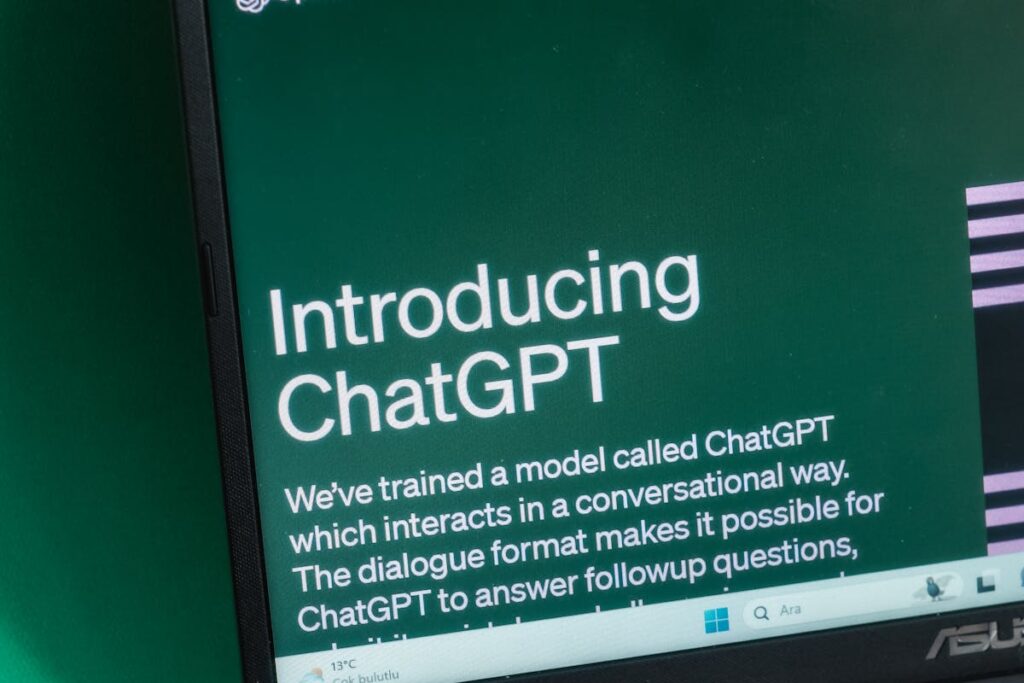
As a business owner, understanding how to reach your customers is a problem you continually face. Now, there’s another marketing channel to consider, and it’s ChatGPT. Which then begs the question of ‘How to rank on ChatGPT’. Luckily, ranking on ChatGPT isn’t worlds different from ranking on Google and Bing (especially). So, if you’re not ranking online already, that’s the first place to start. Google essentially invented search, and ChatGPT is redefining it as we know it. While ChatGPT hasn’t made enough dent to say search has changed completely or that ‘SEO is dead,’ it’s safe to say the way people search on the internet has been changed for the most significant part since Sergey and Larry Page founded Google in 1998. In this article, we’re going to explain why it’s important to rank on ChatGPT and, more importantly, how to rank on ChatGPT. Importance of Ranking on ChatGPT As AI continues to become a central part of how we search and find answers, ranking on platforms like ChatGPT presents a unique and powerful opportunity for businesses. Here’s why it’s crucial for your business to optimize for ChatGPT visibility: How to Rank on ChatGPT Here are some actionable ways to optimize your content and get it featured in AI-driven responses: Create Comprehensive, Authoritative Content and Rank The most important step to ranking on ChatGPT is to rank first on conventional search engines. While it is not explicitly known that ChatGPT draws data from Google, there is enough information to suggest that it obtains its data from Bing. So, if you’re optimising your website to rank, ensure you do not neglect Bing as this has a chance of proving more fruitful. Additionally, ChatGPT seeks content that not only answers the question but also offers depth, context, and reliable sources. Therefore, focus on writing detailed, well-researched articles that showcase your expertise and authority in your niche. For instance, if you’re writing about SEO strategies, ensure that your article covers a variety of strategies, includes case studies, links to studies or reports, and addresses potential challenges and solutions. Include answers to follow-up questions that users might naturally have, and structure the content in a way that’s easy for both AI and readers to navigate. Optimize for Conversational Queries One of the defining features of ChatGPT is its conversational nature. Unlike traditional search engines that rank pages based on keywords and backlinks, ChatGPT’s responses are shaped by how well the content answers conversational queries. As AI evolves, it becomes increasingly adept at understanding and responding to the natural language used by people when they ask questions. To optimize your content for ChatGPT, consider how people naturally ask questions. For example, instead of focusing solely on keyword variations like “SEO best practices” or “SEO strategies,” consider long-tail conversational queries such as “What are the most important SEO trends?” or “How can I optimize my website for SEO?” When writing your content, aim to answer these types of questions directly and in a conversational tone. Use headings and subheadings that reflect the way people naturally phrase their queries. By anticipating the kinds of questions your audience will ask and structuring your content accordingly, you make it easier for ChatGPT to find your answers. Use Natural Language and Answer Specific Questions ChatGPT thrives on natural language processing, so using clear, straightforward language is essential for ranking on the platform. Avoid overly complex sentence structures, and write in a way that feels like a natural conversation. In addition, focus on answering specific questions. While general overviews have their place, accurately answering user intent is crucial when trying to rank on ChatGPT. If you can provide direct, concise, and clear answers to a user’s query, there’s a higher chance that ChatGPT will select your content as part of its response. Think about what people truly want to know when they search for a particular query, and make sure you provide the most relevant, well-explained answer possible. By aligning your content with user intent, you will enhance the relevance of your content and increase its likelihood of being cited by ChatGPT. Build Topical Authority with Consistency Consistency is an essential aspect of ranking on ChatGPT. Building topical authority involves producing a steady stream of content related to a specific niche or subject matter. This will help ChatGPT understand that your site is a trusted source of information on a given topic, increasing the likelihood that it will refer to your content in its answers. For example, if you specialize in content marketing, publish articles regularly about various aspects of content marketing; SEO, social media, email marketing, and analytics. Over time, ChatGPT will recognize your website as an authoritative source on the subject and be more likely to incorporate your content into its responses. Spread Your Message Across Trusted Sites ChatGPT learns from a variety of sources, including news articles, press releases, blogs, documentation, and trusted third-party websites. To “train” it to recommend your brand or content, make sure your unique value, expertise, or product, is seeded across indexable, reputable platforms. These include Wikipedia, high-authority blogs, industry directories, academic sites, and media publications. The more places your narrative appears in credible formats, the more signals you send to LLMs that your brand is trustworthy and relevant. Build Authority Through Strategic Mentions Authority matters in AI ranking. If your brand is mentioned, cited, or linked by highly trusted domains, especially those with government (.gov), educational (.edu), or established media presence, it increases your weight in the training data and ranking algorithms of LLMs (Large Language Models). Guest posting, digital PR, strategic partnerships, and thought leadership contributions to reputable platforms can help you earn this authority. LLMs prioritize accuracy and source credibility, so they are more likely to recommend content backed by strong, verifiable entities. Stay Consistent Building a presence in AI models is an ongoing process. Think of it like modern PR: consistent messaging, proactive engagement, strategic placement, and reputation management across all media touchpoints. Keep feeding the ecosystem with accurate,
Top 15 Web Design Company in Chicago

If you’re running a business in Chicago, you already know how important your online presence is. Whether you’re a service provider, retailer, or creative brand, your website is often the first impression potential customers get. But let’s be real, just having a website isn’t enough anymore. If it looks outdated, loads slowly, or isn’t mobile-friendly, people bounce. That’s why partnering with a top web design company in Chicago can be a game-changer for your business. The right web design agency doesn’t just build you a pretty site; they create a strategic, high-performing website that turns visitors into paying customers. These companies understand how to make your website both beautiful and effective. To help you find the perfect fit, we’ve rounded up 15 of the top web design companies in Chicago known for helping businesses stand out online and grow with confidence. The Top Web Design Company in Chicago Include: #1. Socialander Socialander is a top web design company in Chicago known for creating stunning, high-performing websites that don’t just look great but drive real results. With a team of designers, developers, and strategists focused on user experience and business goals, we help brands turn their online presence into a lead-generating machine. Whether you’re a startup, local business, or established brand, we build custom, mobile-responsive websites that are optimized for SEO and conversions. From wireframes to launch, we work closely with clients to deliver websites that are sleek, fast, and easy to navigate. If you’re looking for a team that understands both the creative and technical side of web design, we are a solid partner. Book a Consultation #2. Flamingo Agency Flamingo Agency is a web design company in Chicago, offering affordable WordPress websites tailored for small businesses, startups, and nonprofits. They specialize in blending custom design with on-page SEO to ensure high-performing, conversion-focused sites. With transparent pricing and direct access to your SEO consultant, Flamingo Agency prioritizes personalized service and measurable results. #3. UPQODE UPQODE is a top web design company in Chicago, known for its award-winning work in both web development and SEO for businesses across the U.S. and Europe. With a team of skilled designers, developers, and marketers, they build visually striking, high-performing websites tailored to client goals. #4. Synergy Labs Synergy Labs is a web design company in Chicago, specializing in custom app and website development that enhances your digital presence. Their approach blends the flexibility of freelancers with the efficiency of large firms, offering fixed cost pricing and a dedicated team focused on your project. With a portfolio including high-profile clients, Synergy Labs ensures that every project is a collaborative effort, giving you full ownership of the final product. #5. Calibrate Calibrate is a top web design company in Chicago known for crafting cost-effective and scalable websites, apps, and enterprise solutions. With decades of experience as both developers and entrepreneurs, they blend strategic insight with technical expertise to help businesses boost revenue and efficiency. Book a Consultation #6. Comrade Digital Marketing Agency Comrade is a web design company in Chicago offering a bold 90-day money-back guarantee if their services don’t meet your expectations. Their all-in-one team of strategists, designers, developers, and marketers delivers industry-specific web design and digital marketing that fuels real business growth. #7. UPQODE UPQODE is a top web design company in Chicago known for creating elegant, high-performing websites tailored to businesses of all sizes. Their award-winning team of developers, designers, and marketers brings global expertise with a personal, transparent approach that clients love. #8. VALMAX VALMAX is a top web design company in Chicago, helping brands transform their digital presence through results-driven branding, web design, and development. They specialize in crafting visually appealing websites and MVPs that not only look great but also drive conversions across industries like SaaS, Fintech, and Real Estate. #9. PopArt Studio PopArt Studio is a web design company in Chicago known for building interactive, visually rich websites that tell powerful brand stories. They blend pixel-perfect design with custom CMS development (WordPress, Laravel, .NET) to deliver seamless, responsive sites tailored to client goals. #10. Simpalm Simpalm is a web design company in Chicago delivering full-scale mobile and web solutions for startups, enterprises, and nonprofits. With deep expertise in UI/UX design, SaaS platforms, and technologies like React, NodeJS, and AWS, Simpalm builds robust, scalable apps tailored to your business goals. Their impressive client roster proves their ability to blend design, development, and innovation into impactful digital products. Book a Consultation #11. Straight North Straight North is a web design company in Chicago known for its data-driven strategies and over two decades of digital marketing excellence. Their team of 100+ experts crafts lead-generating websites by blending UX design, SEO, and CRO into high-performance platforms. #12. RivalMind RivalMind is a top web design company in Chicago specializing in strategic, lead-focused websites that turn visitors into loyal customers. With deep expertise in SEO, Google Ads, and content strategy, they help brands unlock long-term growth through data-driven digital marketing. Their results-driven team combines creativity with analytics to craft powerful, Google-ready websites and campaigns that make a measurable impact. #13. Solid Digital Solid Digital is a top web design company in Chicago, helping B2B marketing teams in industries like SaaS, healthcare, and professional services build high-impact websites that align with their brand and drive long-term value. Known for their creative craftsmanship and dependable service, they specialize in UX/UI, digital growth consulting, and full-scale web development. #14. Alpha Efficiency Alpha Efficiency is a top web design company in Chicago that specializes in building custom, high-performance websites that not only stand out visually but also drive measurable traffic and conversions. Their team integrates design, development, and SEO to ensure seamless user experiences and effective search engine strategies that boost visibility and rankings. #15. 1o8 1o8 is a web design company in Chicago that specializes in helping brands enhance their digital presence through well-crafted messaging, data-driven strategies, and creative digital solutions. Their team of visual artists, data analysts, and marketing experts works together to amplify brand personalities,
10 Best Online Payment Gateways In Nigeria

Payment in Nigeria has taken a different turn from a decade ago. If you’re a business owner looking for the best payment processor in Nigeria, look no further than this article. Today, conducting cashless transactions in Nigeria is simpler because of the presence of online payment gateways. With these gateways, your customers can make payments between different online stores, without the hassle of going to the bank.. With many online payment gateways in Nigeria, you need to choose a gateway that will ensure seamless transactions. You’ll have to make this choice yourself, as you’ll see some of the best gateway payment systems in the country and how they function. What Are Online Payment Gateways? A payment gateway is a standard system that makes it possible for individuals to process payments using debit/credit cards. It follows a standard procedure as it encrypts confidential data and makes the needed transfer between a vendor, bank, and customer. This gateway functions as a payment portal and the bank as a payment processor. Hence, the payment gateway creates communion between the three participants of the payment process. This way, it ensures every transaction runs safely by applying various anti-fraud tools and acting under all stipulated compliances. When you consider it technically, all payment gateways sit a layer above the payment processor. It draws its data from the user and redirects the payment to the processor in an understandable format depending on the chosen payment format. How To Choose a Payment Gateway Every online payment gateway has certain specifics or areas wherein they perform better than others. With this in mind, your choice of a system must synchronize with your goals. So, before you choose any gateway, consider these specifics that include: #1. Price Structure Because of the inclusion of diverse financial organizations, processing payments is not a straightforward process. Like any service, a payment gateway demands a fee for using third-party tools to process and authorize every form of transaction. Every party to this process pays certain processing charges fees. The cost of charge always depends on the type of product/service and the location as well. Each payment solution has its terms and conditions. After setting up an account, do well to read up their pricing to get a grapple of their offerings. #2. Identify Merchant Account Options A merchant account is simply an agreement between a merchant and an acquiring bank, by which a merchant gives the bank permission to process their transactions. Furthermore, a merchant duly abides by the operational regulations of all card processing established by credit card companies. You can open a merchant account through a bank or payment gateway providers. They usually offer merchant accounts as a part of their overall service with payment processors an added tool. If you already have a merchant account, consider what that provider offers. Otherwise, it’s better to work with a provider that offers a merchant account from the start. #3. Ensure Vendor Adopts Multiple Currencies and Payment Processes According to Statista, the majority of shoppers use credit cards compared to e-payment platforms and debit cards. Despite these numbers, mobile payments generate more revenue to business each year, globally gaining about $930 billion. In eCommerce, you conduct mobile transactions using e-wallets. Applications such as Apple Pay, PayPal, and Google Pay store your credit card information or store your money on their own. So, make sure your payment gateway supports all the necessary payment methods that are popular in your specific industry, region, or country. #4. Product Type is Permissible Products are divided into digital and physical products. Many payment solution providers offer their services both for physical and digital products. However, it’s not rare for only one type of product to be available in a system. Hence, before completing your subscription, make sure your product is permissible. Best Online Payment Gateways In Nigeria For E-Commerce Transactions Following all conversations regarding online payment gateways and the indicators you must track before you choose a gateway, you now need to learn some of the best payment gateways in Nigeria. They include: #1. Flutterwave Flutterwave is an African-based Fintech company bundled with the responsibility of providing payment infrastructure for global merchants and payment service providers across the continent. With an efficient system, they rank as one of the top online payment gateways in Nigeria and Africa. In 2021, Flutterwave achieved unicorn status when it reached a valuation of $1Billion. Flutterwave has a global reach, accepting over 30 currencies. 1.4% per transaction for ACH (Automated Clearing House) NQR (Nigerian Quick Response) Transaction Fees Instead of a percentage, fixed fees apply depending on the transaction amount: Below ₦250 → ₦0.50K Between ₦250 and ₦999.99 → ₦1 per transaction Between ₦1,000 and ₦4,999.99 → ₦5 per transaction For international transactions, a fee of 4.8% is charged. #2. Dusupay DusuPay provides a very secure, efficient, simple, and fast infrastructure to process payments for businesses globally in Africa. Because of their credibility, multi-million dollar companies trust them to process all their payments in Africa. They have an API that’s easy to use, as you can set it up in minutes. With comprehensive payment solutions for Africa, expanding their boundaries and collecting payments from different paths of the world is part of their core function. Dusupay charges 4.9% for all Visa and MasterCard card collections and a 3.9% collection on all verve cards and instant bank wires. They have two plans which include the standard and enterprise plan. #3. Paystack Paystack is one of the fastest and simplest ways to accept online payments in Nigeria. This platform automatically routes payments through the most optimal channels, boasting the highest transaction success rates in the market. Launched in 2015, Paystack has revolutionised payment in Nigeria. They were acquired by Stripe in 2020 and have since become one of the most trusted payment processors across Africa, with operations in Côte d’Ivoire, Egypt, Ghana, Kenya, Nigeria, Rwanda, and South Africa. Paystack’s combination of automated and manual fraud systems protects its users from fraudulent transactions and associated
Top 10 Logistics Companies In Nigeria 2025

The logistics industry is one of the most vital sectors in Nigeria’s economy, ensuring businesses and individuals get their goods delivered efficiently. However, running a logistics business is no easy task. With numerous challenges such as poor road networks, fluctuating fuel prices, and increasing customer expectations, only the best logistics companies in Nigeria have been able to stand out and build a solid reputation. But how do you identify the best logistics companies in Nigeria? Which companies offer the fastest, most reliable, and cost-effective delivery services? Whether you need same-day delivery, international shipping, or e-commerce fulfillment, finding the right logistics partner can make all the difference in your business success. In this article, we have compiled a list of the top logistics companies in Nigeria, highlighting their services, strengths, and why they are industry leaders. If you’re looking for a trusted logistics company to handle your deliveries, this guide will help you make an informed choice. What Are Logistic Companies? Logistics companies are businesses that specialize in transporting, storing, and delivering goods from one location to another. They play a crucial role in supply chain management by ensuring the smooth movement of products for businesses and individuals. Key Services of Logistics Companies: Why Are Logistics Companies Important? Logistics companies help businesses operate efficiently by reducing delivery times, cutting costs, and improving customer satisfaction. They are essential for retail, manufacturing, e-commerce, healthcare, and other industries that rely on fast and reliable transportation of goods. From local deliveries to global supply chain management, logistics companies ensure that goods move safely and efficiently to their final destination. Top Logistics Companies In Nigeria #1. GEx Logistics GEx Logistics is a company with a service that delivers packages especially for e-retailers and online platforms. They have built a strong reputation for providing first Class, cost-efficient logistics solutions to all their clients. They tailor all their services to meet all their clients’ needs and satisfaction. And they attribute all this to their technological system. All their customers and merchants use their website, mobile apps, and APIs to better their services. GEx Logistics fully operates a network of delivery champions, serving thousands of users and businesses with the goal to become the top on-demand hyper-local fulfillment service company in Nigeria. Using the shipping rate calculator, you can get a quote on the good you want to ship; making it easier for you to budget accurately for it. You can track your goods using a tracking number and you can use either payment on delivery or credit/debit card payment. #2. MDS Logistics MDS Logistics fosters client relationships by inquiring and building serious knowledge of the customer’s approach to business and how they seek to achieve some of the set goals. They strongly believe in hitting everything with a single strike. Every day, they link manufacturers with many customers in over 400 cities and villages connected by our network of over 46 distribution centers and over 200 vehicles across Nigeria. Their team of professionals ensures the smooth transmission of these products to their unique destination. With 46 distribution centers, 265 vehicles, 90 clients, and a team strength of 561 members, you can trust MDS Logistics to do the job for you. #3. Tegaxpress General Logistics Company TEGA XPRESS is a world-class dispatch company that spurs diverse levels of creativity and improves all round productivity. They provide one of the fastest systems in the logistics business. They utilize a unique set of support solutions and business ecosystem that makes their work efficient. The team is a complete breed of highly skilled and dedicated people committed to ensuring they constantly exceed every client’s expectations. They completely constructed their work plans to meet the vital solutions for all individuals and companies. Hence, if you’re a very busy professional or individual seeking a dispatch company, you can end your search currently. TEGA XPRESS will help you manage all the movement between the point of origin and the point of consumption to meet your requirements. #4. Redoxcorp Redoxcorp Shipping & Logistics Limited is a world-class provider of innovative logistics and supply-chain service and solutions. For many years, they have steadily provided value to their clients by delivering safely and on time as well. This company offers you the option of sending your products across all the states in Nigeria and also some countries in the world. They make use of sea freight, air freight, and vehicles in the disposition of their duties. Of course, their robust team performs excellently. #5. TSL TSL Logistics remains one of the best logistics companies in Nigeria. For a long time, they have built a concrete reputation for efficiency in the safe transportation of goods and products from a location to its target location across Nigeria, covering over 2.5million kilometers on a monthly basis. The company has created a working supply chain and logistics platform for the supply and distribution of goods and services from one location to another. They remain true to their desire to provide supply chain and logistics solutions to corporate industries and governmental establishments across the African continent. TSL currently functionally works out of five(5) locations in Nigeria’s Western and Eastern regions granting efficient logistics services to clients in the oil and gas, mining and construction, FMCG, and agricultural sectors. And they have plans to expand their coverage base. #6. LXGlobal LXGlobal is a Logistics and Supply Chain Management Company with functional operations in Nigeria. The company offers specialised logistics services some of which are Procurement, Air & Ocean Forwarding, Customs Brokerage, Import & Export Handling, Transportation and Warehousing. LXGlobal remains keen on providing professional, time-definite, and customized services structured to fully attend to the unique needs of all their clients. This way, all their clients can rest assured that their needs are completely met, allowing them to concentrate on their core business activities. A team of unique professionals manages this company with a strong and mixed knowledge of industry and service delivery experience spanning several years. The excellent mastery of their service delivery