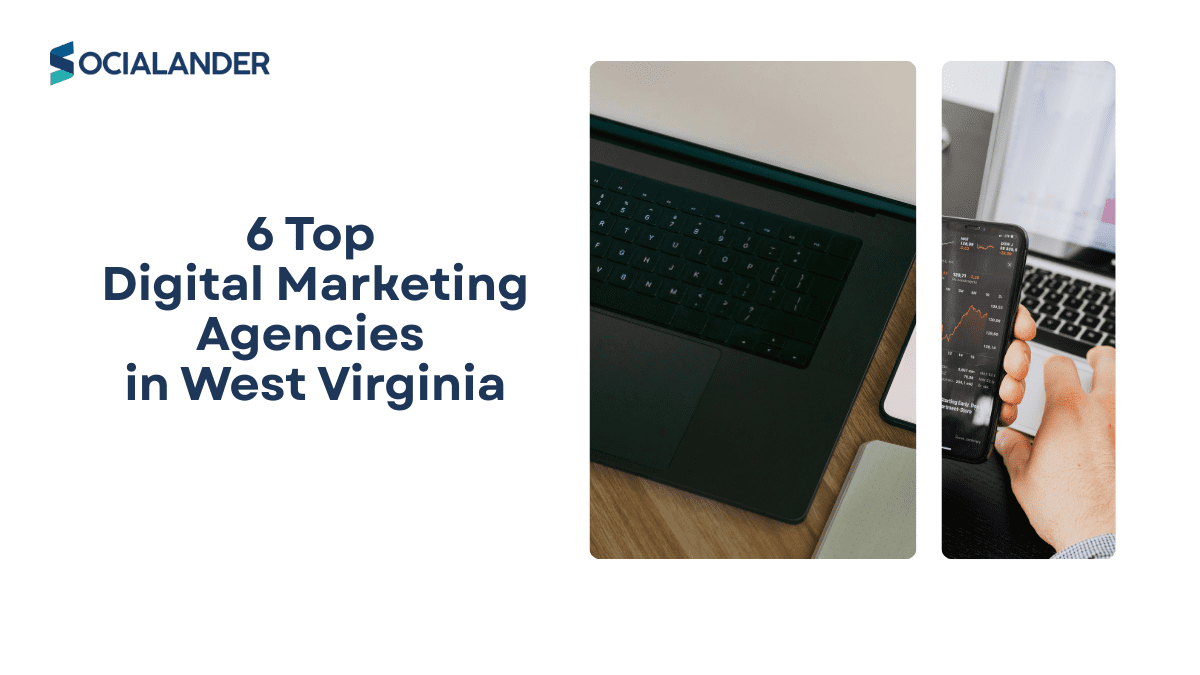Migrating a website is one of the highest-risk projects for SEO. Imagine you’ve spent months or even years building organic traffic and rankings, and then during a migration, everything slips. Pages disappear, errors pile up, traffic drops by 40% or more, and management starts asking why the investment isn’t paying off.
This happens far too often, and the consequences can be severe. That’s why the SEO website checklist matters. An improper migration can lead to lost traffic, lost rankings, wasted effort, and real financial damage. With the right checklist in place, you reduce risk and preserve your SEO value.
In this article, you’ll get a guide for your website migration. We’ll cover planning and benchmarking, pre-launch execution, launch-day checks, post-migration monitoring, and ongoing optimisation. Whether you handle this internally or partner with an agency like Socialander, following these steps will help you manage each stage of the migration smoothly.
Understanding Website Migration
Website migration is the process of making major changes to a website’s technology, structure, design, or location. This can take many forms, and each carries its own level of risk.
Common types of website migrations include:
- Domain migration: moving from one domain to another like oldsite.com to newsite.com
- Platform or CMS change: switching from WordPress to Shopify, or Magento to a custom solution
- HTTP to HTTPS migration: securing your site with SSL certificates
- Hosting provider change: moving to a faster, more reliable server
- URL structure changes: reorganising your site architecture or changing permalink formats
- Site redesign: updating design, navigation, and user experience
A website migration generally has a negative impact on SEO in the short term and a positive impact in the long term. Why? It takes time for search engines to understand the changes you’ve made to your site. Understanding how long website migration takes can help you set realistic expectations with stakeholders.
Domain transfers can take 4-12 weeks for full completion, and temporary ranking drops can last 1-4 weeks, depending on site size. According to Google Search Central, “as a general rule, a medium-sized website can take a few weeks for most pages to move in our index; larger sites can take longer.”
Socialander’s expert web management team handles your full migration process. From audit and planning through to post-launch monitoring and ongoing optimisation. You also get expert guidance on protecting your SEO investment.
1. Pre-Migration Planning & Benchmarking
Planning properly is the foundation of a smooth website migration. If you skip this stage, you increase the odds of something breaking and losing the data you need to measure success.
Define Objectives & Scope
Before you move a single file, ask yourself: What are we migrating and why?
Is the migration about:
- Performance improvement (faster hosting, better user experience)
- A full redesign or rebrand
- A domain change or consolidation of multiple domains
- Moving to a new CMS or restructuring URLs for better SEO
Decide which pages or sections will be moved, which will be retired, which may merge, and which will be refreshed with updated content. A clear scope sets expectations and prevents scope creep during the migration process.
Assemble Your Team and Assign Roles
A migration affects many teams: SEO experts, developers, content writers, UX designers, analytics specialists, and project managers. Everyone must know their role and timeline.
Depending on the complexity of your business and website, you may need a dedicated team to handle different tasks.
Key team roles typically include:
- SEO consultant or manager
- Web developer or technical lead
- Content editor or strategist
- UX/UI designer
- Analytics specialist
- Project manager to coordinate timelines
A basic internal communication is necessary to inform team members about when the migration will occur, who it will impact, and who may assist them. Many migration failures happen because teams don’t coordinate properly or because SEO gets involved too late in the process.
Benchmark Your Current Performance
Before the website migration begins, capture your current performance. This baseline is what you’ll compare against after launch to identify issues quickly.
Important metrics to document:
- Organic traffic numbers via Google Analytics 4
- Keyword rankings for your most important terms
- Top landing pages by traffic and conversions
- Backlink profile strength and number of referring domains
- Crawl stats (errors, indexation coverage)
- Site speed and Core Web Vitals (LCP, CLS, INP)
- Conversion rates for key pages
From a technical SEO standpoint, you’ll want to view page load speed, page indexing rates, crawl errors, and keyword rankings. You’ll be returning to these benchmarks multiple times over the coming weeks.
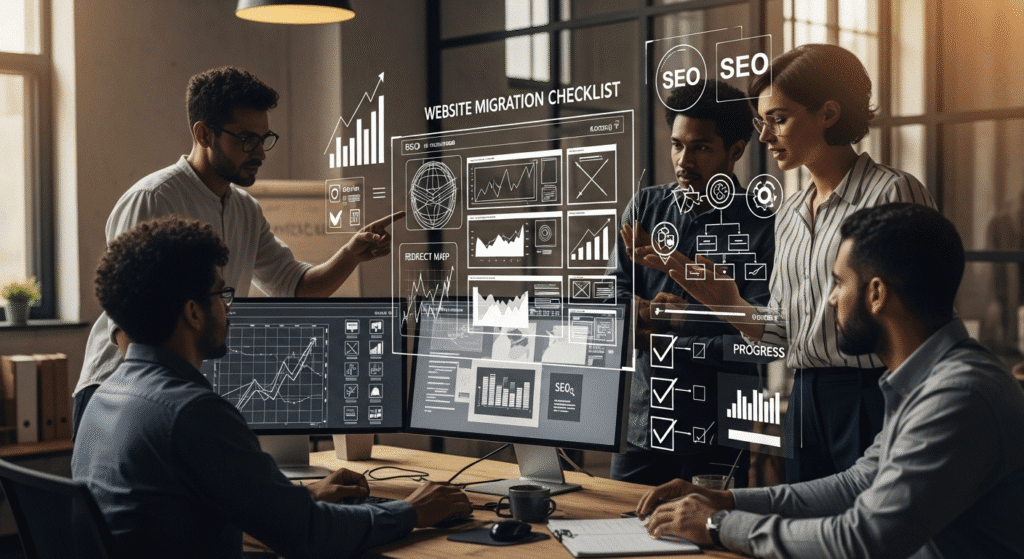
Conduct a Full Site Audit and Inventory
Use tools like Screaming Frog SEO Spider, Sitebulb, or Semrush to crawl your existing website and collect:
- Complete URL list with all indexed pages
- Meta titles, meta descriptions, and header tags
- Structured data and schema markup
- Media assets, images, and alt text
- Internal linking structure
- Hreflang tags (if you have international versions)
- Canonical tags and any existing redirects
This audit serves as your reference point to compare post-migration. It’s also where you’ll identify problem pages, thin content, and technical issues that need fixing.
Map Your URL and Redirect Strategy
Poor redirect planning is one of the main causes for an SEO website migration to fail.
Create a spreadsheet mapping old URLs → new URLs. For every page on your site, decide what will happen to it:
- Redirect – the page moves to a new URL with a 301 redirect
- Retire – the page is being removed and won’t be migrated
- Merge – two or more pages combine into one
- Refresh – the page stays, but the content is updated
- Remain – the URL stays the same
Google’s John Mueller clarified that 301 redirects will pass 100% of PageRank when redirecting to relevant, similar content. However, redirects to unrelated pages may be treated as soft 404s with no PageRank passed. Don’t just point all old pages to your homepage; match old content to similar new content.
Technical and Hosting Preparations
Before you begin the migration, complete these technical tasks:
- Back up everything: your site files, database, and content. If something goes wrong, you’ll be thankful that you have a backup to restore your site.
- Set up a staging environment: test everything in a private, password-protected environment before going live.
- Choose your migration date and time: preferably during low-traffic periods to minimise user impact.
- Plan DNS changes: understand DNS propagation timing and TTL settings.
- Verify SSL certificate setup: if moving to HTTPS or changing domains.
- Test server performance: ensure your new hosting can handle your traffic.
2. Pre-Launch Execution Tasks
Once planning is done, you move to execution. This stage is about building and verifying all SEO elements in your staging environment.
Test Everything in Staging
On the staging site (blocked from public indexing with robots.txt or noindex tags):
- Test all internal links, forms, and navigation
- Test page load speed, media rendering, and mobile responsiveness
- Verify the staging site is not indexable by search engines
- Check that all functionality works properly
Staging environments help prevent unwanted issues in production. Also, when migrating a well-known site that receives a lot of traffic and generates revenue, staging is essential.
Implement SEO Elements on Staging
Make sure all SEO components are properly set up:
- Finalise URL structure and internal linking
- Ensure meta titles, descriptions, and header tags (H1, H2) carry over or improve
- Add or audit schema markup and structured data
- Update internal links to reflect the new structure
- Check canonical tags and hreflang tags (for international sites)
- Verify robots.txt and XML sitemap are correct
- Also, check crawlability, custom URLs, mobile setup, and pagination.
Prepare Redirect Implementation
In your staging environment, prepare the redirect rules:
- Apply 301 permanent redirects from old URLs to new ones based on your mapping
- Avoid redirect chains or loops (old URL → new URL → another new URL)
- Update sitemaps to reflect the new structure
- Test redirects manually to confirm they work correctly
A chain redirect occurs when there is more than one redirection in place to reach the final URL. Unnecessary redirection can make crawling the site more complex for Google.
Set Up Analytics and Tracking
Ensure your analytics and tracking are ready before launch:
- Set up Google Analytics 4 (GA4) for the new site or domain
- Verify Google Search Console property is configured correctly
- Add Bing Webmaster Tools if you use Bing
- Set up goal and conversion tracking
- Add annotations to mark the migration event so you know when changes started
- Make sure tracking codes are present on all pages
Without proper tracking, you won’t know how your migration impacted performance or be able to identify problems quickly.
Review Performance and Core Web Vitals
Compare your staging site to your current site:
- Site speed (desktop and mobile)
- Core Web Vitals: Largest Contentful Paint (LCP), Cumulative Layout Shift (CLS), Interaction to Next Paint (INP)
- Mobile usability and responsive design
- Server response times
Don’t launch with worse performance than before; this could hurt user experience and SEO. You can use Google PageSpeed Insights to measure your Core Web Vitals and identify performance issues.
3. Launch Day & Immediate Post-Launch Checks
The big moment arrives when the site goes live. But the process isn’t over. You need to monitor carefully during the first hours and days.
Execute the Go-Live Cutover
- Switch DNS if needed, move hosting, install and verify SSL certificate
- Upload the new version of the site, and ensure staging is replaced
- Implement all redirect rules on the live server
- Remove any noindex tags or robots.txt blocks that were protecting the staging site.
Migrations appear to be happening a lot quicker in recent years, with indexation time of pages averaging between 48-72 hours. However, full recovery takes much longer.
Perform Quick Quality Assurance
Immediately after go-live:
- Crawl the live site with Screaming Frog or Sitebulb
- Check for 404 errors, redirect loops, and missing content
- Verify internal links, canonical tags, hreflang tags, and structured data are functioning
- Validate that sitemap submission and robots.txt are updated and correct
- Test high-priority pages manually to ensure they load correctly
This is critical to catch issues early before they compound.
Submit Change of Address in Google Search Console
If you’re moving domains, use Google Search Console’s Change of Address tool. This tool helps to migrate your Google Search results from your old site to your new site.”
Important notes about the Change of Address tool:
- It forwards various signals from the old site to the new site
- The migration process is recognized for 180 days after submission
- Keep redirects in place for at least 180 days, longer if you still see traffic
- You must own and verify both properties in Search Console
Note: Don’t use the Change of Address tool for HTTP to HTTPS migrations; Google will figure those out automatically.
Monitor Traffic and Indexation
- Watch organic traffic, search impressions, and clicks
- Use Search Console to check coverage issues, crawl errors, and indexation status
- Monitor your most important pages for sudden ranking changes
- Set up alerts for unusual drops in traffic or spikes in errors
The earlier you catch drops or issues, the faster you can respond and prevent long-term damage.
Communicate the Change
If you changed your domain or URLs substantially:
- Inform sources of external links or partners to update their links if possible
- Announce the new site to users and stakeholders via email, blog post, or social media
- Update your business listings, social media profiles, and any third-party directories
This step is often overlooked but can help speed up the transition and reduce confusion.
4. Post-Migration Monitoring & Ongoing Optimisation
Launch is half the job. Long-term website migration success depends on your vigilance and optimisation in the weeks and months that follow.
Track Key Performance Indicators Continuously
Monitor your metrics over weeks and months:
- Organic traffic (sessions, users, page views)
- Keyword rankings for your most important terms
- Conversions and goal completions
- Crawl errors and indexation stats in Search Console
- Backlink status and referring domain count
Compare these metrics against your baseline benchmarks. Monitoring changes in traffic and rankings after implementing redirects is key, as search engines may take time to reindex the new URLs.
Audit Redirects and Link Equity
- Verify that high-authority backlinks still point to the correct new pages or redirect properly.
- Check for orphan pages (pages with no internal links)
- Use tools to analyse redirect chains and fix any that exist
- Monitor the health of your most valuable backlinks
For any URLs that ever had value (backlinks, traffic), 301 redirects should be kept in place indefinitely. This is because removing them will cause the passed link equity to be lost.
Review Performance and User Experience
- Re-check Core Web Vitals using PageSpeed Insights, mobile experience, and site speed
- Compare to your baseline metrics
- Review user flow and bounce rates on important pages
- Address any usability issues that affect engagement
- Fix any broken images, forms, or functionality
If users have a poor experience on your new site, they’ll leave, and Google will notice.
Continue SEO & Content Growth Activities
Don’t let the migration stop your SEO momentum:
- Remove or consolidate thin or outdated pages
- Continue internal link building to strengthen site architecture
- Create new content targeting important keywords
- Fix any content formatting issues that arose during migration
- Conduct outreach for backlink recovery and building
- Monitor for any ranking drops and fix issues fast (redirect problems, broken links, missing tags)
- Update old content to keep it fresh and relevant
- Add new content to fill gaps or improve thin pages
Evaluate Long-Term Results
- Over 3-6 months or longer, evaluate full recovery and growth trajectory
- Document lessons learned and share insights with your team
- Identify what worked well and what could be improved for future projects
- Celebrate wins and address any remaining issues
Migrations may cause temporary dips, but what matters is long-term gain and sustained performance improvement.
Common Migration Mistakes and How to Avoid Them
Every migration has risks. Knowing common mistakes helps you avoid them.
Underestimating the complexity of URLs and redirects: Failing to map old URLs to new URLs properly leads to broken links and lost traffic.
Launching during high-traffic periods: Pick low-traffic windows (nights, weekends, or off-season) to minimise the impact on users and revenue if something goes wrong.
Not testing thoroughly in staging: When there is a lack of consideration for testing, it often means there is no testing at all, and staging environments act as your safety net.
Missing benchmarks or key metrics: If you don’t document your current performance, you have no baseline to measure against and can’t identify what went wrong.
Creating redirect chains, loops, or missing canonicals: These confuse search engines and reduce SEO value. Always redirect directly from the old URL to the final new URL.
Ignoring mobile, UX, or performance issues: Even if SEO elements are correct, poor user experience or slow loading times can hurt rankings and conversions.
Stopping monitoring too soon: Look through your site more to pinpoint the issue. Issues like crawl errors or broken links may build up over time if not addressed.
Changing too much at once: Stick to one change at a time so you can tell why data points are changing. Only after completing migration should you implement changes to your content strategy.
Not maintaining redirects long enough: Google recommends keeping redirects for at least 1 year and states from the users’ perspective, consider keeping redirects indefinitely.
Final Thoughts
Migrating a website is not just a technical exercise; it’s a change management project that affects SEO, content, user experience, and business outcomes all at once. By following a structured SEO website migration checklist, you give yourself the best chance of preserving rankings and avoiding major disruption. With the right approach, you preserve your SEO value and even position your website for stronger performance than before.If the scale of your migration is large or you want to avoid risks entirely, partner with a professional digital marketing agency like Socialander. Our team can manage the full migration process, from audit and planning through to post-launch monitoring and ongoing optimisation. Book a free consultation with Socialander today to discuss your migration needs and get expert guidance on protecting your SEO investment.