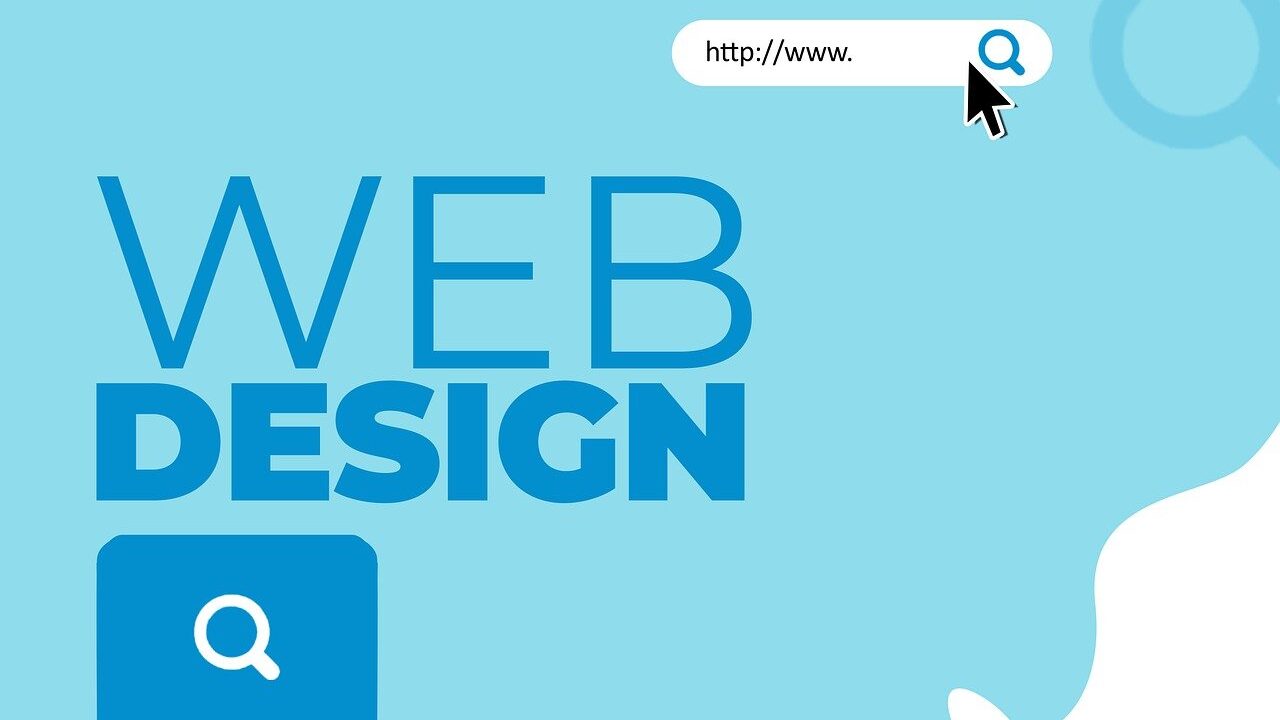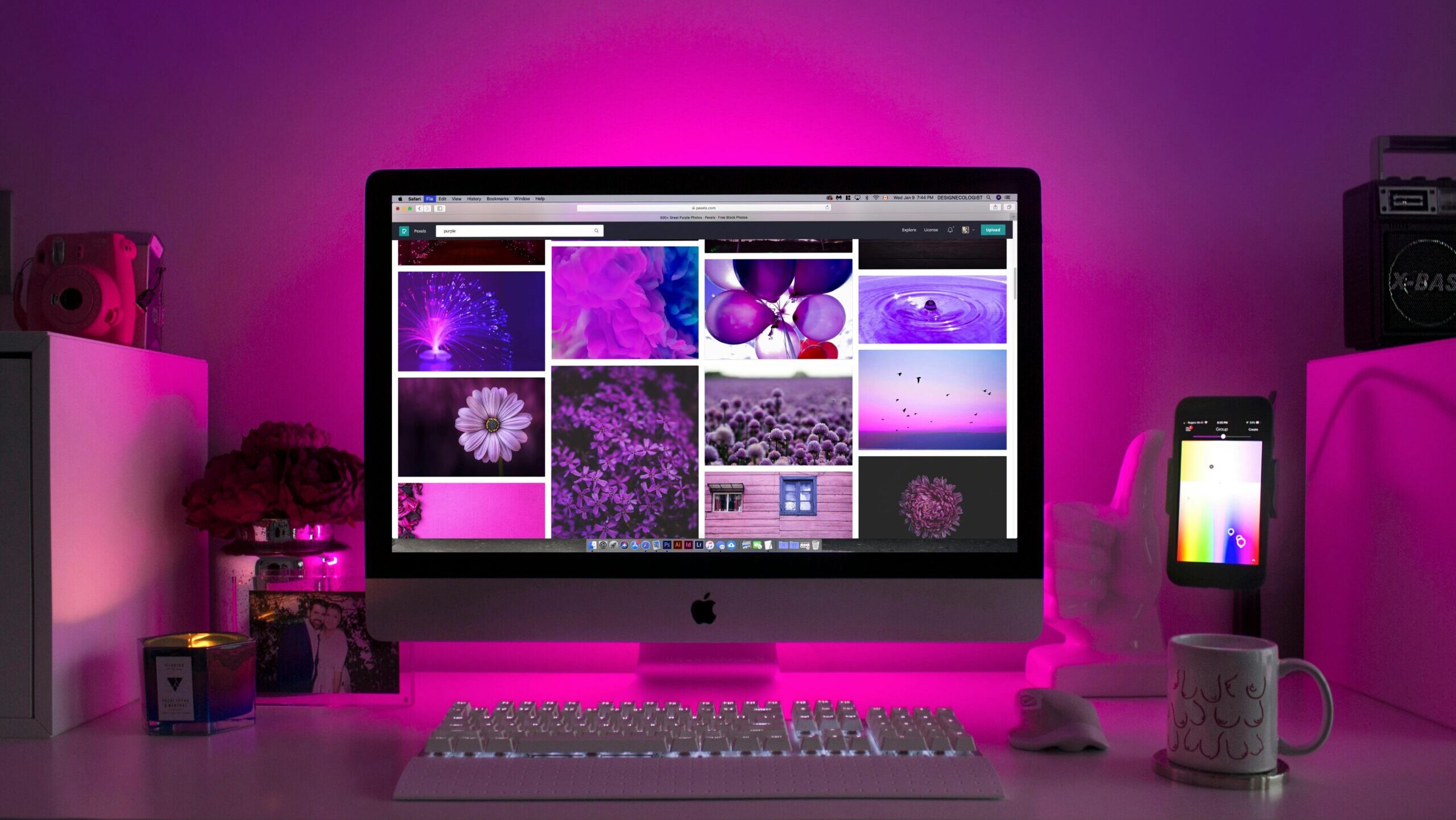Web development is work that involves developing websites for the Internet. It can range from the development of static plain text pages to complex web applications, e-commerce, and social networking services.
Web development helps your business exist on the internet with your control. Although social media handles can give your business a level of web presence, web development offers you a wider range of flexibility to ensure you can increase your influence on the web.
Web Development Services
Web development refers to a more comprehensive list of tasks that may include web engineering, web design, web content development, client-side communication, client/server-side scripting, web server, and network security configuration, and e-commerce development.
From the web professionals’ point of view, web development refers to the major non-design aspects of building a website: markup writing and coding.
But you don’t need to learn this technical skill to use it and move your business forward. You can always hire web designers to help you create the codes and web pages, however, an excellent website is not enough to help you grow in business.
You need the right professionals with experience in web development and design. A team with a reputable record of helping many businesses gain web presence using every form of web marketing. We will help you build the right webpages that will offer your business greater visibility and web presence.
Start by booking a free consultation session with our team immediately, and pick any of our flexible web development services, so we can help set your business up for higher revenue and returns on investment.
What is Web Development?
Web development simply refers to the building and editing of websites, such as those found when surfing the World Wide Web (the Internet).
Is this to say that web development exclusively relates to extremely complicated web pages that are part of huge, business-oriented websites?
Not at all – web development can refer to a website on the Internet that comprises only one web page made up of plain old text.
In other words, it can also refer to the creation of sophisticated websites that compute mortgages, host user communities, provide online education, or allow merchants to sell their wares online. Web development refers to any work that is intended for publishing on the Internet.
What Are the Best Web Development Tools For An Efficient Website?
There are many tools available that can help make developing a stunning website faster and more efficient. These tools can greatly increase development speed, reduce debugging and testing time, and improve output quality. Our web development services adopt these tools as part of our accessories.
Below are some of the various utilities, optimizers, testing and debugging tools designed to help developers build websites more efficiently:
CSS Grid Builder
CSS Grid Builder is one of the best web development tools that can help you design an stunning website. This Builder is an online GUI for customizing YUI Grids CSS. You may ask, what is YUI Grids CSS?
YUI Grids CSS is a lightweight CSS framework developed by Yahoo! It comes with more than 1,000 page layout combinations.
With CSS Grid Builder, you can quickly generate CSS-based web-standard page layouts within minutes (or even seconds). Once you have set up the page layout the way you want, all you have to do is click “Show Code” and it will generate HTML for you.
One interesting thing about this tool is that you won’t have to host CSS files on your web server. The generated code is linked to the correct style sheet in Yahoo!’s Developer Network API!
Blueprint
Blueprint is another great web development tool worth exploring if you’re a web developer. Basically, Blueprint helps to reduce the amount of CSS code you have to write by including common styles that developers often use, such as resetting CSS and page layout. To learn more, visit the official website.
CSSTidy
Next on our list is CSSTidy. CSSTidy is one of the best tools for developing a website. It is more like an open source application that parses, repairs and optimizes CSS code to reduce file size and automatically standardize the format of CSS code.
With CSSTidy, you can easily find and remove redundant styles and attributes. Also, you can adjust the CSSTidy settings to your preferred compression level, but according to the creator of CSSTidy, even the default settings can generally give you 30% compression.
CSS Sprite Generator
Using CSS sprites is a good way to improve web page performance by reducing the number of HTTP requests required to render images, but if done manually, it may require a lot of planning, measurement and coding.
Generally, CSS Sprite Generator allows you to upload all images (you need to put them in a .zip file first), it will merge the uploaded images into a sprite, and generate CSS for you.
Clean AJAX
Clean AJAX is another web development tool that is worth checking out if you’ve not tried it out before. With Clean AJAX, you can accelerate Ajax development by reducing the amount of code you must write. You can also have access to common and proven design patterns used in Ajax applications.
Note, you can use Clean AJAX with any server-side technology, such as PHP, RoR, and .NET because it is based on JavaScript.
Simple Ajax Toolkit
Simple Ajax Toolkit also known as Sajax is an open source framework designed to speed up the creation of Ajax applications.
It supports major secondary technologies such as ASP, Cold Fusion, PHP, Perl, Python and Ruby. Basically, Sajax has a sizable community of over 39,000 registered users on their forums, so if you have any problems developing Sajax-based applications or want to showcase your work, please make sure you have an audience.
JSUnit
JSUnit is a unit testing framework for JavaScript. Manually testing JavaScript is time-consuming and error-prone, but JSUnit provides developers with a simpler and more automated way to perform unit tests to ensure thorough testing within a fraction of the time required for manual testing. JSUnit allows automated testing of multiple browsers and operating systems.
Venkman – JavaScript Debugger
Venkman is a JavaScript debugging environment for Firefox 2, Netscape, and Seamonkey. Provides you with a GUI to walk through JavaScript code and set breakpoints.
It also comes with a built-in command line interface. Venkman is an extension that you can easily install and download through the Firefox Add-ons section of Mozilla.org.
FireBug
Firebug is a Mozilla Firefox extension that provides you with a host of web development tools and features.
Firebug has a built-in JavaScript debugger that allows you to loop through the scripts and benchmark to see why the script is slow.
However, you can quickly find CSS, HTML, JavaScript, and XML errors through Firebug, and it even allows you to filter and search for specific errors.
Another convenient feature is the DOM inspector panel, which describes the structure of a web page; it is very convenient if it is a large website or an open source application that you recently participated in.
This is a great tool, although I think disabling Firebug when I’m not using it helps speed up normal browsing (like accessing Gmail).
Pingdom Tool
Pingdom Tool is a web-based application, you can use it to easily test the performance of web pages.
It can provide you with information about the total page load time and the total number of objects required to render the page. That means you can get information about what can be skipped or combined.
Going further, PingDom gives you a visualization of how the objects on the page load and you can sort the results by load order, load time (helps to see if the load time is too long), file size, file type, and URL.
Aptana Studio Community Edition
Last but not the least is Aptana Studio. Aptana Studio is an integrated development environment (IDE) designed for Ajax-based applications.
This tool has JavaScript debugging, Ajax and JavaScript libraries containing some popular frameworks (such as the Dojo toolkit), syntax coloring, HTML/CSS/JavaScript code support (auto-completion and tooltips), and more.
Another interesting fact about Aptana Studio is that it simplifies Ajax development and provides developers with a time-saving way to organize and manage multiple projects.
Using any of these tools can help you build an efficient websites with less effort. This is because these tools have features and templates that simplifies an web development project.
With that being said, providing answer to one of the most common questions most developers as go a long way in help you get the best. To learn more, visit the official website.
Are there Front-End Web Development Tools?
Yes, of course. There are numerous Front End Development Tools that allow developers to effortlessly construct visually appealing website designs and applications.
These tools aid in the web development process by allowing you to drag-and-drop pieces and use numerous built-in features to build more appealing web design layouts.
With these front-end web development software, any developer can speed up his development work. Enlisted below are the most popular tools for Web Development that are used worldwide.
AngularJS
AngularJS will help you expand your HTML vocabulary. HTML is suitable for static documents, but not for dynamic views.
With this front end web development tool, you can get the desired expressive, readable and rapid development environment. Including a set of tools that allow you to create a framework for application development.
Note, AngularJS can be used with other libraries, which allows you to freely modify or replace functions according to the development workflow. Moreso, it provides functions for deep linking, form validation and communication with the server for navigation, form and backend. In addition, it also provides built-in testability.
In summary, using AngularJS provides you with data binding, processing procedures and simple JavaScript functions. Data binding will eliminate DOM tampering.
Chrome
Chrome provides a set of tools for web developers. These tools are built into Google Chrome. It has the function of viewing and changing the DOM and style of the page.
With Chrome DevTools, you can view messages in the console, run and debug JavaScript, edit pages on the fly, quickly diagnose problems, and optimize website speed. Note, you can use Chrome DevTools to check network activity. Additionally, using this tool, you will be able to optimize speed, analyze runtime performance, and diagnose forced sync design.
Going further, the Chrome DevTool security panel has various functions, such as understanding security issues and application panel, memory panel, network panel, source panel, console panel, item panel, and mode.
GitHub
GitHub is another front end software development platform worth exploring. It will help you manage the project. GitHub will allow you to create a review process for your code and integrate it into your workflow.
It can be integrated with tools you are already using. It can be deployed as a self-hosted solution or in the cloud.
Generally, GitHub provides project management functions. Developers use it for personal projects or experiment with new programming languages.
Another mouth-watery offer this platform provides is business-oriented environment including SAML single sign-on, access activation, 99.95% uptime, invoice invoicing, advanced auditing, unified search contribution and other functions.
Bootstrap
Bootstrap is a set of tools that allow you to develop using HTML, CSS, and JS. Bootstrap is used to develop responsive mobile-first projects on the web.
This interface component library is an open source toolkit. Bootstrap has the characteristics of Sass variables and mixing. However, Bootstrap provides a responsive grid system. It has a wide range of pre-built components and also provides powerful plug-ins built into JQuery.
Visual Studio Code
Visual Studio Code is one front-end web development tool that can run anywhere. It has IntelliSense, debugging, built-in Git and extended functions to add more languages, themes, debuggers, etc. It is compatible with Windows, Mac and Linux platforms.
With Visual Studio Code Editor, you can debug code from the editor and can also debug using breakpoints, call stacks, and interactive consoles.
In addition, you can view differences, stage files and submit them from the editor. Please note that it is extensible and customizable. You will be able to add new languages, themes and debuggers through extensions.
NPM
Another front-end web development tool is NPM. NPM will help you create amazing things with basic JavaScript tools. It has a team management function. No need to configure anything. Provides security auditing function.
With free open source solutions, you can publish unlimited OSS packages and discover and install public packages. You will get basic support and automatic warnings about unsafe codes.
Note, through the Npm Orgs program, you can get all the basic functions of an open source solution, and you can manage team permissions and perform workflow integration and token management.
Why Choose Socialander Web Development Services?
In choosing any plan in our web development services, it’s expedient you put into consideration the price, stability, functionalities of the tools, customizations, as well as support for various browsers, OS, and devices.
Our team of web development experts will work with you and a project manager to ensure you get the best website in terms of functionality and design for your own price. Of course, this will not be done without your input in specific areas to ensure you’re part of the entire design process.
If you’re ready for this next step in your business, pick any of our web development services plans, and book a free consultation session with our team immediately.