Running a Facebook ad only to see the status show “Not Delivering” can be discouraging. Your campaign is technically active, but it isn’t reaching anyone, and that leaves you stuck without results.
If you’ve been wondering why this happens, you’re not alone. Many advertisers face the same issue.
In this blog, I’ll break down what “Not Delivering” really means, the main reasons it happens, and the step-by-step fixes you can apply.
Also, if you’d rather avoid these problems altogether, Facebook ads company specializes in setting up Facebook campaigns that deliver results without the trial and error.
Understanding ‘Not Delivering’ on Facebook Ads
Facebook ads “Not Delivering” means your ad is on, but it’s not being shown to anyone. This is not the same as:
Inactive → when your ad is turned off
In Review → when Facebook is still checking your ad before approval.
When your ad is “Not Delivering,” it’s stuck in limbo. The campaign is technically live, but no one sees it. That means your goals, whether clicks, leads, or purchases, are not being met, and your budget isn’t being put to work.
Common Reasons Why Facebook Ads Don’t Deliver and How to Fix Them
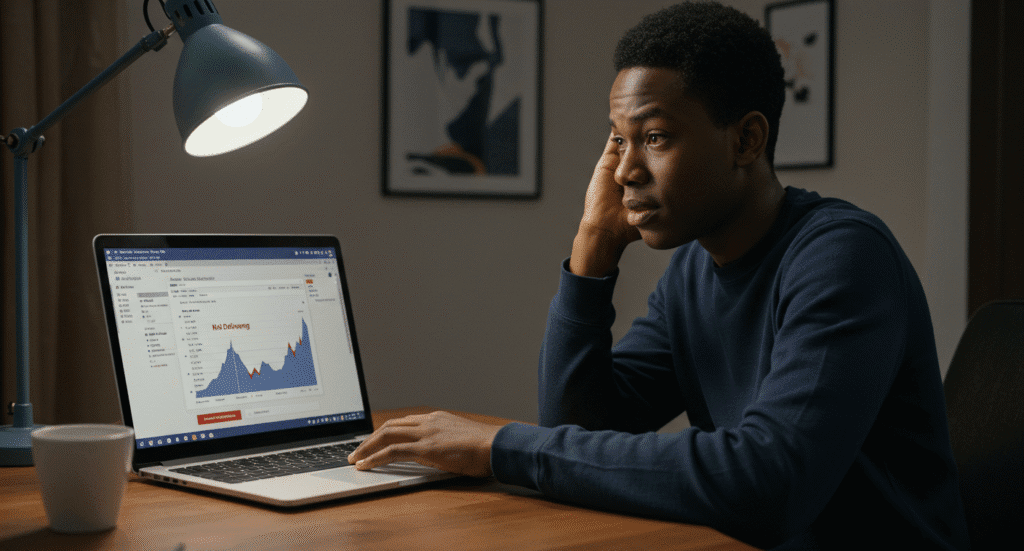
Now let’s look at the main reasons your ads might not be delivering and the fixes you can apply.
#1. Audience and Targeting Issues
One of the most common reasons for “Not Delivering” is how you set up your audience.
If your audience is too narrow, Facebook struggles to find people to show the ad to. For example, targeting “people in Lagos aged 25-26 who like only one specific brand” is too tight.
If your audiences overlap, you end up competing against yourself. Imagine running two ads targeting “young entrepreneurs in Nigeria”, those ads will fight for the same people. If you set exclusion rules wrongly, you might accidentally block out the very people you want to reach.
How to fix it:
- Broaden your targeting slightly so the algorithm has room to work. A good audience is usually in the tens or hundreds of thousands, not a few hundred.
- Check for audience overlap inside Ads Manager and merge ad sets where possible.
- Review exclusions carefully so you don’t cut out the right people.
#2. Budget and Bid Constraints
Facebook ads run on an auction system. So, if your budget or bidding settings are too strict, your ads won’t leave the ground.
If your daily or lifetime budget is too low, Facebook can’t gather enough data to deliver. If you set a bid cap or cost control that’s too tight, Facebook won’t spend your money because it can’t meet your conditions. With Campaign Budget Optimization (CBO), Facebook might put most of your money into one ad set while starving others, leaving some ads undelivered.
How to fix it:
- Increase your budget to match your goals. If you’re testing, start with a reasonable amount that is not too small.
- Remove or relax strict bid caps to give Facebook flexibility.
- If you use CBO, monitor how it distributes funds and adjust your ad sets so they don’t compete unnecessarily.
#3. Ad Quality and Relevance
Even if your budget and targeting are perfect, Facebook won’t deliver ads that people ignore or dislike.
Low-quality ranking means Facebook believes your ad is not engaging. If your message doesn’t align with audience intent, people scroll past. For example, trying to sell an expensive course to a cold audience without warming them up. Also, ad fatigue sets in when the same creative is shown too often, and people stop engaging.
How to fix it:
- Refresh your creatives regularly. Try new images, videos, or ad copy that speaks to your audience’s pain points.
- Use strong calls to action that feel natural. And don’t forget to match your ad to the stage of the funnel. For instance, awareness ads for cold audiences, retargeting ads for warm ones.
#4. Learning Phase and Algorithm Limits
Every time you launch a new campaign, Facebook goes into a “learning phase” where it tests different people and placements. During this time, delivery may be slow.
If you make too many edits like changing budgets, creatives, or targeting, the learning phase resets, and your ads struggle to stabilize. If you don’t get enough conversions, Facebook recommends at least 50 per week per ad set; the algorithm can’t optimize.
How to fix it:
- Be patient. Let your ads run for a few days without constant changes so Facebook can gather data.
- If you’re not hitting 50 conversions a week, either broaden your audience or increase your budget. You can also choose a more common conversion event, like “Add to Cart” instead of “Purchase”, until you scale.
#5. Placement and Creative Issues
Sometimes, your ad isn’t delivering simply because it doesn’t fit the chosen placements.
If your image or video doesn’t match the format, Facebook can reject or limit delivery. For example, a square image in Stories won’t look right. Likewise, if you choose too few placements manually, you restrict your ad’s reach.
How to fix it:
- Use Advantage+ placements (automatic placements) so Facebook shows your ad where it performs best.
- Double-check your creatives against Facebook’s recommended specs like 1080×1080 for feeds or 1080×1920 for Stories.
Running ads on Facebook can be profitable, but if you don’t set them up correctly, you may see the dreaded ‘Not Delivering’ status. Learn step-by-step how to post ads on Facebook for effective results.
#6. Policy and Review Problems
Facebook has strict ad policies, and if you break them, your ads might not deliver.
Ads can be disapproved for things like misleading claims, inappropriate wording, or promoting restricted products. If your ad falls into a Special Ad Category (like housing, credit, or employment), your targeting options become limited. Sometimes, ads get stuck in review for longer than usual.
How to fix it:
- Read and follow Meta’s Advertising Policies. If your ad is disapproved unfairly, file an appeal inside Ads Manager.
- For special categories, set them up correctly from the start. If your ad is stuck in review, contact Meta support.
#7. Technical and Tracking Errors
Delivery also depends on a proper tracking setup. If your pixel or events are broken, Facebook struggles to optimize.
If the Facebook Pixel isn’t installed or isn’t firing correctly, delivery suffers. Since iOS 14+, if you haven’t set Aggregated Event Measurement, your ads may not deliver for iPhone users. Also, if your domain isn’t verified, conversion tracking may fail.
How to fix it:
Check your Pixel in Events Manager to ensure it’s active. Verify your domain inside Business Manager. Set up your top eight events for Aggregated Event Measurement so Facebook knows which actions to track.
If you’ve tried setting up your campaigns and it still doesn’t deliver, it may be time to get expert help. A good agency can manage setup, targeting, and optimization for you. Here’s a guide on how to hire a digital marketing agency so you can choose the right partner.
Preventing Future Ads ‘Not Delivering’ Issues
Fixing your ads is one thing, but preventing the problem from happening again is another, which is important. A few habits and checks before launching your campaigns can save you hours of troubleshooting later.
#1. Always run a pre-launch checklist
Confirm that your audience is wide enough, your budget matches your goal, your creatives fit all placements, and your tracking (Pixel or conversion API) is set up properly. This helps you catch small errors before they grow into bigger problems.
#2. Use of Facebook’s Delivery Diagnostics Tool inside Ads Manager
It gives you quick insights into why your ad might not be showing and points to areas you need to adjust. Think of it as a health check for your campaigns.
It also helps to test new campaigns on a small but realistic budget. If the ad runs smoothly, you can then scale with more confidence. Starting too small may not give Facebook enough room to optimize, so balance testing with giving the algorithm room to learn.
#3. Stay updated with Facebook’s constant policy and algorithm changes
Staying updated ensures your campaigns remain compliant and effective. Following trusted ad blogs, communities, or working with experts like Socialander can help you keep pace with these updates. The more proactive you are with prevention, the fewer surprises you’ll face with “Not Delivering” campaigns.
Conclusion
Seeing “Not Delivering” on your Facebook ads isn’t a dead end; it’s more like a warning light on your dashboard. It’s Facebook’s way of saying something in your setup needs attention. Most times, the solution is straightforward: widen your audience, adjust your budget, refresh your creatives, or fix your tracking. Once you know where to look, getting your ads back on track becomes easier.
But if you’d rather skip the constant back-and-forth of testing and troubleshooting, this is where expert support matters. Teams like Socialander know how to set up and manage Facebook ads that not only deliver but also convert, saving you both time and wasted spend. With the right team, you can move past “Not Delivering” and start running campaigns that actually meet your business goals. Book a free consultation today!





