You’re wondering how long a website migration actually takes, you’re not alone. Many businesses start the migration process thinking it takes a few hours, only to discover it can take days, weeks, or even months before everything stabilises.
So the time a website migration actually takes depends on several factors; there’s no fixed timeline. A migration might take just a day, or it might span weeks or even months for full recovery.
Website migration matters because migrating a website poorly can damage traffic, rankings, and user experience; everything you’ve worked hard to build. In this article, you’ll learn the typical timelines, what affects the duration, how to plan the process, and what you can do to minimize risk.
What Is Website Migration?
Website migration is the process of moving a website from one state to another. It might involve changing the hosting provider, switching domains, migrating to a new content management system (CMS), redesigning the site’s structure, or restructuring URLs. It covers any move that affects a site’s content, structure, performance, or location.
Common triggers for migration also include:
- Performance improvements (better hosting or faster loading times)
- Internationalisation (adding new regions or languages)
Even small migrations like switching hosting servers can still carry risk and take time. Search engines must re-crawl, users must experience the new version, and testing must confirm that everything still works properly.
A smooth migration is more than flipping a switch; it’s about preserving what works while moving forward. Socialander digital marketing agency can handle everything about your website migration. We audit and plan server and domain moves.
How Long Does It Take to Migrate a Website?
The time required to migrate a website varies based on complexity, scope, and readiness. Below is what you can generally expect across different types of migrations:
Small/simple migrations: For example, moving to a new host but keeping the same domain. These often take a few hours to a couple of days. Notably, it can be as short as 30 minutes to half a day for straightforward server moves.
Medium-complexity migrations: This includes switching CMS, redesigning templates, or changing some URLs. These can take a few days to several weeks. Small to medium website migrations typically take anywhere from 3 to 6 months from conception to completion. But while smaller sites can migrate within a few days, larger projects may stretch to several weeks or months.
Large/complex migrations: These are for a full redesign, domain change, and large-scale URL restructuring (common in e-commerce or multilingual sites). These take many weeks to months.
SEO indexing and full recovery: Small to medium-sized websites may take a few weeks to be re-indexed, while larger sites take longer according to Google Search Central .A significant migration with URL updates and on-page changes can take anywhere from 2 months to 8 months to recover to pre-migration traffic.
Summary Table
| Migration type | Timeline estimate |
| Hosting/server only | Hours to 1–2 days |
| CMS/platform change | Several days to weeks |
| Domain/URL restructure + redesign | Several weeks to months |
| Full domain move + large site | Up to 6–12+ months for full traffic recovery |
Factors That Influence Migration Time

As earlier stated, the timeline for website migration isn’t fixed because many variables affect how long a migration takes and how long recovery lasts. Regardless, below are the most important factors that influence duration.
Size & Complexity of Website
A large website with thousands of pages, databases, or e-commerce functions takes longer than a simple blog or portfolio site. The more pages, media files, and integrations a site has, the longer the auditing, migrating, and testing will take.
Type of Migration
A hosting switch is straightforward compared to a CMS change or a full domain move. Hosting migrations typically require fewer adjustments, while CMS or domain migrations require technical redirects, content formatting, and SEO reconfiguration, all of which extend the timeline.
SEO & URL Structure Impact
When URLs or domains change, 301 redirects must be created to ensure search engines and users find the new pages. You’ll also need to update sitemaps, canonical tags, and internal links. Google recommends careful planning because poor redirect mapping can harm rankings and prolong recovery.
It’s common for websites to experience a 10-20% drop in traffic immediately following migration, though this is usually temporary. Lighter updates like design changes typically see a 10-25% drop in performance, but larger migrations like CMS or domain changes can experience 30-60% drops. Poor migrations can potentially result in up to 80% of organic traffic being lost.
Planning, Testing & Resources
Preparation time significantly influences how long a migration lasts. Thoroughly auditing your current website, backing up files, mapping URLs, and testing the staging site all help prevent post-launch issues. Well-resourced teams with defined roles complete migrations faster and more smoothly.
DNS Propagation Time
DNS propagation usually takes anywhere from several minutes up to 48-72 hours, depending on your Time-to-Live (TTL) settings. The speed of DNS propagation can take about 24 to 48 hours, depending on location and the internet service provider. During this time, some users may still see your old site while others access the new one.
Post-Launch Monitoring & Recovery
Going live isn’t the end. You’ll need to monitor analytics for sudden traffic drops, check for broken links, and ensure search engines index the new URLs correctly. If issues are discovered late, recovery will take longer.
External Dependencies & Risk
Some factors are outside your control, for example, DNS propagation, hosting quality, third-party plugin compatibility, and server response times. Each of these can extend or delay the completion window.
Tips for Minimising Website Migration Time
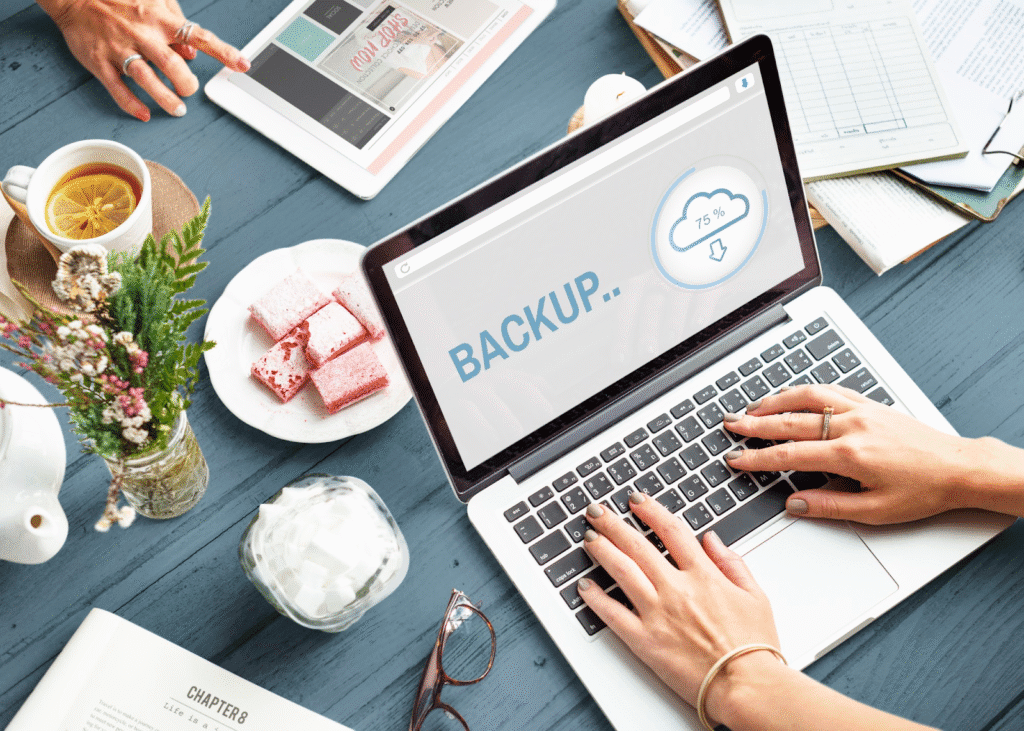
While every migration takes time, you can shorten the process and reduce risks with better planning.
- Plan early: audit content, map URLs, and benchmark traffic before starting.
- Use a staging environment: test everything (links, redirects, analytics) before launch.
- Automate where possible: use redirect mapping tools and CMS migration plugins.
- Communicate with all teams: developers, SEOs, and designers must coordinate timelines.
- Pick a quiet launch window: migrate during low-traffic periods rather than seasonal periods like Christmas to minimize risk.
- Create a complete backup: save all website files, databases, and content before starting. This acts as your safety net if anything goes wrong.
- Password-protect your staging site: Add password protection and noindex tags to every page on your staging site to keep search engines from indexing it before launch.
- Monitor after launch: watch traffic, rankings, and index coverage daily.
- Roll out in phases: for large websites, migrate sections or subdomains gradually.
- Maintain 301 redirects indefinitely: this preserves SEO authority and user experience.
- Keep the old site running: maintain your old server until DNS propagation is complete so users can still access your website during the transition.
- Lower TTL values before migration: Lower the TTL value for your records a day before implementing the change to speed up DNS propagation. A TTL of 10 minutes (600 seconds) works well.
Common Migration Mistakes That Extend Timelines
Understanding what can go wrong helps you avoid delays:
- Missing or broken 301 redirects: If redirects are skipped, you get Google rejecting the number of pages causing 404s, and your SEO can have issues as the 404 count rises by the thousands every day.
- Forgotten analytics tracking: Some websites lose all tracking because they didn’t add analytics code to the entire website, making it appear that traffic was lost.
- Leaving blocking tags active: If noindex tags or robots.txt Disallow commands aren’t removed on launch, your pages will start to drop from search engine indexes.
- Not crawling the staging site: run a complete site crawl before going live to catch technical errors early.
- Poor communication between teams: lack of coordination between developers, SEOs, and project managers often leads to missed steps and longer recovery times.
Conclusion
So, how long does a website migration take? There’s no single answer; it depends on the site’s size, type, and complexity.
The key is to treat migration as a full project, not just a technical step. Plan carefully, prepare for testing, and monitor performance afterward. Doing so ensures your traffic, rankings, and user experience remain intact during and after the move. Reach out to Socialander for your smooth website migration.





