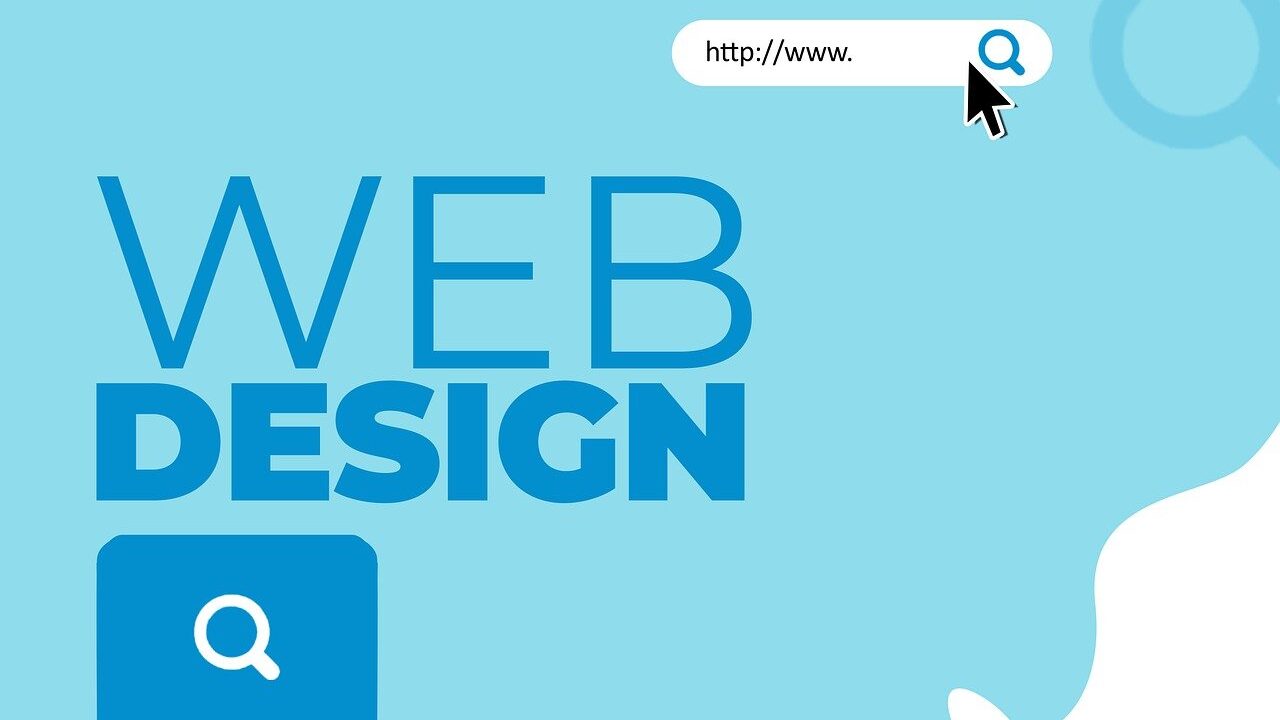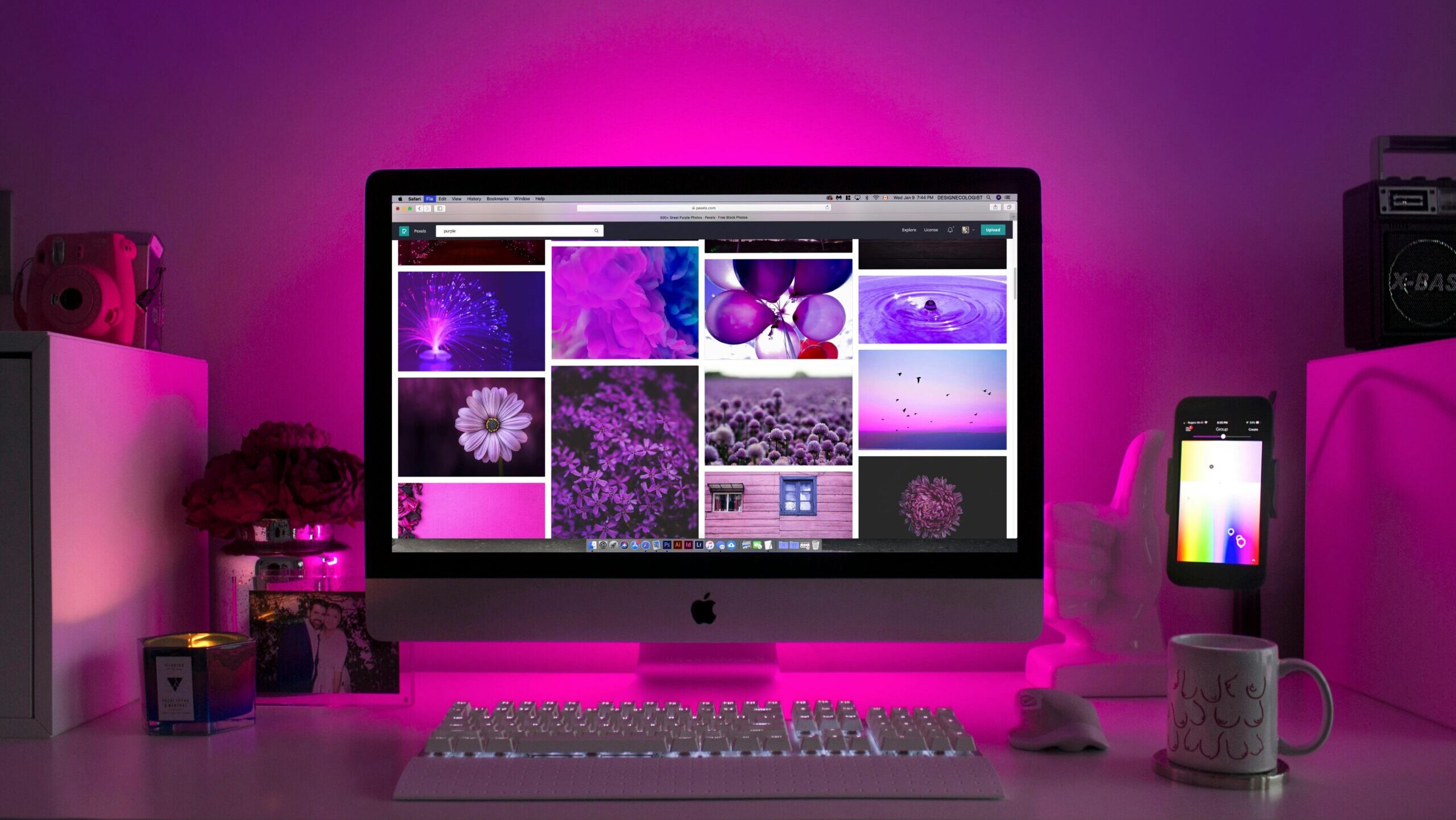Google ads are effective for some brands over others. The success of your ad depends on how competitive or relevant your keywords are and how much you’re willing to bid for. Paid ads are one of the most effective digital marketing strategies you can have. A lot of brands run ads on Google these days to make more sales.

Once you set up your ads on Google your ads should start running. But what happens when it’s not showing?
What happens when your ads are getting zero clicks and zero impressions?
You might be clueless about how to handle these issues when they come up. Read till the end, you’re going to learn how to handle them in the course of this post.
Not seeing your ad on a Google search should worry you, Of course, ads are meant to run and you should worry when it’s not.
The major indicator that something is wrong is when you don’t see your ad in the ad preview tool.
3 things determine the fate of your google ads and they are:
- Quality score: Your quality score is measured on a scale from 1-to 10 and available at the keyword level. A higher Quality Score means that your ad and landing page are more relevant and useful to someone searching for your keyword, compared to other advertisers.
You can use a quality score diagnosis tool to choose better keywords, write better landing pages and improve your ad.
- Relevance: Your performance in the ad auction depends on how relevant your ad is to the user’s query; the more relevant your ad, the higher you’ll rank in the paid search results.
- Budget: Of course, having more money will give your ad a higher chance of being shown.
There is a reason your ads aren’t showing on Google and these reasons can be classified into two major categories
- Performance-related and
- Nonperformance related
The ones that are performance-related depend on how well your ads are doing after it must have run for some time while non-performance-related ones are not depending on your ads themselves but some other external factors like network issues, location, payment issues, etc.
How do you know your Google ads are not showing?
The best way to confirm that your ad is showing for customers (even if you can’t see it every time) is to look at your ad statistics. If you find that your ad isn’t receiving any clicks or impressions, it could be due to several reasons.
Reasons your google ads aren’t showing
Location:
You would not see your ads when you’re searching from a location that your ad is not set to. Before you worry about your ads not showing, check if you’re in the targetted location.
There are other ways to check the performance of your ads apart from searching. You can do that with your Google Analytics profile or your Google ads preview tool.
Your Ad is paused:
This may be due to so many reasons. It could be that your budget is exhausted, your ad is not getting enough clicks, or your ad is under review. Either of them. All you need to do is to go to your ads preview account, find out what the problem could be, and correct it.
You can easily enable your ad so that it is active by clicking on the green dot next to the ad you’d like to enable.
From the menu, select Enable to resume your ad.
Billing errors:
Your ad will stop showing once Google cannot get payment from you. This may be due to bank issues, expired credit cards, network issues, etc. You would fix this problem by correcting whatever the issue is.
Too many searches without clicking on your ends:
Google would recognize your account once you keep searching for the ads without clicking and it will stop showing you your ad. The best way to know how your ad is doing is through your ad preview dashboard.
Your Budget is depleted:
Google will not show your ads once your daily budget has been reached. Also, your ads budget needs to be renewed once it had exhausted to keep the ad running.
Your bids are too high or too low:
If the maximum cost per click (CPC) bid you set for a particular keyword exceeds the budget of the campaign it falls under, your ads won’t show for queries that match that keyword. Also, your Google ads may not be showing because your bids are too low.
Your Ads are under review:
You should check if your ad is still being reviewed before you conclude it’s not showing. You can do this through your ads preview dashboard by checking your ad’s status.
Your Ad has been disapproved or canceled:
Your ad would only show when it has passed through the review phase and it complies with Google’s AdWords policy. When your ad is not showing, you should check if you received the disapproved message in your email.
Placement issues:
There are different positions for placing your ads on a Google search. If your ads are not placed correctly, chances are your potential clients won’t see them.
Do you want to place your ad at the top of search results, in the sidebar, or in Gmail? There are many options, each with its particular set of characteristics and average prices. You should think about your product and your audience to see which one makes more sense for your business.
Placing your ads in the wrong place would affect your ads being shown. You can fix this by canceling your campaign and trying to change its placement.
Your Negative keywords are affecting your main keywords:
Negative keywords allow you to automatically decrease the chances of your ad showing under a campaign that won’t generate income for you.
As an example, let’s say you’re bidding on the phrase match keyword “Best digital marketing agency” and you’ve set “learn digital marketing” as a campaign-level broad match negative.
The negative keyword can overshadow the active keyword.
To fix this, you should switch from the broad match negative “learn digital marketing ” to the exact match negative [learn digital marketing]. Doing so would allow you to advertise to users looking for a digital marketing agency while simultaneously withholding your ads from users looking for digital marketing tips.
Your ad group is not focused:
The fact that your Google ads aren’t showing may be due to the structure of your ad groups. You might not perform well in an ad auction if your keywords are not closely related.
Expert tips on how to make your Google ads show more
knowing your audience is the first step to your campaign getting good results, then do the following:
- Use ad extensions like a link to your contact pages that will make it easier for users to be there in one click. This improves your ad’s quality score and makes it show up more
- Try different placements to see which ones work best for you, especially if you don’t see the results you expect
- Check what is working and remove what is not; Things like your keyword, landing page, ads copy, etc.
- Use Google Analytics to check your customer’s data to know what works. Use this information to set up your subsequent ads
- Use bid adjustments tools that will adjust your bid to suit any situation and outcome
- Bid higher on your target keywords especially by increasing your budget.
How to fix the issue with your Google ads
When your Google ad is not showing due to performance issues, all you need to do is to tweak your ad to improve its relevance, quality score, and bid. You can rewrite the copy, rewrite the landing page, add more related keywords, optimize your copy, etc. There is a lot you can do to improve your ad’s performance.
When the issue is not performance-related, you can handle it straight away. It might only take you to update your card details, change your location, update your settings or just wait for your ad to be reviewed.
The bottom line is, that you can’t solve a problem without knowing the cause. With that in mind, the first thing for you to do is to check what the problem could be. Once you know the problem, then you would know how to solve it.
In conclusion, keep testing, keep measuring, and keep checking what works, it’s a game of doing what works and following the trend.
If you need help with your Google ads accounts set up, you can contact us here. You can also book a free consultation session with socialander here.