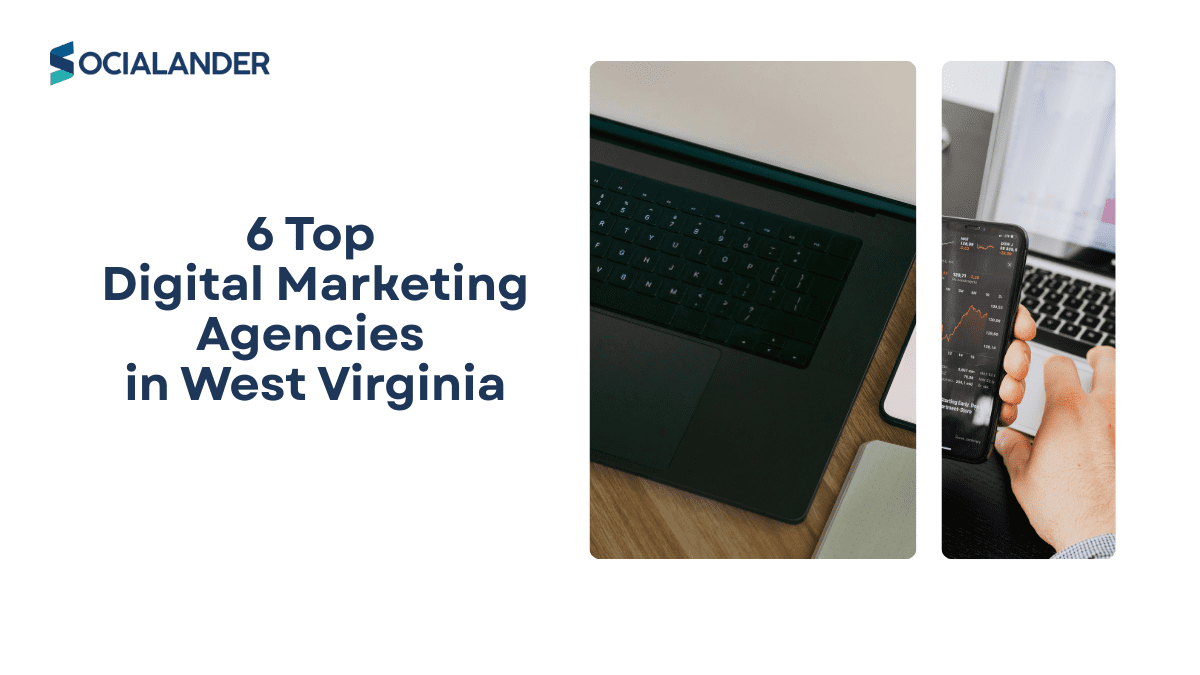According to how effectively they are managed, web development projects can succeed or fail. If you don’t follow due processes, you’re going to end up with 404 errors, buggy designs, unsatisfied clients, and just about every other type of gremlin you can imagine.
It will help you get started managing your own web development projects with this ultimate guide. Through planning, building, optimizing, finalizing, and launching, we’ll show you how to plan and manage a website project.
What is Website Project Management?
Website project management includes everything from building new sites to redesigning them and migrating them.
An organization’s project management process combines a project management platform with collaboration tools to achieve a specific goal.
Vital Aspects and Personnel For Web Project Management
It’s essential that you set yourself up to manage the website project before you begin.
It’s crucial that you have the following three elements in place:
- Project manager: This is someone who manages a team through different stages of a project. In the event that your business grows sufficiently, you might be able to hire a full-time project manager, or you could hire a freelancer for specific projects. You can also entrust a project to an existing member of your team.
- Project management platform: Typically, project management platforms are used to manage website projects. There is a common purpose shared by all of these platforms, but beyond this, they can differ greatly.
- Methodologies are systems of methods for organizing how processes work. Project management involves a wide variety of methodologies.
Perhaps the best known is agile project management. In addition to XP, PRINCE2 is also a popular project management methodology for delivering website development projects. You will need to train your team in whatever methodology you choose before you start work on projects. Your project management platform should also describe the methodology within the project documentation.
The website project management process can begin when you’ve selected a project manager, a project management platform, and a methodology.
Step #1: Planning
Developing a plan with the client
When organizing a website project, the first step is for the client to clearly define what they need. Depending on the nature of your business, this could be a third-party client or a stakeholder from within your own company.
A good starting point would be to ask the client to fill out a questionnaire about important variables of the project. Among the questions you might include are:
- Which audience do you intend to reach?
- Do you want your website to have any specific sections?
- Do you need any specific pages?
- Are you planning to update your site’s content frequently? How will you manage the content on your website? Will you need a content management system (CMS) or a website builder?
- Exactly which three website designs do you like the most? Which of their qualities do you like?
- Which websites do you hate the most?
- Where do you stand financially?
If they put these comments in writing, you will have a better idea of how to plan the task’s deliverables and define its scope. At this stage, the more questions you ask, the lower the risk of your client complaining later about subjective factors. Upon starting every project, we suggest asking at least ten to twenty key questions.
Create a quote and specification for the website, based on the information you gathered from the questionnaire and the meeting with the client. This should cover the entire scope of the project. You can move forward with the planning process once the client accepts the quote and signs the contract with you.
Taking the team’s ideas into consideration
Following the website specification, discuss the website project plan with your team. Consider the following questions with your teammates:
- Which project deliverables are expected (what exactly needs to be done?)
- Can each member of our team handle the different tasks associated with the project?
- Does the project require a significant amount of budget from the client (or time from the organization)?
- Does the project have dependencies in which one task can only be completed after completion of another?
Answering these key questions will enable you to draw out a basic plan of how the website project is going to be implemented. Now that the client has seen the plan, it needs to be approved.
In your project management platform, you can create a new project once the client and other key project stakeholders have agreed upon the plan.
Step #2: Developing
As a team, you are likely to focus on designing and developing the site’s layout, content, and functionality.
A project manager’s primary focus is monitoring the team’s progress, ensuring full adoption of the project management process, and removing any obstacles that team members report.
Utilizing visual aids such as burndown charts to represent the percentage of project work completed compared to the time, team progress can be tracked at a granular, task-by-task level, and also at the bigger picture level.
In general, the project manager makes sure all steps are adhered to. Using the project management platform might require training team members.
You may have a blocker in the form of an insufficient amount of knowledge about web design, or you might be missing content to complete your page design. A project manager works with a team member who flags up a blocker to resolve it.
A team can stay on top of all these considerations by holding regular meetings throughout the build phase.
Step #3: Optimization
The upload phase involves optimizing the website for cross-browser compatibility and compressing image files to make sure it is as good as it can be.
Our recommendation is to use a site optimization checklist as your basis for optimizing your website during your project management process.
After creating your checklist, you can assign a task to each requirement and make sure everyone on your team is on it. The optimization phase is managed similarly to the construction phase, from this point forward.
Step #4: Finalization
Project management for websites consists of this phase. Among the processes covered are:
Tests in progress: From a project management perspective, this starts with the creation of a testing checklist, which is similar to what was used for defining the tasks for phase one. Each test activity should be assigned a task, from verifying that on-site transactions work to checking accessibility standards. An issue identified during testing adds further complexity by requiring the creation of new tasks. Team members should create a task when they discover an issue during testing and assign it to the project manager. As soon as the project manager has reviewed the issue, he or she will reassign the task to a member of the team who is capable of solving the issue.
Go live: Websites and their supporting systems will become operational as a result of this process. It is important to upload the site to its domain and integrate it with applications such as analytics tools and email marketing programs.
Training for clients and staff: A website needs to be taught how to be used by those who will be managing it after launch. Training sessions can be held as events on the PM platform, which can be planned accordingly.
Marketing/SEO fundamentals: These are the nuts and bolts tasks that need to be completed in order to prepare a site for visitors, from submitting the sitemap to Google to setting up links between the site and any relevant social media profiles of the client. It is recommended that tasks be identified using a checklist.
Several of these bullet points could be addressed at the same time by your team. During this phase, your project management platform may be used in different ways, which makes it difficult to manage the project. Therefore, pay attention to how the platform is used. Try using task lists for managing the complexity of your project while preserving the usability of your project management platform.
Step #5: Launch
A development team can be excited about launching a new website and working towards this event. This is the moment, however, when you cannot let your eyes wander from the task at hand.
The second round of testing, which covers the SEO and security aspects of the site, is the first part of this phase. Occasionally, search marketing consultants and pen testers work as external stakeholders on these tests.
At the testing phase, any issues raised should be transformed into tasks.
The tasks should be assigned to team members who are capable of resolving them.
Next is to transfer management to the client immediately after the final issues have been attended to. This by itself is complex, so make sure you create dedicated tasks to take care of fine details like preparing a report for the client and providing login credentials securely.
Conclusion
When a website goes live, project management should not stop. Before starting the next website project, it is imperative that you evaluate the results of the previous website project and learn from it. You may be able to provide valuable insight by analyzing website performance or asking team members what they love or dislike about the project management process.
The website project management and the website itself should keep getting better if you are constantly learning about them. Book a Free Marketing Consultation with our team by clicking “I want a Free Consultation Session” so we can help you with automated personalized messages.