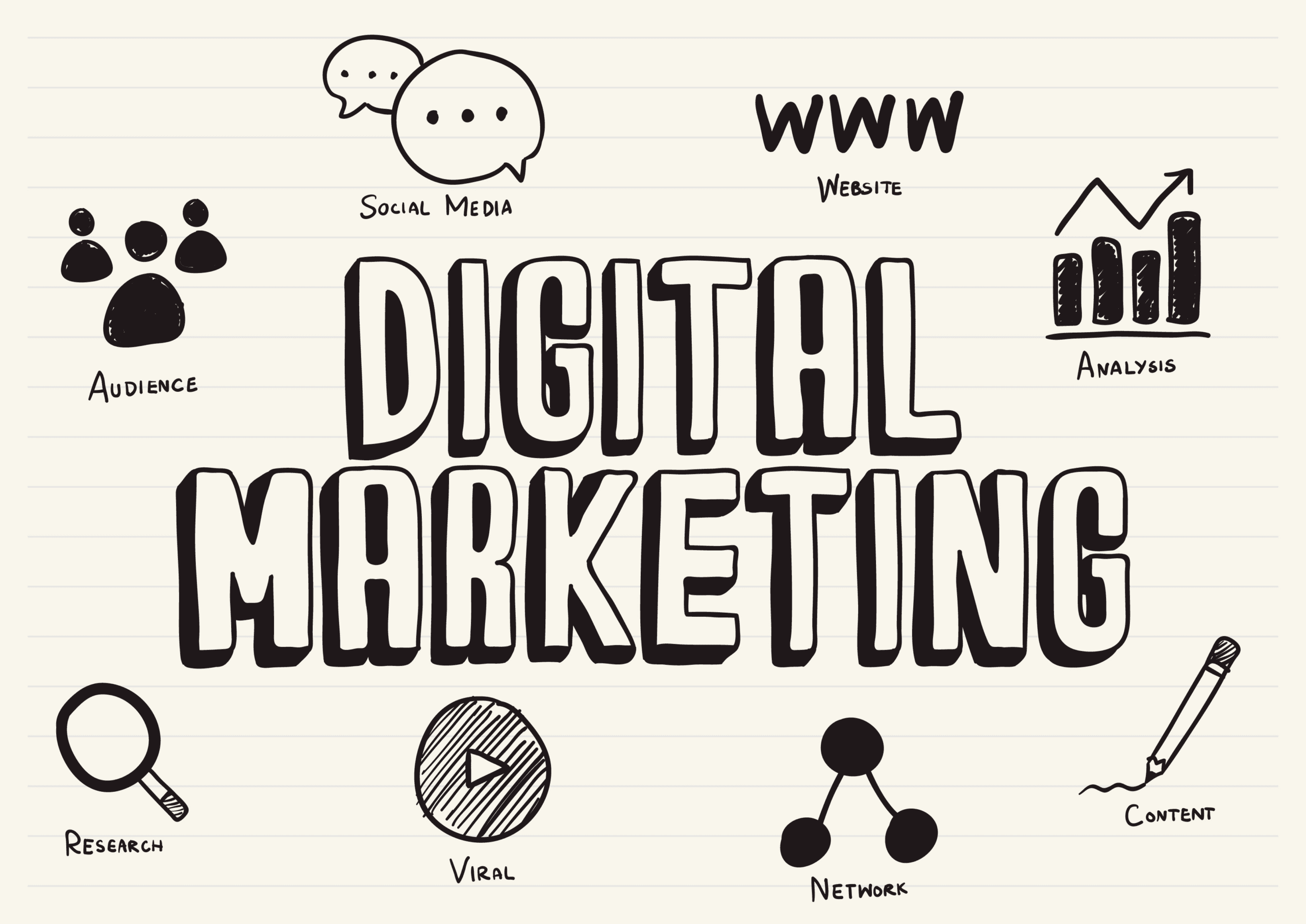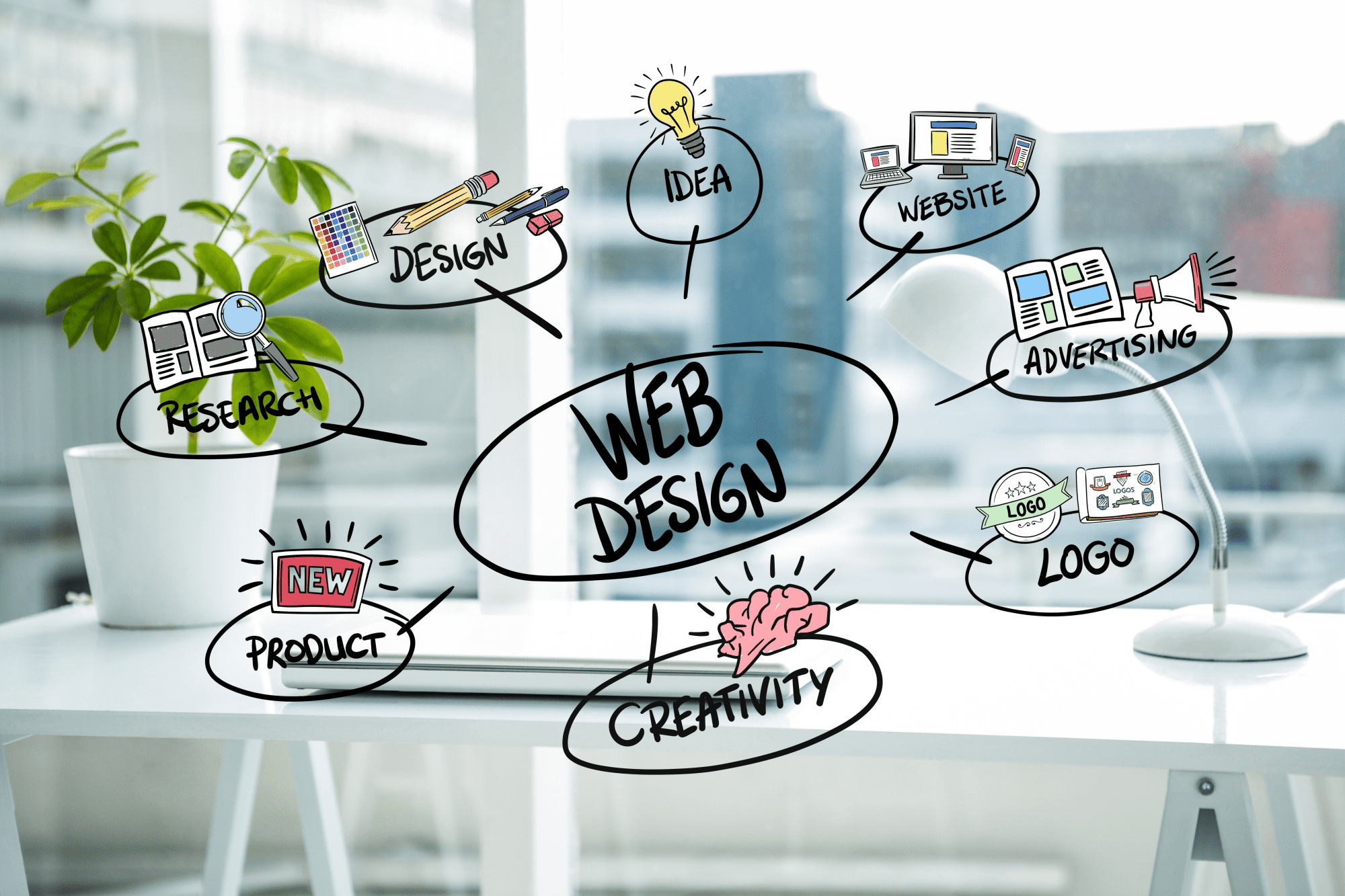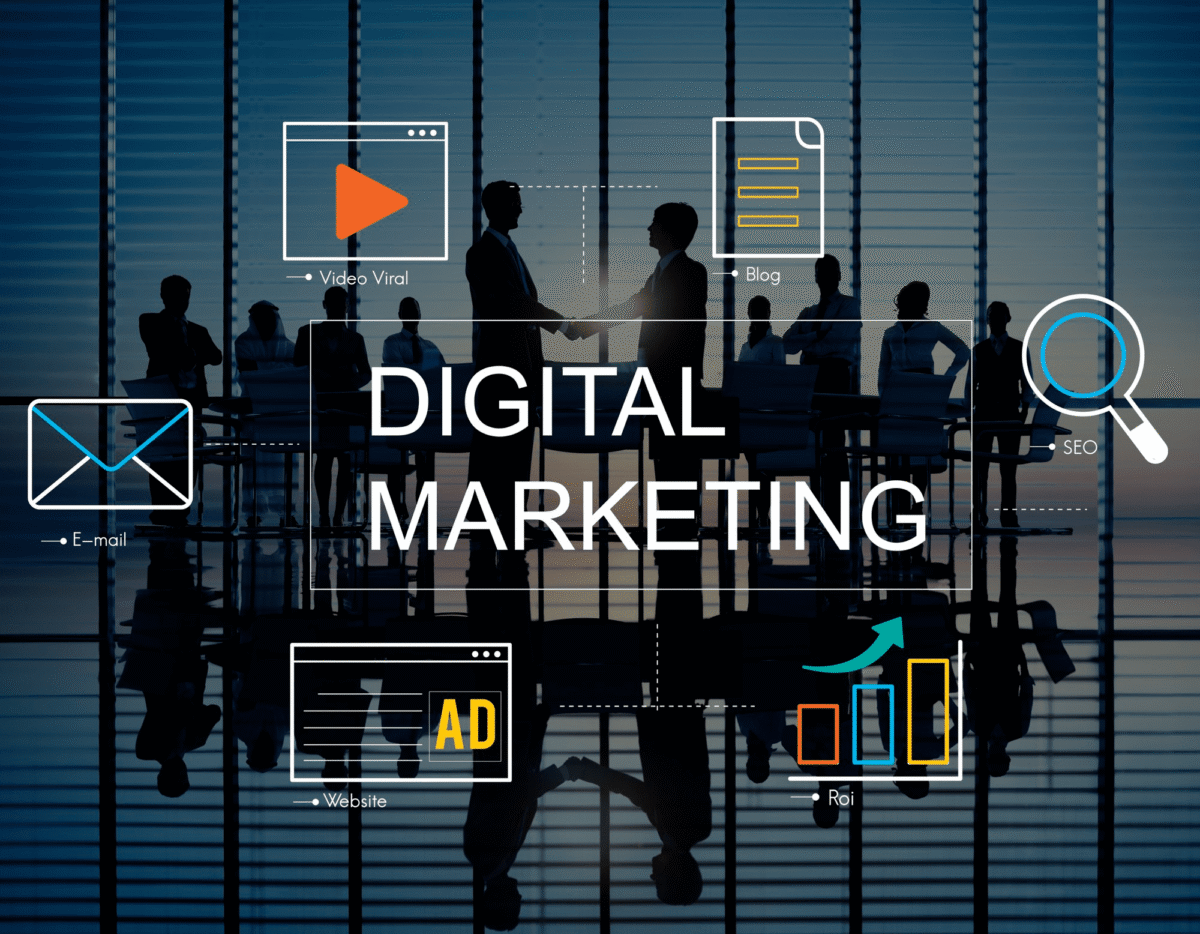As more businesses move online, the need for seamless international payment solutions has grown. Traditional debit and credit cards often come with some geographical restrictions or high transaction fees when used for global transactions.
Virtual dollar cards function just like physical debit or credit cards, except they exist solely in digital form. With numerous fintech solutions now offering virtual dollar cards, users have a variety of options to choose from. According to SphericalInsights, the virtual Cards Market is projected to grow from USD 11.7 billion in 2021 to USD 65.0 billion by 2030.
However, choosing the right platform requires consideration of factors such as card creation fees, transaction limits, and ease of use. This article will explore the key features of virtual dollar cards, their pros and cons, and a step-by-step guide on how to create one.
Additionally, we will review 10 top platforms that provide virtual dollar card services, detailing their features, locations, and costs.
Features of a Virtual Card for Ads
Virtual dollar cards have several features that make them an essential tool for international transactions:
- Digital-Only Format: Unlike physical cards, virtual cards exist solely in digital form, making them less susceptible to theft or loss.
- Secure Transactions: These cards offer high-security features, including encryption and two-factor authentication, to prevent unauthorized use.
- Prepaid Functionality: Most virtual dollar cards are prepaid, meaning you can only spend what you load onto them, helping users manage their spending effectively.
- Global Acceptance: Virtual dollar cards can be used across various online platforms that accept international payments, including e-commerce stores and advertising networks.
Easy Top-Up: Users can fund their virtual dollar cards through bank transfers, mobile money, or cryptocurrency, depending on the platform.
Pros & Cons of Virtual Dollar Cards
| PROS | CONS |
| Protects banking information from fraud | Some small businesses may not accept virtual cards |
| Enables seamless international transactions | Temporary and must be replaced when expired |
| Prevents physical card theft and loss | Cannot be used for physical verification purposes |
| Allows controlled spending | Some platforms have high funding or maintenance fees |
How To Create a Virtual Dollar Card
Creating a virtual dollar card varies depending on the platform, but the general steps remain the same:
1. Choose a Platform: Select a trusted provider that offers virtual dollar cards, considering their fees, limits, and features.
2. Sign Up for an Account: Register on the platform’s website or mobile app by providing your personal details.
3. Verify Your Identity: Most platforms require KYC (Know Your Customer) verification, which involves uploading an ID and proof of address.
4. Fund Your Account: Deposit funds into your account using a bank transfer, mobile wallet, or cryptocurrency (where supported).
5. Create Your Virtual Card: Navigate to the “Cards” section, choose “Create a New Card,” and specify whether you need a single-use or reusable card.
6. Activate and Use Your Card: Once your card is generated, copy the card details and use them for payments on platforms like Facebook and Instagram.
Top Platforms That Offer Virtual Dollar Cards
Below is an extensive breakdown of top virtual dollar card providers, including step-by-step instructions on how to create a card on each platform.
1. Chipper Cash
Chipper Cash is a popular fintech app that offers virtual dollar cards to users across Africa and the United States. This platform is widely used for cross-border transactions and online payments.
How to Create a Chipper Cash Virtual Card:
- Download and install the Chipper Cash app.
- Sign up and complete the identity verification process.
- Fund your Chipper Cash wallet using bank transfer or mobile money.
- Navigate to the “Cards” section and select “Create a Virtual Card.”
- Load funds onto your card and use it for transactions.
2. ALAT by Wema
ALAT, Nigeria’s first fully digital bank, provides virtual dollar cards for international payments. The card is designed for secure online transactions and has no monthly maintenance fees.
How to Create an ALAT Virtual Card:
- Download the ALAT app and register.
- Complete identity verification by uploading a valid ID.
- Log in and navigate to the “Cards” section.
- Select “ALAT Dollar Card” and click “Create a New Card.”
- Fund the card and start using it immediately.
3. Eyowo
Eyowo allows users to create virtual dollar cards with as little as $1. It’s a great option for small businesses and individuals who want flexibility in funding their online payments.
How to Create an Eyowo Virtual Card:
- Download the Eyowo app and sign up.
- Complete your account verification.
- Navigate to “More” and select “Eyowo Dollar Cards.”
- Fund your card and start using it for transactions.
4. Bitsika
Bitsika is a multi-currency fintech platform that provides virtual dollar cards for international payments. It allows users to fund their cards using various methods, including Bitcoin.
How to Create a Bitsika Virtual Card:
- Download the Bitsika app and create an account.
- Complete the KYC verification process.
- Navigate to the “Cards” section and select “Create a Virtual Card.”
- Load funds via bank transfer or cryptocurrency.
- Use your card for online transactions.
5. Wallets Africa
Wallets Africa provides both naira and dollar virtual cards for online payments. It is a good option for those who frequently make cross-border transactions.
How to Create a Wallets Africa Virtual Card:
- Download the Wallets Africa app and register.
- Verify your identity by uploading the required documents.
- Navigate to “Virtual Cards” and select “Create a Dollar Card.”
- Fund your Wallets Africa account.
- Use your virtual card for online payments.
6. Eversend
Eversend is a digital banking platform that offers virtual dollar cards for international transactions. It is widely used across Africa and supports multiple currencies.
How to Create an Eversend Virtual Card:
- Download and sign up on the Eversend app.
- Complete your KYC verification.
- Navigate to “Cards” and select “Create Virtual Card.”
- Fund your card using bank transfer or mobile money.
- Start using your card for payments.
7. SpectroCard
SpectroCard offers both naira and dollar virtual prepaid cards that can be used for online payments. It supports users from multiple countries.
How to Get a SpectroCard Virtual Card:
- Create an account on SpectroCard’s website.
- Verify your email and upload your ID for verification.
- Fund your account using the available payment methods.
- Generate a virtual card and start using it.
8. Cardtonic
Cardtonic specializes in digital gift cards and virtual dollar cards, making it ideal for international transactions.
How to Create a Cardtonic Virtual Card:
- Sign up on the Cardtonic website.
- Complete the verification process.
- Navigate to the “Cards” section and create a virtual dollar card.
- Fund the card and start using it.
9. Bitnob
Bitnob offers virtual dollar cards that can be funded using cryptocurrency. It is a great option for crypto enthusiasts looking to make seamless international transactions.
How to Create a Bitnob Virtual Card:
- Download and install the Bitnob app.
- Register and verify your identity.
- Go to the “Cards” section and select “Create a Virtual Card.”
- Fund the card using Bitcoin or other supported methods.
- Use your card for global payments.
10. Changera
Changera is a global payments platform that allows users to create virtual dollar cards with low fees. It supports multiple funding options, including mobile money and crypto.
How to Create a Changera Virtual Card:
- Sign up on the Changera platform.
- Complete your identity verification.
- Navigate to the “Cards” section and create a virtual card.
- Load funds into your wallet and use your card for payments.
Virtual Dollar Card App Services
| PLATFORM | LOCATION | CARD CREATION FEE | MAINTENANCE FEE |
| Chipper Cash | Africa and USA | $3 | $1 |
| Bitsika | Africa | $3 | None |
| ALAT by Wema | Nigeria | Free | None |
| Wallet Africa | Nigeria | Varies | Varies |
| Eversend | Africa | Free | $1 |
| SpectroCard | Global | $3 | None |
| Cardtonic | Nigeria | $1.5 | None |
| Bitnob | Nigeria | $1 | $1 (if less than $100) |
| Eyowo | Nigeria | $2 | None |
| Changera | Global | Varies | None |
Conclusion
Virtual dollar cards have become an essential tool for individuals and businesses that need to make international transactions with ease. Their ability to bypass local banking restrictions and provide secure transactions make them highly valuable for digital marketers, e-commerce sellers, and frequent online shoppers.
With multiple platforms offering virtual dollar cards, choosing the right one depends on individual needs, including fees, funding options, and transaction limits. Whether you are looking to pay for Facebook and Instagram ads or shop on international websites, these digital solutions ensure seamless and secure payments.
Before selecting a provider, always check for updated policies and fees to ensure you get the best value. Virtual dollar cards are revolutionizing digital payments, making it easier than ever to conduct transactions across borders without financial barriers.