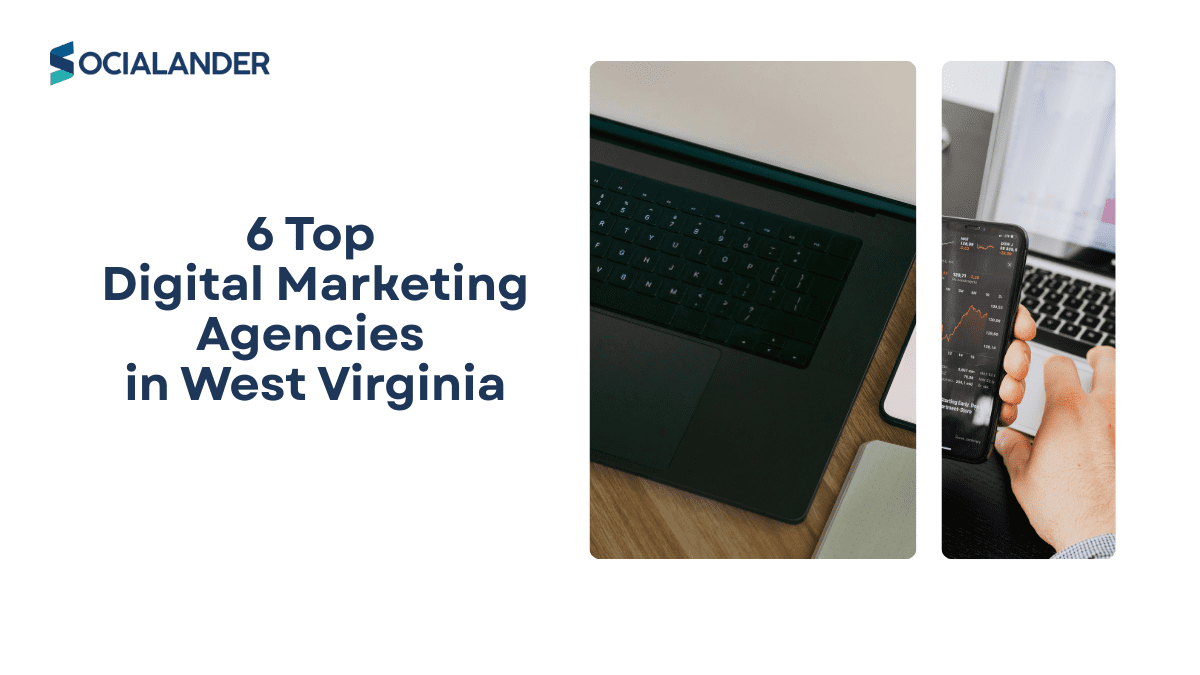The mobile apps we use every day have changed the way we do business, the way we communicate and consume entertainment and the way we get to know the world. For this reason., your business has to be visible to the larger part of the populace that uses android devices. And the next section would explain this to you.
Why Socialander’s Professional Android App Development Services?
Applications play a key role in any business mobile strategy. Apart from making client communications easier, it helps businesses understand their customer behaviours and demographics. Hence, businesses can produce products and proffer services that hit on the customer’s needs.
Our team of developers understands that your business depends on applications to solve the bridge problem. We have developed a system that allows you to have your own application using a system of features that engages and helps you retain your customers.
If you’re this business professional that wants to enter a higher phase of customer numbers and profits, then book a free consultation session with our team. However, if you’re not convinced that you need our android app development services, then you can keep reading to discover how you’re losing money and customers.
What is Android Development?
Android software development is the process by which applications are created for devices running the Android operating system. Google states that “Android apps can be written using Kotlin, Java, and C++ languages” using the Android software development kit (SDK), while using other languages is also possible.
The Android app development architecture starts with the main user interface which supports the front end of the android applications; these can include applications such as calculator, clock, Email, and alarm, etc.
The second layer of the android architecture is the android framework which comprises the windows firewall, service providers, and all the various managers such as packages manager and activity manager, etc.
The third layer consists of the Libraries and Android runtime, comprising SQL, SSL, SQLite, and Lib-c, etc. The lowest layer of an OS system consists of the Kernel which has all the drivers such as Wi-Fi driver and Bluetooth driver etc.
What are the Professional Android App Development Services?
Android app development used to be the business of only the most learned programmer. However, with the rise of hybrid application development, non-mobile developers can also build apps without stress. So, if you have no experience in programming or creating Android apps,
Here is the list of online services that make it possible for non-developers to create Android apps without much complex coding:
- Appery.io
- Mobile roadie
- TheAppBuilder
- Good Barber
- Appy Pie
- AppMachine
- Game salad
- AppMakr
#1. Appery.io
A platform for building mobile apps: Appery.io Credit: Appery.Io
Appery is a cloud-based mobile app builder that lets you build apps for Android or iOS, and includes Apache Cordova (Phone Gap), Ionic, and jQuery Mobile with access to the built-in components.
Since the builder runs in the cloud, you don’t have to install or download anything and you can get started quickly. The Appery App Builder includes a visual editor that uses drag-and-drop components to create the user interface. Appery will automatically generate the code for all the components you enter. You can connect to any REST API and use it in your app and instantly add a cloud database and backend to your app when you need to store data.
You can add powerful features with the Appery plugins catalog or create your own custom private plugins to use in your apps. When you work with a team, it’s easy to share your project with them and collaborate in real-time for an additional fee.
#2. Mobile roadie
Mobile Roadie is an app maker that anyone can use to create and manage their own iOS or Android app. In fact, the building is very visual. The platform supports all media types, with automatic import of RSS, Twitter, or Google News keywords and an automatically updated fan wall for real-time communication with users.
You can view your app in detail from the Mobile Roadie backend, just like your users would on their devices. They will also walk you through the App Store submission process, with Mobile Roadie reviewing the quality and appropriateness of your content.
This app builder also gives you the option to send push notifications. This can be content from your own website or from the platform itself. The platform as a whole is language-independent, so you can retrieve data in a variety of formats, including XML, JSON, PHP, CSV, and HTML.
When you get started you will be presented with several layout options, but you can also customize them to your liking. I want to say that Mobile Roadie is more suited to a brand or service than a product.
#3. TheAppBuilder
TheAppBuilder offers a suite of apps for employees, customers, events, and brochures with two different approaches. This could be the right platform if you are designing an app as an intranet for a company. You can build the app using the online toolkit and either the training provided or TheAppBuilder themselves will work with you to define and build the structure of the app and populate it with initial content.
With the dedicated AppLibrary you can give your users a window to multiple apps and even customize them with your own branding. You can protect both public and private apps with usernames and passwords and distribute them via the App Store by using the Active Directory integration of TheAppBuilder to enable logins with existing credentials and user groups.
Updating the structure and content of your apps is easy even after you go live as you can make unlimited updates and publish to multiple mobile platforms with one click. The platform supports iPhone, iPad, and Android natively, with updates going live within 60 seconds of submitting a change. The update timing does not seem to match other services.
#4. Good Barber
Good Barber provides a platform for building iPhone and Android apps as well as optimized web applications. For each of the platforms, you can manage every detail of the app without writing a single line of code. There are several highly customizable design templates with lots of beautiful symbols and access to Google Fonts to get started.
These progressive web apps can theoretically replace your current website as they can be optimized for desktop, mobile, and tablets.
Whenever you adjust parameters in your app, you get instant visual feedback. Send unique, actionable push notifications and turn your readers into contributors by letting them submit articles, photos, and videos. You can also organize your app and add sections ranging from videos, photos, sounds, live events, and more.
#5. Appy Pie
Appy Pie is a cloud-based DIY mobile app creation tool that allows users with no programming knowledge to create and publish an app for almost any platform. No need to install or download anything – just drag and drop pages to create your own mobile app online. Once that’s done, you get an HTML5-based hybrid app that works with all platforms including iOS, Android, Windows, and even a progressive app.
All revisions are done in real-time, with the ability to send push notifications, monetize ads, view live analytics, and track location with GPS. You can also incorporate feeds for social media, blogs, websites, audio, radio, and more.
When using this platform, you will be presented with various topics ranging from restaurants to radio stations. They also have an appointment scheduling tool that is particularly useful for businesses like doctors, salons, or spas with contact capabilities like a one-touch calling. You can use the code page to embed custom code and embed iframes.
#6. AppMachine
AppMachine is a user-friendly platform for creating and designing professional native apps for iOS and Android. Using the drag-and-drop interface, you can combine various modules that provide a variety of functions, e.g. B. Information, photos, and videos. You can also use the modules to link your app to Facebook, Twitter, or online shops. You can design the app in your own unique style and choose your navigation paths, colors, fonts, and symbols, take full control of the layout and track your progress with the previewer.
This platform also allows you to search a website for important content that can be transferred to an app for iOS or Android.
Test your app as you build it and check the progress on your computer, phone, or tablet. Once your app is fully tested and ready to go, you can publish and promote the app and analyze the user data. AppMachine takes care of everything you need to get your app in the Apple App Store and Google Play.
#7. Game salad
GameSalad lets you create and publish games for a variety of platforms, including iOS, Android, HTML5, and macOS. The drag-and-drop interface enables a quick start without programming knowledge. It is also designed to help you learn about computer science during the construction process.
The game app creator has a scene and actor editor where you spend most of your time creating games, setting up actors in a scene, and creating attributes, pictures, sounds, and navigating between actors. The active community forum is a huge plus, with access to help and advice from other independent game designers.
GameSalad offers two subscription plans, one for educators and one for developers. But either app builder lets you build a game without writing a line of code.
#8. AppMakr
AppMakr is a DIY app-building platform that allows anyone to build iOS, Android, and HTML5 apps without the need for programming knowledge. It was founded in 2009 and recently acquired by Infinite Monkeys to form one of the world’s largest DIY app publishing platforms today. They state that they are the “original way of creating an app”.
You can create as many apps as you want with unlimited updates and use a range of functions, including push notifications, high-resolution photo galleries, live updates, music and video streaming, chat rooms, Google Maps integration, joint events calendar, in-app shopping, and much more. You can keep track of all your apps via the dashboard, customize the look and feel.
What language is used for Android app development?
Below is a list of the top 6 languages, any of which will help you develop a fantastic mobile app:
- Java
- Kotlin
- Swift
- Objective-C
- React Native
- Flutter
Java:
Java is one of the best programming languages for app development, especially if you’re starting in the field of app development and need an android programming language that delivers on all counts.
Kotlin:
Kotlin takes the best of Java and goes a step further to make it even better. One of the things app developers love the most about Kotlin is its ease of use and setup. It is open-source and completely free to use and works on any platform. Moreover, it supports almost all development environments.
Swift:
If you’re looking to get started in app development, Swift is your best programming language. Some of the best apps you’ve heard of including Uber, Lyft, Square, and Airbnb use Swift as their primary programming language for iOS apps.
Objective-C:
While Swift has largely become the go-to programming language used for iOS app development today, its older sibling – Objective-C – remains the wiser one for many developers.
Objective-C is a superset of C, the earliest of computer programming languages. This makes it highly compatible with C and C++ codes. It has been around for more than 30 years now and remains a top choice when it comes to iOS programming languages.
React Native:
React Native is a robust programming language used for app development that is not limited to only one platform. It has been used in the development of widely popular apps like Uber and Airbnb.
Flutter:
Flutter, developed by Google as a mobile app SDK, gives developers a quick and easy way to build rich, high-performance mobile apps that can easily be deployed on both platforms.
Flutter is essentially a mobile app development framework that uses the coding language Dart and has a rich library of widgets and tools to help build highly visual immersive app experiences.
What are android app development libraries?
The android app development libraries are the basic tools for the development of android applications. Some of the libraries used in android development and their main features are:
- Android app: The basic for all the android applications is this library which is the key that provides access to the model of the application.
- Android content: This is the second most important library which enables the support of content access and the relationship between application components and the messages transferring between them.
- Android database: The main database supported by the android is SQLite and this library is used to connect the application to the database and access its data via the content providers.
- Android opengJ: This library is the which allows graphics 3D rendering via the JAVA interface using java development kit, also known as the JDK.
- Android OS: operating system services such as messages, inter-process communication, task allocation and memory management are provided to the android applications via this library.
- Android text: The library which supports text manipulation and which enable the application to render the text graphics on the android device.
- Android view: This key of the application development which supports the user interface alteration.
- Android widget: The user interface components such as lists, buttons, scroll bars, layout managers and radio buttons are provided by the induction of the library.
- Android webkit: This is the library used to inherit the web applications and include the web browsing capabilities into the applications.
How do I start developing Android apps?
- Take a look at the official Android website
- Check out a programming language that you consider eazy to use
- Get to know Material Design
- Download Android Studio IDE
- Write some code
- Stay up to date
What are the benefits of android applications for businesses?
There are many advantages to creating and distributing a mobile application. Below are some of the key benefits for businesses in a wide variety of industries.
Build loyalty
In retail, in particular, mobile apps help to consistently increase customer loyalty.
Strengthen your brand
Mobile apps offer a unique opportunity to strengthen the brand through a new channel. Through the mobile apps, customers are encouraged to download the free version of the brand where they can customize their preferences to suit their specific needs.
Increase your availability
Smartphone and tablet users are constantly on the move; That means they don’t always have time to log into a mobile website. And these mobile websites are designed for readability and navigation, NOT process management. Mobile apps allow users simple and functional access to the information, products, services, and processes they need in real-time and are optimized for convenient interaction.
To increase sales
Recent research suggests that mobile app users spend more time on a company’s mobile app than they do on the company’s mobile website. Another great reason to utilize our android app development services immediately.
As we continue to move towards a mobile-centric society, it’s no surprise that mobile apps are at the heart of development. Developing a mobile application can go a long way in getting your business into the hands of new customers and ensuring the future success of your business.
How can I make money from mobile app?
After patronizing our android app development services, you will find monetization easier. The first way to make money using mobile Apps is to earn $$ by registering for Google Admob.
What is Google Admob?
Google Admob is a mobile advertising network where App publishers can register their mobile Apps and Google will display ads within your App and pay you every time a user clicks on it.
- Get Paid to Advertise to Your App Users
How much do you think big companies spend on advertising each month?
Most companies spend over Billion a year on advertising. Imagine your App gets installed by over 100,000 people and you charge companies $500 – $1,000 to send a notification to your App Users.
- Become a Mobile App Consultant
Many companies will gladly pay handsomely to help them develop their own functional mobile application. But no company offers our android app development services like us. Now how much do you think companies will be willing to pay you to develop a mobile app for them? And they’ll still pay you a monthly ‘maintenance fee!
Pick Our Android App Development Services
The pros that one can have in android are that it gives a good way for innovation. This is very useful for developers to target the selected audience. Using the tools and techniques available in this platform is highly possible. With the modern tech, available app solutions at the top end could be made. Therefore, there is a wide scope for innovation.
By working with our team, we would let you avoid all the technical languages and practices by offering you an android application that will set your business apart from your competition. We have done this for a lot of our clients in different industries, and we can ensure you replicate their successes.
You don’t need to break your budget as our android app development services have different flexible plans. Just book a free consultation session with our team and we can help you get started on your business android application.