Marketing for a Tennis Instructor Business

Running a tennis coaching business today means competing not just on the court but also online. Whether you’re an independent tennis instructor or managing a local academy, standing out in a crowded market is no small feat. The challenge most coaches face isn’t skill or passion; it’s visibility and consistency. Parents, adults, and schools may be looking for lessons near them right now, but if they can’t find you online, they’ll book with someone else. The tennis coaching services market is valued at $2.1 billion in 2024 and projected to reach $4.3 billion by 2033. There’s a massive opportunity for coaches who market themselves effectively. So, how do you attract students, set lesson prices, and build a professional brand without spending a fortune or hiring a full-time marketing team? This article breaks down everything you need to know to market your tennis instructor business successfully. 1. Start with Positioning & Defining Your Tennis Business Identity Before you dive into social media or ads, get your foundation right: your positioning. This means defining who you serve and why they should choose you over others. Without clear positioning, your marketing efforts scatter. Parents might think you only coach adults, or beginners may assume your academy is too advanced. Defining your niche ensures that your messaging, pricing, and visuals align with the audience you want. Also, understanding which segment you serve best is your first step to effective marketing. Common niches include: Positioning Exercise Take a few minutes to fill out this short worksheet: Having this clarity helps you tailor your content, ads, and offers directly to your audience. If you need help defining your positioning and developing a marketing strategy that attracts your ideal students, Socialander can guide you through the process. Book a free consultation today! 2. Build Offers & Pricing That Sell Once your positioning is clear, the next step is structuring your services into compelling offers. Pricing isn’t just about numbers; it’s about communicating value and making it easy for people to say yes. Types of Lessons & Offers Your offers can include: Pricing Models Pricing Psychology Use proven techniques to increase conversion: People will pay more for businesses with good reviews. This means your pricing can be premium if you demonstrate value through testimonials and social proof. 3. Create a Professional Brand & Visual Identity Your brand is the first impression. People may not judge your coaching skills yet, but they will judge your professionalism by how your brand looks online and offline. Key Brand Assets Photo & Video Guidelines Your visuals should tell a story of energy and results. Capture: High-quality visuals build trust before someone even contacts you. Online coaching platforms have grown globally, and much of that growth is driven by engaging video content that showcases coaching quality. 4. Build a High-Converting Website A professional website acts as your 24/7 salesperson. It’s where parents, players, and schools go to learn, compare, and book. Without one, you’re invisible to a huge portion of your potential market. Essential Website Elements With 61% of mobile searchers more likely to contact a local business if they have a mobile-friendly site, your website must work perfectly on phones and tablets. Must-Have Pages Conversion Rate Optimization Tips 5. Master Local SEO & Google Business Profile If you’re a local tennis instructor, your biggest wins come from local visibility. When someone searches “tennis lessons near me,” you want your business to appear first. This matters because 46% of all Google searches have local intent, and 76% of people who search for something nearby visit a business within a day. Even better, 28% of local searches result in a purchase. Immediate Local SEO Steps NAP Consistency Ensure your Name, Address, and Phone are identical across your website, Google Profile, and directories like Yelp and Bing Places. Businesses that maintain consistent citations are 70% more likely to rank higher in local search results. On-Site Local SEO If setting up or managing your local SEO feels complicated, Socialander can handle your Google Business Profile setup. Reach out to us today! 6. Use Content Marketing to Build Authority & Generate Leads Once your local presence is established, content marketing keeps you visible and builds trust before people ever contact you. It positions you as the expert in your area. Types of Content That Work Video Strategy Video content performs exceptionally well. Keep videos short and clear: Email Lead Magnets Offer something valuable in exchange for an email: SEO-Optimized Blog Ideas High-quality, helpful content establishes authority and supports your SEO long-term. 7. Utilize Paid Advertising While organic strategies build trust and long-term visibility, paid ads can accelerate student enrollment. This is especially true during peak seasons like summer camps or back-to-school. But throwing money at ads without a plan wastes the budget quickly. Paid Channels & Goals Each ad platform serves different objectives: Read How to Post Ads on Facebook to maximize paid ads for your tennis coaching business. 8. Build Partnerships for Steady Revenue Many instructors ignore partnership marketing, yet it’s one of the easiest ways to fill classes and camps consistently. Partnering with schools, gyms, and corporate teams introduces you to pre-qualified audiences. Partner Types How to Pitch You don’t need a long proposal. Just a short partnership email, a 1-page pitch deck, and clear win-win terms. Pitch sample: “Hi [Name], I run [Business Name], a tennis coaching program for [audience]. I’d love to partner with [School/Gym] to offer a 4-week tennis fundamentals class. You keep 20% of enrollments; we handle logistics.” Socialander can help craft B2B proposals and design outreach campaigns that automate follow-ups and increase conversions. Send us a message today to get started! 9. Focus on Retention & Customer Lifetime Value Attracting new clients can be expensive. Retaining them is what grows real profit. The best tennis programs run like communities, not just lessons. Retention Tactics Upsells Once students show improvement, introduce: 10. Run Camps & Plan Around Seasonal Opportunities Camps are goldmines for instructors. They create buzz, attract new students,
SEO Website Migration Checklist
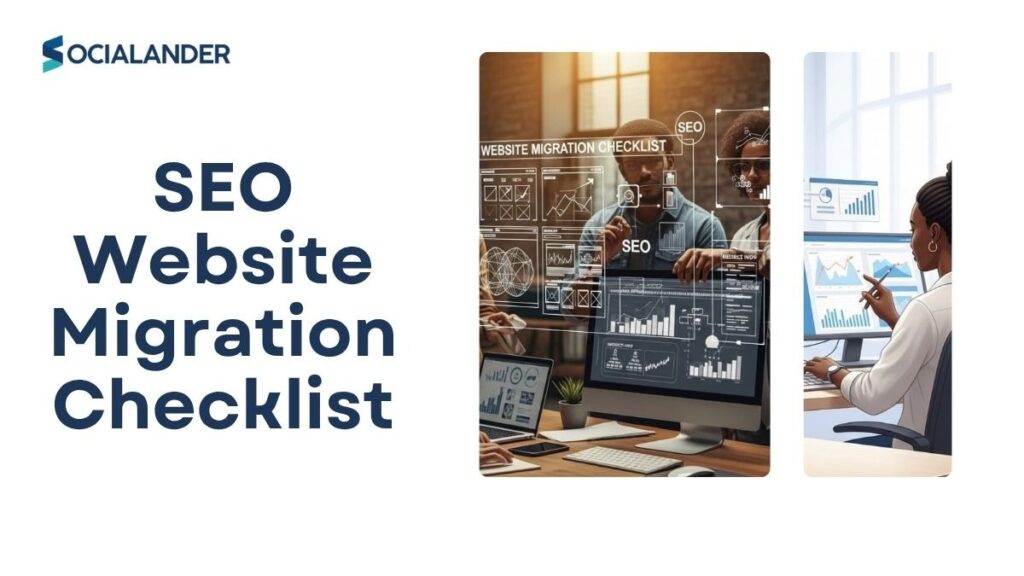
Migrating a website is one of the highest-risk projects for SEO. Imagine you’ve spent months or even years building organic traffic and rankings, and then during a migration, everything slips. Pages disappear, errors pile up, traffic drops by 40% or more, and management starts asking why the investment isn’t paying off. This happens far too often, and the consequences can be severe. That’s why the SEO website checklist matters. An improper migration can lead to lost traffic, lost rankings, wasted effort, and real financial damage. With the right checklist in place, you reduce risk and preserve your SEO value. In this article, you’ll get a guide for your website migration. We’ll cover planning and benchmarking, pre-launch execution, launch-day checks, post-migration monitoring, and ongoing optimisation. Whether you handle this internally or partner with an agency like Socialander, following these steps will help you manage each stage of the migration smoothly. Understanding Website Migration Website migration is the process of making major changes to a website’s technology, structure, design, or location. This can take many forms, and each carries its own level of risk. Common types of website migrations include: A website migration generally has a negative impact on SEO in the short term and a positive impact in the long term. Why? It takes time for search engines to understand the changes you’ve made to your site. Understanding how long website migration takes can help you set realistic expectations with stakeholders. Domain transfers can take 4-12 weeks for full completion, and temporary ranking drops can last 1-4 weeks, depending on site size. According to Google Search Central, “as a general rule, a medium-sized website can take a few weeks for most pages to move in our index; larger sites can take longer.” Socialander’s expert web management team handles your full migration process. From audit and planning through to post-launch monitoring and ongoing optimisation. You also get expert guidance on protecting your SEO investment. 1. Pre-Migration Planning & Benchmarking Planning properly is the foundation of a smooth website migration. If you skip this stage, you increase the odds of something breaking and losing the data you need to measure success. Define Objectives & Scope Before you move a single file, ask yourself: What are we migrating and why? Is the migration about: Decide which pages or sections will be moved, which will be retired, which may merge, and which will be refreshed with updated content. A clear scope sets expectations and prevents scope creep during the migration process. Assemble Your Team and Assign Roles A migration affects many teams: SEO experts, developers, content writers, UX designers, analytics specialists, and project managers. Everyone must know their role and timeline. Depending on the complexity of your business and website, you may need a dedicated team to handle different tasks. Key team roles typically include: A basic internal communication is necessary to inform team members about when the migration will occur, who it will impact, and who may assist them. Many migration failures happen because teams don’t coordinate properly or because SEO gets involved too late in the process. Benchmark Your Current Performance Before the website migration begins, capture your current performance. This baseline is what you’ll compare against after launch to identify issues quickly. Important metrics to document: From a technical SEO standpoint, you’ll want to view page load speed, page indexing rates, crawl errors, and keyword rankings. You’ll be returning to these benchmarks multiple times over the coming weeks. Conduct a Full Site Audit and Inventory Use tools like Screaming Frog SEO Spider, Sitebulb, or Semrush to crawl your existing website and collect: This audit serves as your reference point to compare post-migration. It’s also where you’ll identify problem pages, thin content, and technical issues that need fixing. Map Your URL and Redirect Strategy Poor redirect planning is one of the main causes for an SEO website migration to fail. Create a spreadsheet mapping old URLs → new URLs. For every page on your site, decide what will happen to it: Google’s John Mueller clarified that 301 redirects will pass 100% of PageRank when redirecting to relevant, similar content. However, redirects to unrelated pages may be treated as soft 404s with no PageRank passed. Don’t just point all old pages to your homepage; match old content to similar new content. Technical and Hosting Preparations Before you begin the migration, complete these technical tasks: 2. Pre-Launch Execution Tasks Once planning is done, you move to execution. This stage is about building and verifying all SEO elements in your staging environment. Test Everything in Staging On the staging site (blocked from public indexing with robots.txt or noindex tags): Staging environments help prevent unwanted issues in production. Also, when migrating a well-known site that receives a lot of traffic and generates revenue, staging is essential. Implement SEO Elements on Staging Make sure all SEO components are properly set up: Prepare Redirect Implementation In your staging environment, prepare the redirect rules: A chain redirect occurs when there is more than one redirection in place to reach the final URL. Unnecessary redirection can make crawling the site more complex for Google. Set Up Analytics and Tracking Ensure your analytics and tracking are ready before launch: Without proper tracking, you won’t know how your migration impacted performance or be able to identify problems quickly. Review Performance and Core Web Vitals Compare your staging site to your current site: Don’t launch with worse performance than before; this could hurt user experience and SEO. You can use Google PageSpeed Insights to measure your Core Web Vitals and identify performance issues. 3. Launch Day & Immediate Post-Launch Checks The big moment arrives when the site goes live. But the process isn’t over. You need to monitor carefully during the first hours and days. Execute the Go-Live Cutover Migrations appear to be happening a lot quicker in recent years, with indexation time of pages averaging between 48-72 hours. However, full recovery takes much longer. Perform Quick Quality Assurance Immediately after go-live: This
How Long to Do Website Migration?

You’re wondering how long a website migration actually takes, you’re not alone. Many businesses start the migration process thinking it takes a few hours, only to discover it can take days, weeks, or even months before everything stabilises. So the time a website migration actually takes depends on several factors; there’s no fixed timeline. A migration might take just a day, or it might span weeks or even months for full recovery. Website migration matters because migrating a website poorly can damage traffic, rankings, and user experience; everything you’ve worked hard to build. In this article, you’ll learn the typical timelines, what affects the duration, how to plan the process, and what you can do to minimize risk. What Is Website Migration? Website migration is the process of moving a website from one state to another. It might involve changing the hosting provider, switching domains, migrating to a new content management system (CMS), redesigning the site’s structure, or restructuring URLs. It covers any move that affects a site’s content, structure, performance, or location. Common triggers for migration also include: Even small migrations like switching hosting servers can still carry risk and take time. Search engines must re-crawl, users must experience the new version, and testing must confirm that everything still works properly. A smooth migration is more than flipping a switch; it’s about preserving what works while moving forward. Socialander digital marketing agency can handle everything about your website migration. We audit and plan server and domain moves. How Long Does It Take to Migrate a Website? The time required to migrate a website varies based on complexity, scope, and readiness. Below is what you can generally expect across different types of migrations: Small/simple migrations: For example, moving to a new host but keeping the same domain. These often take a few hours to a couple of days. Notably, it can be as short as 30 minutes to half a day for straightforward server moves. Medium-complexity migrations: This includes switching CMS, redesigning templates, or changing some URLs. These can take a few days to several weeks. Small to medium website migrations typically take anywhere from 3 to 6 months from conception to completion. But while smaller sites can migrate within a few days, larger projects may stretch to several weeks or months. Large/complex migrations: These are for a full redesign, domain change, and large-scale URL restructuring (common in e-commerce or multilingual sites). These take many weeks to months. SEO indexing and full recovery: Small to medium-sized websites may take a few weeks to be re-indexed, while larger sites take longer according to Google Search Central .A significant migration with URL updates and on-page changes can take anywhere from 2 months to 8 months to recover to pre-migration traffic. Summary Table Migration type Timeline estimate Hosting/server only Hours to 1–2 days CMS/platform change Several days to weeks Domain/URL restructure + redesign Several weeks to months Full domain move + large site Up to 6–12+ months for full traffic recovery Factors That Influence Migration Time As earlier stated, the timeline for website migration isn’t fixed because many variables affect how long a migration takes and how long recovery lasts. Regardless, below are the most important factors that influence duration. Size & Complexity of Website A large website with thousands of pages, databases, or e-commerce functions takes longer than a simple blog or portfolio site. The more pages, media files, and integrations a site has, the longer the auditing, migrating, and testing will take. Type of Migration A hosting switch is straightforward compared to a CMS change or a full domain move. Hosting migrations typically require fewer adjustments, while CMS or domain migrations require technical redirects, content formatting, and SEO reconfiguration, all of which extend the timeline. SEO & URL Structure Impact When URLs or domains change, 301 redirects must be created to ensure search engines and users find the new pages. You’ll also need to update sitemaps, canonical tags, and internal links. Google recommends careful planning because poor redirect mapping can harm rankings and prolong recovery. It’s common for websites to experience a 10-20% drop in traffic immediately following migration, though this is usually temporary. Lighter updates like design changes typically see a 10-25% drop in performance, but larger migrations like CMS or domain changes can experience 30-60% drops. Poor migrations can potentially result in up to 80% of organic traffic being lost. Planning, Testing & Resources Preparation time significantly influences how long a migration lasts. Thoroughly auditing your current website, backing up files, mapping URLs, and testing the staging site all help prevent post-launch issues. Well-resourced teams with defined roles complete migrations faster and more smoothly. DNS Propagation Time DNS propagation usually takes anywhere from several minutes up to 48-72 hours, depending on your Time-to-Live (TTL) settings. The speed of DNS propagation can take about 24 to 48 hours, depending on location and the internet service provider. During this time, some users may still see your old site while others access the new one. Post-Launch Monitoring & Recovery Going live isn’t the end. You’ll need to monitor analytics for sudden traffic drops, check for broken links, and ensure search engines index the new URLs correctly. If issues are discovered late, recovery will take longer. External Dependencies & Risk Some factors are outside your control, for example, DNS propagation, hosting quality, third-party plugin compatibility, and server response times. Each of these can extend or delay the completion window. Tips for Minimising Website Migration Time While every migration takes time, you can shorten the process and reduce risks with better planning. Common Migration Mistakes That Extend Timelines Understanding what can go wrong helps you avoid delays: Conclusion So, how long does a website migration take? There’s no single answer; it depends on the site’s size, type, and complexity. The key is to treat migration as a full project, not just a technical step. Plan carefully, prepare for testing, and monitor performance afterward. Doing so ensures your traffic, rankings, and user experience remain